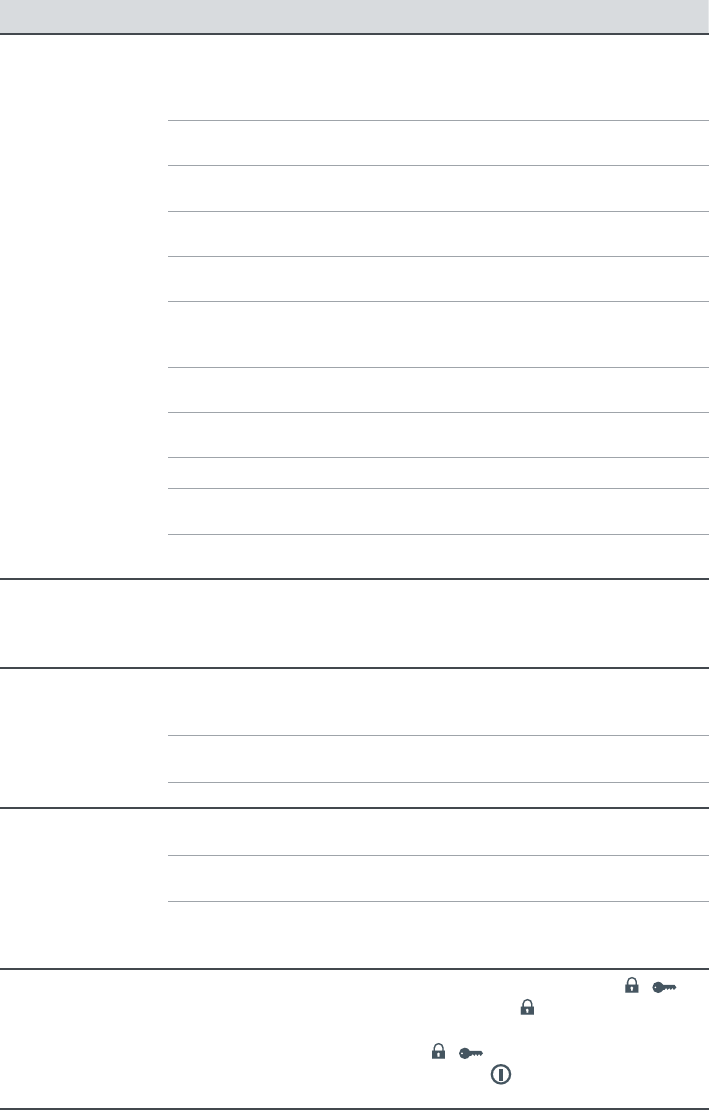
24
Problem Possible Cause What to do
Unclean dishes
Wash programme
unsuitable for the load.
Refer to the wash programmes section
for a suitable wash programme, or the
soils were too heavily baked on and
dishes may need soaking.
Spray arm unable to rotate. Ensure no items are obstructing the
spray arm path.
DishDrawer® overloaded/
incorrectly loaded.
Refer to the section on loading.
Filter plate/drain filter is
incorrectly inserted.
Refer to the user maintenance section.
Detergent put in the wrong
compartment.
Detergent must be placed in the large
compartment.
Excessive food not removed
from dinnerware prior to
cleaning.
Scrape all food scaps off dinnerware
prior to loading.
Unsuitable detergent. Use recommended brands of dishwasher
detergent.
Not enough detergent. Refer to the detergent section or the
detergent manufacturer’s instructions.
Spray arm holes are blocked. Clean the spray arm.
Filter plate/drain filter is
blocked.
Clean the filter plate and drain filter.
Mega rack incorrectly
installed.
Refer to the accessories section for
correct installation.
DishDrawer®
interior is stained
Some foods, like tomato
based products, may
stain the inside of the
DishDrawer®.
Pre-rinse dishes before placing in the
DishDrawer®. Alternatively, using the
Rinse programme after adding the
dishes may minimise staining.
Foaming
Incorrect amount of
detergent.
Refer to the detergent section or
consult the detergent manufacturer’s
instructions.
Too much egg in the wash
load.
Increase the amount of detergent.
Rinse aid setting too high. Decrease the rinse aid setting.
Water leaking
Drain hose disconnected
from waste pipe.
Reconnect the drain hose to the waste
pipe.
Supply inlet hose not
properly connected.
Ensure the inlet hose is connected
securely.
Other leaks. Turn water and power supplies to the
DishDrawer® off. Call your dealer or
Authorised Service Agent.
DishDrawer® will
not open
Childlock function is on or
the Closed Drawer option is
on, or both.
Turn Lock off. Hold down the
/
button until the
symbol disappears
from the LCD screen or the light above
the
/ button disappears and/
or press the
button to open the
DishDrawer®.


















