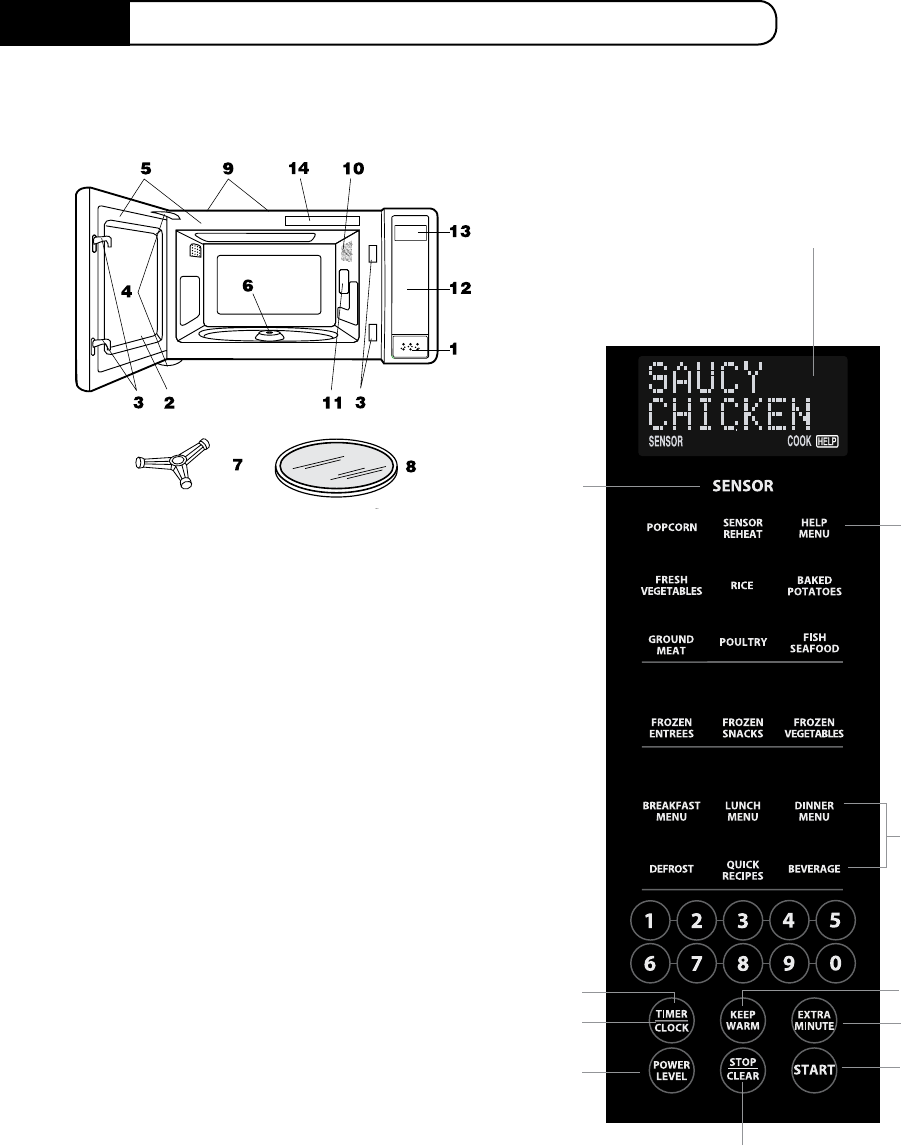
9
1 One touch door open button
Push to open door.
2 Oven door with see-through window
3 Safety door latches
The oven will not operate unless the door is
securely closed.
4 Door hinges
5 Door seals and sealing surfaces
6 Turntable motor shaft
7 Removable turntable support
Carefully place the turntable support in the
centeroftheovenoor.
8 Removable turntable
Place the turntable on the turntable support
securely. The turntable will rotate clockwise
or counterclockwise. Only remove for clean-
ing.
9 Ventilation openings (Rear)
10 Oven light
It will light when oven is operating or door is
open.
11 Waveguide cover: DO NOT REMOVE.
12 Auto-Touch control panel
13 Interactive display: 99 minutes, 99 seconds
14 Menu label
MICROWAVE OVEN PARTS
Part Names
CONTROL PANEL
Number next to the control panel illustration indi-
cates pages on which there are feature descriptions
and usage information.
10
The two-line, Interactive Display spells out operat-
ing steps and shows cooking hints. When HELP
is lighted in the display, touch the HELP MENU
padtoreadaspecichintwhichmayassistyou.
12-15
11, 24
10
26
25
24
26
26
16-23


















