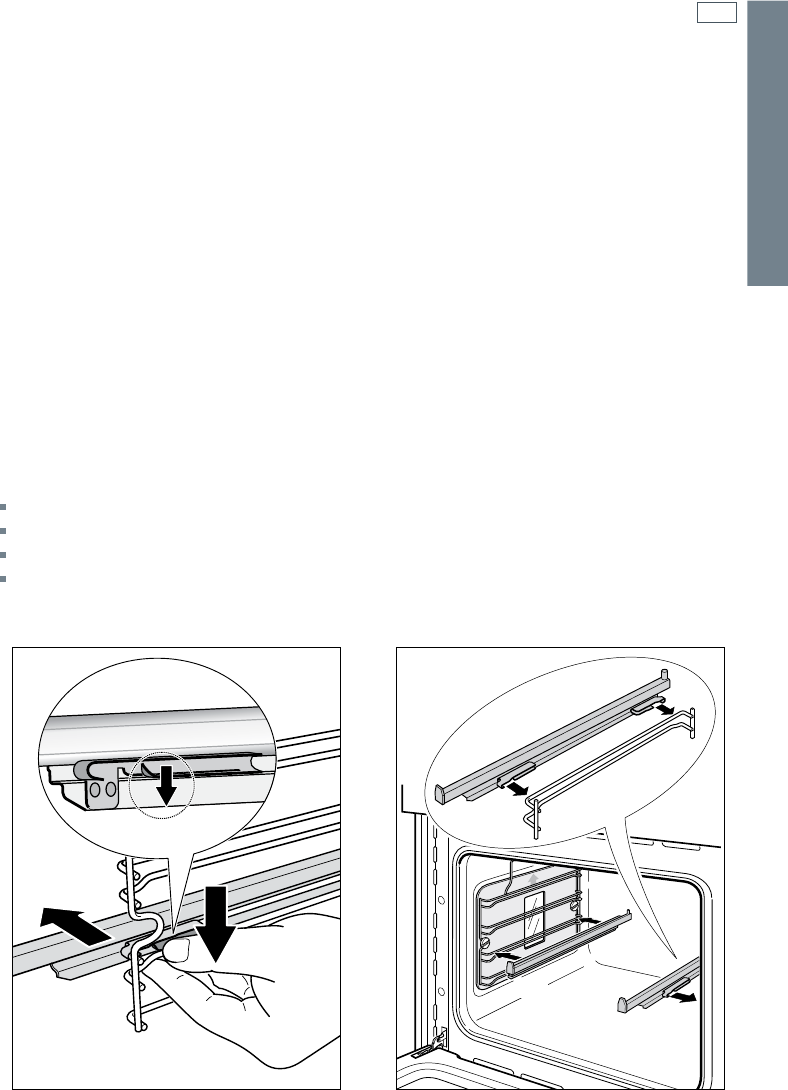
23
Sliding shelf supports (some models only)
The telescopic sliding shelf supports make it safer and easier to insert and remove the oven
shelves and trays. They stop when they are pulled out to the maximum position. Wipe the
supports with a damp cloth and a mild detergent only. Do not wash them in the dishwasher,
immerse them in soapy water, or use oven cleaner on them.
To remove the sliding shelf supports:
1
Remove the side racks by unscrewing the fixing screws (Fig. 16)
2
Lay down the sliding shelf support and side racks, with the sliding shelf support underneath.
3
Find the safety locks. These are the tabs that clip over the wire of the side rack (arrow 1 in Fig.
19).
4
Pull the safety locks away from the wire to release the wire (arrow 2 in Fig. 19)
To re-fix the sliding shelf support onto the side racks:
1
Screw the side rack onto the oven wall
2
Fit the sliding shelf support onto the top wire of a rack and press (Fig. 20). You will hear a click as
the safety locks clip over the wire.
Important!
When fitting the sliding shelf supports, make sure that you fit:
The slides to the top wire of a rack. They do not fit on the lower wire.
The slides so that they run out towards the oven door, as shown in Fig. 20
Both sides of each pair of shelf slides
Both sides on the same level. Note: you cannot fit the sliding shelf supports to the top shelf
position
1
2
1
Care and cleaning
Fig.19 Removing the sliding shelf supports Fig.20 Refitting the sliding shelf supports
ELECTRONIC MODELS


















