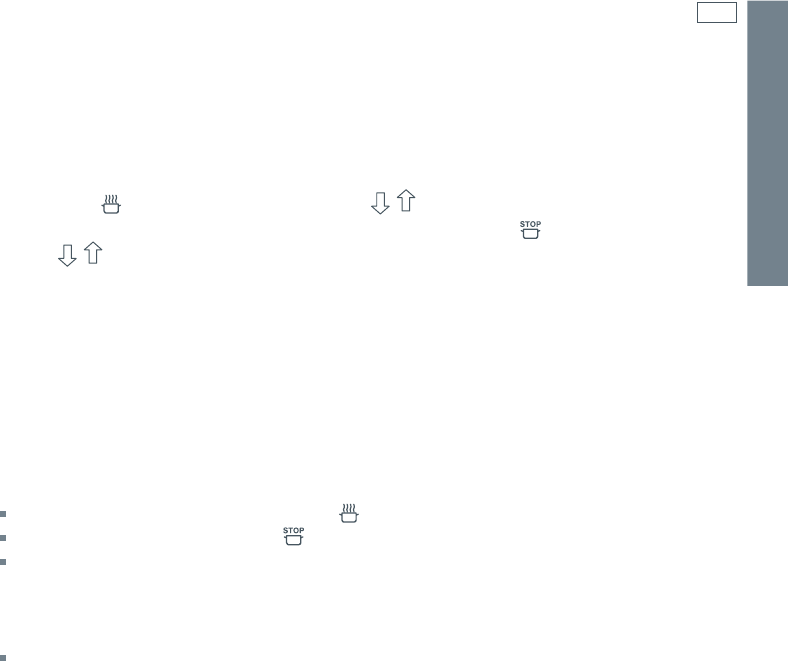
35
Automatic cooking
PYROLYTIC MODELS
Use automatic cooking to automatically turn the oven on, cook, and then turn the oven off.
1
Check the clock shows the correct time.
2
Select the function and temperature. The oven will come on.
3
Decide how long the food will take to cook, allowing time for preheating if necessary.
4
Press the button. 0
.
00 will show. Using the
buttons, set the cooking time.
5
Select the time you would like the oven to turn off by pressing the button, and then using
the
buttons.
If there is time to wait before cooking starts, the current time of day and
AUTO will show in the
clock display. The oven temperature and function lights will go out and the oven will switch off
but is now set for automatic cooking. Note: the cooling fan may remain on.
If you are already at home to turn the oven on and only want the oven to turn off automatically,
start cooking as normal, then follow step 4 or step 5 to set a time to stop the oven.
When automatic cooking starts,
AUTO will be displayed and the oven will turn on.
To see the remaining cook time, press the
button.
To see the set stop time, press the
button.
To cancel automatic cooking at any time, turn the temperature and function knobs to the off
O
position.
When the stop time is reached, the oven will turn off, the timer will beep and
AUTO will flash:
Turn the temperature and function knobs to the off
O
position.
Important!
Safe food handling: leave food in the oven for as short a time as possible before and after
cooking. This is to avoid contamination by organisms which may cause food poisoning. Take
particular care during warmer weather.


















