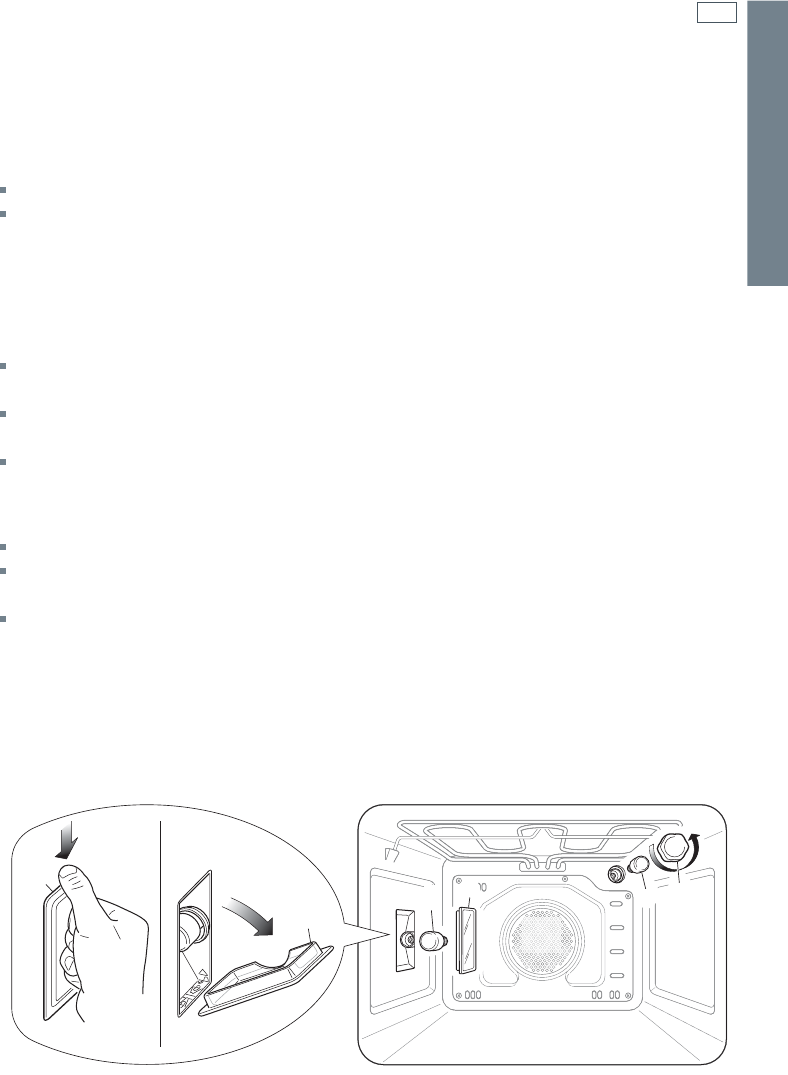
29
Care and cleaning
A
B
B
C
1
2
A
A
Replacing the oven lamp
Let the oven cavity and the heating elements cool down.
Left lamp:
Remove the side rack (and the side catalytic liner if supplied) by unscrewing the fixing screws.
Press down from the top the protective cover A (Fig. 26) and remove it by rotating on the lower
side.
Important!
Never use screwdrivers or other utensils to remove the cover A. This could damage the enamel of the oven
or the lampholder. Only use your hands.
Unscrew and replace the bulb B with a new one suitable for high temperatures (300°C) with the
specifications: 230-240V 50 Hz, 25W, E14.
Refit the protective cover A operating in reverse order. ATTENTION: the notch in the inner edge
of the cover must be oriented toward the lamp.
Replace the side rack (and the side catalytic liner if supplied).
Top right lamp:
Remove the protective cover C (Fig. 26).
Unscrew and replace the bulb B with a new one suitable for high temperatures (300°C) with the
specifications: 230-240V 50 Hz, 25W, E14
Refit the protective cover.
Note: Oven bulb replacement is not covered by your warranty.
Fig.26 Removing the oven lamps
ELECTRONIC MODELS


















