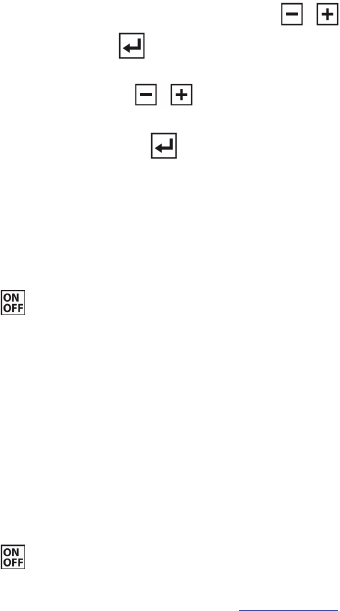
FIRST START-UP
When the oven is connected to the mains power supply for the first time, a wait message ( WAIT )
and some product identification information appear on the display.
Do not touch the keypad during this brief period.
N.B. It is normal that the Tangential Fan turns on and then shuts off after a few moments.
When the following message appears: LANGUAGE ENGLISH
select the desired language by pressing one of the keys
(4)
Confirm the selection with key
(8)
Then set the clock using the keys
(4) individually
to reach the current time.
Confirm the setting by pressing key
(8)
HOW TO TURN THE OVEN ON
Press the key
(6) for at least 1 sec.
The writing <<ON>> appears on the display, the oven light turns on and then the following
message appears:
moSELECT COOKING MENU
N.B. Deactivate the keypad lock if it is active.
See section HOW TO DEACTIVATE THE KEYPAD LOCK page 33
the oven will turn off automatically, after 5 minutes, if no selection is made.
HOW TO TURN THE OVEN OFF
Press the key
(6).
The writing <<OFF>> appears on the display.
The oven will go into stand-by mode, see section oven off mode
page 37
58


















