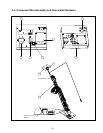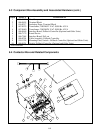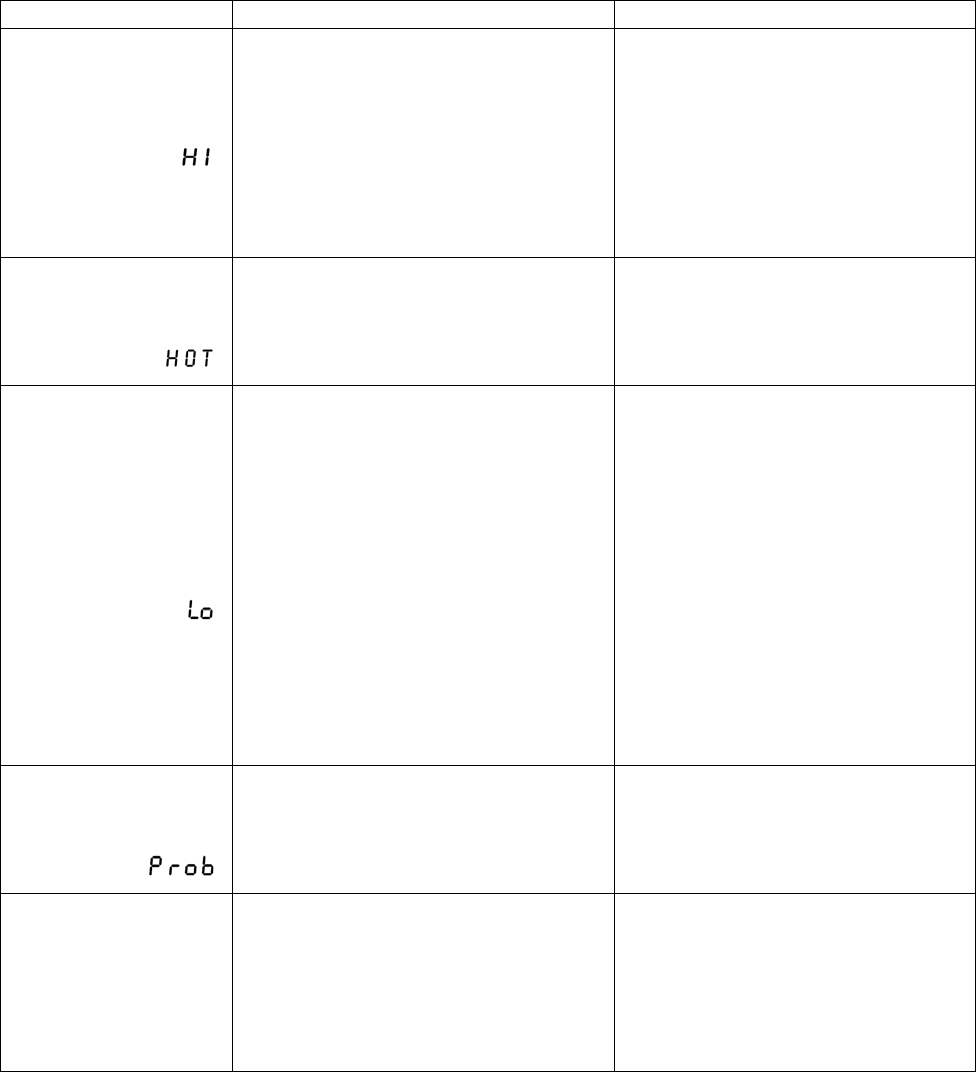
5-5
5.2.2 Error Messages and Display Problems (cont.)
Problem Probable Causes Corrective Action
Display shows
.
Fryer is more than 21°F (12°C) above
setpoint.
This display is normal if the fryer
setpoint has been changed to a lower
temperature. The display should
revert to the normal four dashes when
the frypot temperature cools to the
setpoint. If the setpoint has not been
changed, this indicates a problem with
the temperature control circuitry.
Turn the fryer off and call FASC.
CM III.5
or
Digital Controller
display shows
.
Frypot temperature is more than 410°F
(210°C) or, in CE countries, 395°F
(202°C).
This in an indication of a malfunction
in the temperature control circuitry,
including a failure of the high-limit
thermostat. Shut the fryer down
immediately and call FASC.
CM III.5
or
Digital Controller
display shows
.
Frypot temperature is more than 21°F
(12°C) below setpoint.
This display is normal when the fryer
is first turned on and may appear for a
short while if a large batch of frozen
product is added to the frypot. If the
display never goes out, the fryer is not
heating. Look for a decimal in the
LED display between digits 1 and 2.
If the decimal is present, the computer
is calling for heat and is functioning
properly. See Fryer Does Not Heat in
Control and Heating Problems
(Section 5.2.1). If the decimal is not
present, the computer is not calling for
heat and may be malfunctioning. Shut
the fryer down and call FASC.
CM III.5
or
Digital Controller
display shows
.
Problem with the temperature measuring
circuitry including the probe.
This indicates a problem within the
temperature measuring circuitry that is
beyond the scope of operator
troubleshooting. Shut the fryer down
and call FASC.
CM III.5 frypot
temperature is
displayed constantly.
Computer is programmed for constant
temperature display.
The CM III.5 computer may be
programmed for constant temperature
display or countdown timer display.
Refer to the separate Frymaster Fryer
Controllers User's Manual for
instructions on toggling between these
display options.