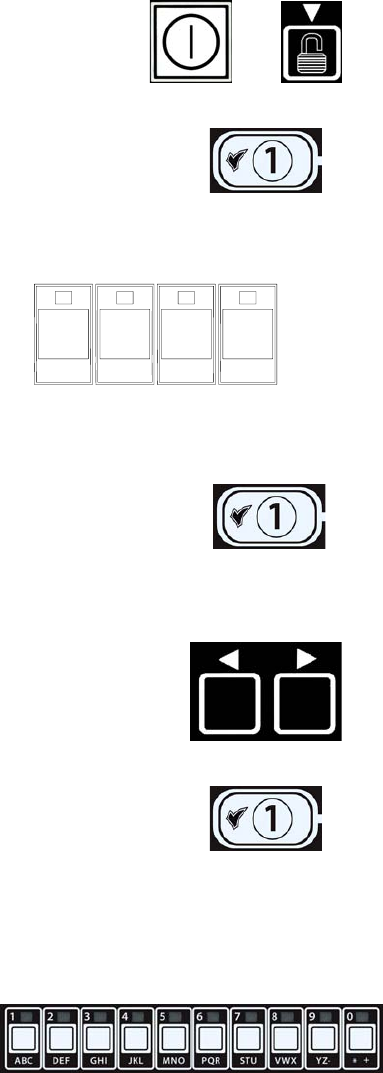
4-9
4.9 Setup Mode Programming
The computer, upon initial power up or when accessed from Tech Mode, enters setup mode. These
parameters need to be set to allow the computers functions to operate correctly. The setup sets the
time, date, date format, language, fryer type, vat type, oil system type and the temperature format.
These settings should only be changed by a technician.
On initial power up the computer displays OFF
1. Press either soft power button (see Figure 3) or with the computer
OFF, enter Tech Mode by pressing the UNLOCK button three times
(see Figure 4).
Figure 3 Figure 4
2. The computer displays TECH if initially powering up the computer or
if entering setup through Tech Mode. Press the 9 (1) button to
continue (see Figure 5).
Figure 5
The computer displays CODE.
3. Enter 7378 (SERV) (see Figure 6).
The computer displays TECH MODE changing to
SETUP.
7
3
7
8
(7378)
Figure 6
The computer displays FRYER SETUP changing to TIME FORMAT.
4. Press the 9 (1) button to continue (see Figure 7).
Figure 7
Computer displays time format with format on the right.
5. Use the 3and 4 buttons (see Figure 8) to toggle between 24hr and
12hr.
Figure 8
6. With the desired selection displayed, press the 9 (1) button (see Figure
9).
Figure 9
The computer displays ENTER TIME on the left and hh:MM on the right.
Example: 7:30 AM is entered 0730 if using the 12 hour format. 2:30 is entered 1430 if using 24 hour
format.
7. Enter time in hours and minutes using the number
buttons 0-9 (see Figure 10).
Figure 10


















