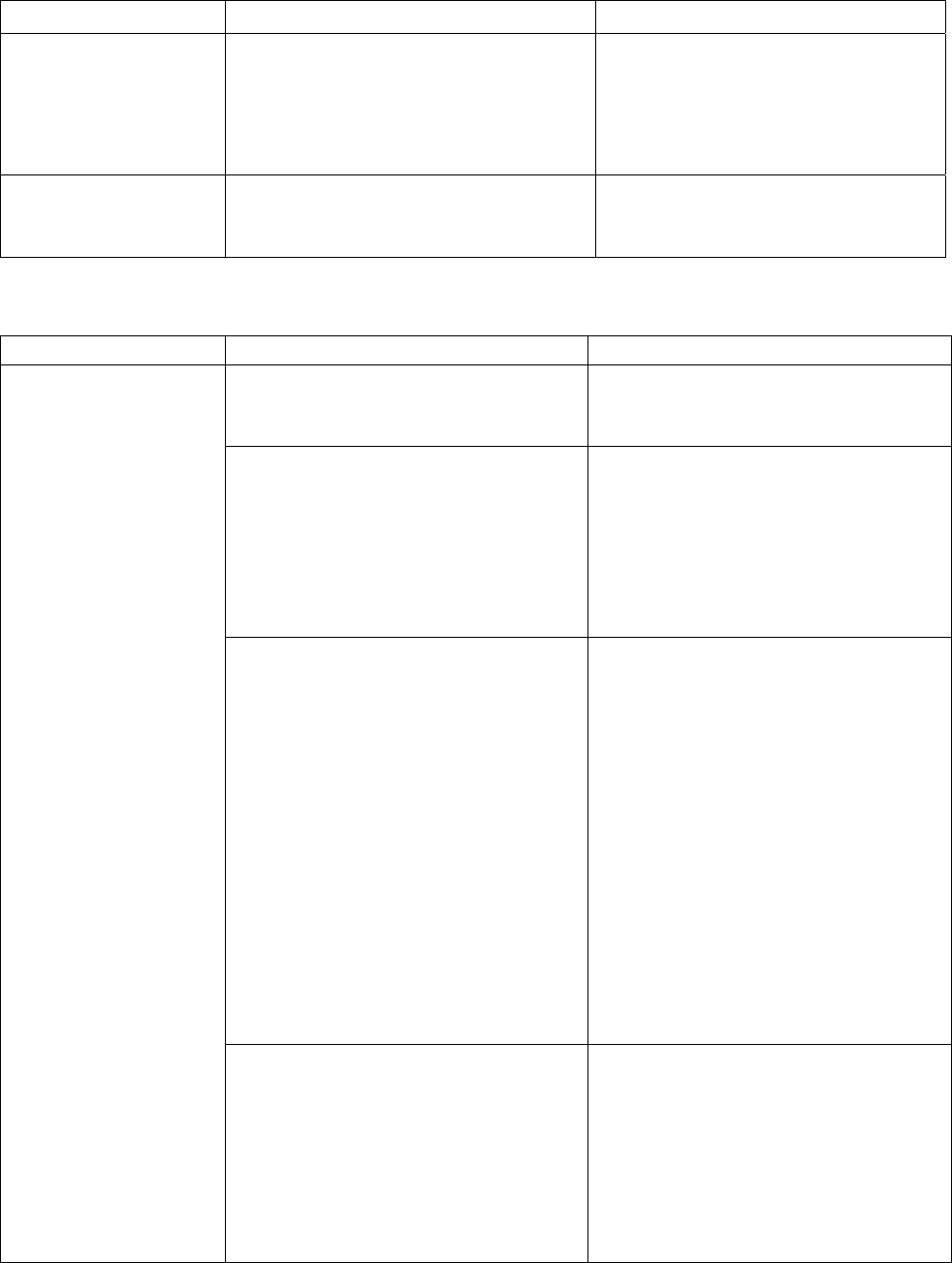
7-4
Problem Probable Causes Corrective Action
Heat indicator off
upon initial startup.
Display shows hi or
hot with alarm
sounding.
Failed computer, damaged wiring
harness or connector.
Call your FASC.
Computer locks up.
Computer error.
Turn the computer OFF and then
ON again. If problem persists,
contact your FASC.
7.2.3 Filtration Problems
PROBLEM PROBABLE CAUSES CORRECTIVE ACTION
A. Power cord is not plugged in or
circuit breaker is tripped.
A. Verify that the power cord is fully
plugged in. Is so, verify that
circuit breaker is not tripped.
B. Pump motor has overheated
causing the thermal overload
switch to trip.
B. If the motor is too hot to touch
for more than a few seconds, the
thermal overload switch has
probably tripped. Allow the
motor to cool at least 45 minutes
then press the Pump Reset
Switch.
C. Failed filter handle microswitch.
Test: If this is a multi-pot fryer,
attempt to operate the pump using
a different handle. If the pump
starts, the handle microswitch is
either out of alignment or has
failed.
When the handle is placed in the
ON position, the lever on the
microswitch should be firmly
pressed against the switch. If so,
the switch has failed. If not, the
switch is loose and/or misaligned.
C. If the switch is loose, tighten the
nuts and bolts holding it in place,
ensuring that when the handle is
placed in the ON position, the
lever on the microswitch is
pressed firmly against the switch.
If the switch has failed, call
FASC.
Filter Pump won’t
start.
OR
Pump stops during
filtering.
D. Filter pump blockage.
Test: Close the drain valve and
pull the filter pan out from the
fryer. Activate the pump. If the
pump motor hums for a short time
then stops, the probable cause is
blockage of the pump itself.
D. Pump blockages are usually
caused by sediment build-up in
the pump due to improperly sized
or installed filter paper and failure
to use the crumb screen. Call
FASC.


















