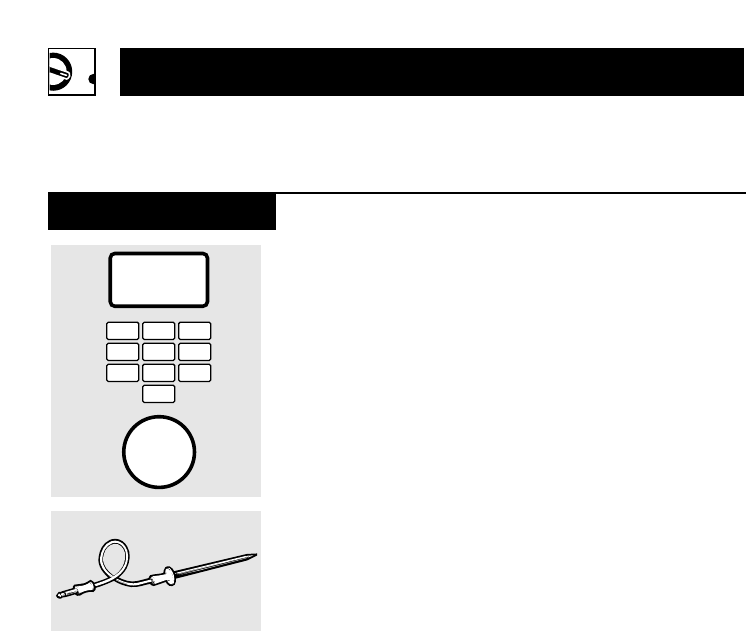
28
Operating Instructions
Temperature Features
How to Use the Probe to
Temp Cook
1
Insert the temperature
probe in the center of
the food and attach it
securely in the oven wall.
2
Press TEMP
COOK/HOLD.
3
Enter the desired food
temperature.
4
Change power level if
you don’t want full
power. (Press POWER
LEVEL. Select a power
level 1–10.)
5
Press START.
6
When the temperature is
reached, the microwave
will signal. Food will be
held at this temperature
for 60 minutes. The oven
beeps when the hold
time is complete.
Temp Cook/Hold
TEMP
COOK/HOLD
1
EXPRESS COOK
4
EXPRESS COOK
7
5
EXPRESS COOK
6
EXPRESS COOK
89
3
EXPRESS COOK
2
EXPRESS COOK
0
DISPLAY ON/OFF
START
PAUSE


















