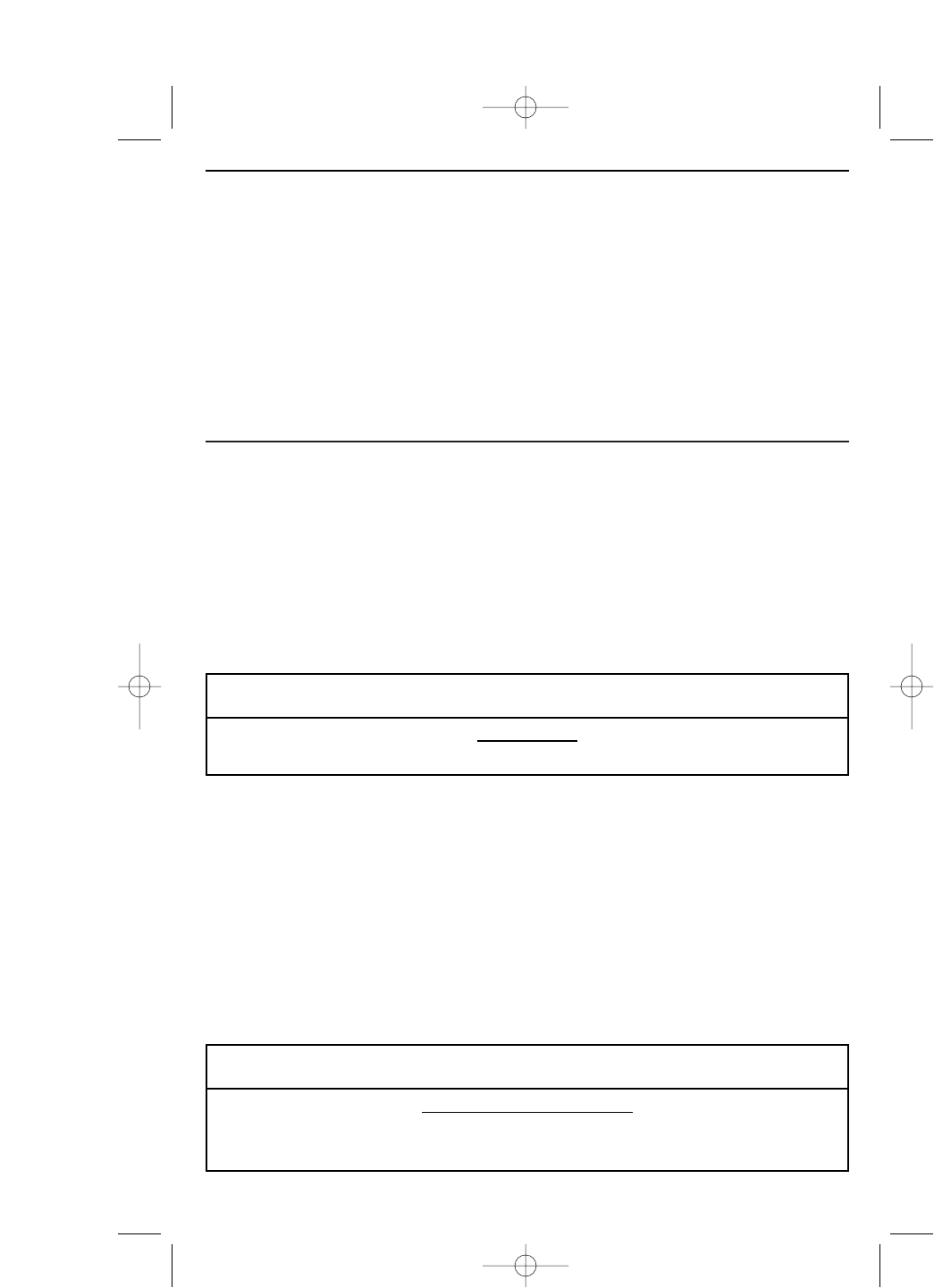
8
Timer
The oven can be used as a count down
timer. Simply press Timer then use the
Up and Down arrows to adjust time.
1. Unplug oven and allow to cool.
2. Wash oven rack, broil grid, and
baking pan in hot, soapy water.
Rinse and dry.
3. Pull out crumb tray. Wash in hot,
soapy water. Rinse and dry. Place
crumb tray back in oven.
4. To clean the inside of the oven, wipe
oven walls and glass door with a
damp, soapy cloth. Repeat with a
damp, clean cloth.
5. To clean the outside of the oven, wipe
with a damp cloth.
NOTES:
• Do not use abrasive cleanser. These
may damage the nonstick coating.
• For stubborn stains, use a plastic
scouring pad.
Do not clean with metal scouring pads.
Pieces can break off pad and touch
electrical parts, causing a risk of
electric shock.
Cleaning Your Toaster Oven
Your toaster oven should be cleaned regularly for best performance and long life.
w WARNING
Fire Hazard
Regular cleaning reduces risk of fire hazard.
w WARNING
Electrical Shock Hazard
Do not clean with metal scouring pads. Pieces can break off pad and
touch electrical parts, causing a risk of electrical shock.
Pizza
1. Place oven rack in low position.
2. Press the Pizza button.
NOTE: The Pizza default setting is
425ºF for 20 minutes.
3. If desired, press the Temp button
and use the Up and Down arrows to
set the oven temperature.
4. If desired, press the Timer button
and use the Up and Down arrows to
set a cooking time (max. 30 minutes).
.5.Place pizza in oven when short beep
sounds and preheat light goes off.
NOTE: If Time is not pushed, it will
default to the last time selected.
6. At the end of the cooking cycle, 3
short beeps will sound. The Pizza and
On indicator lights will go off.
NOTE: If unit is unplugged or power is
lost, time will default to 20 minutes.
7. When finished, unplug from outlet.
840123700 ENv04.qxd 8/3/04 11:36 AM Page 8


















