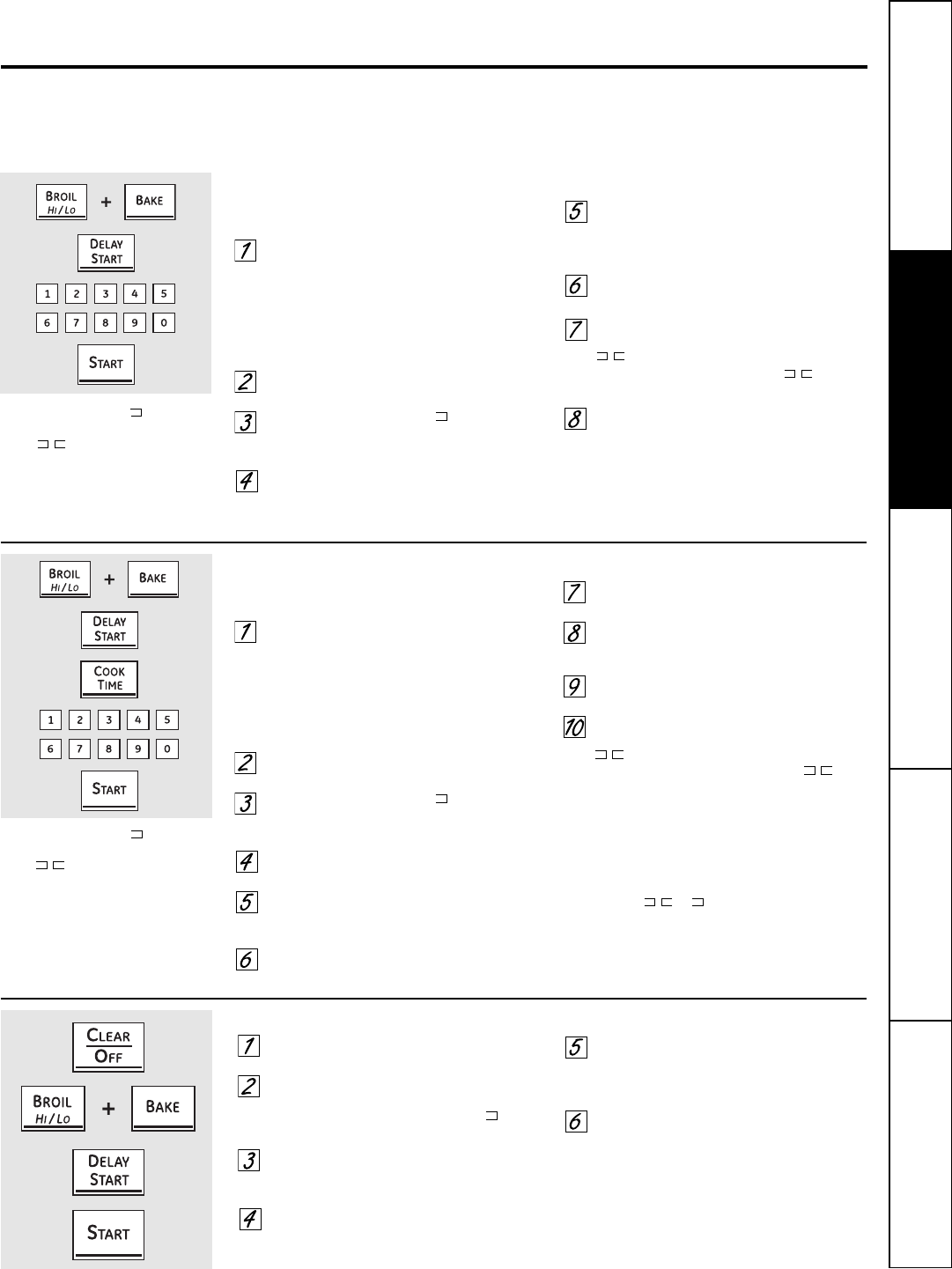
Safety Instructions
Operating
Instructions
Care and Cleaning Troubleshooting Tips Consumer Support
Using the Sabbath feature.
(upper and lower ovens)
(Designed for use on the Jewish Sabbath and Holidays) (on some models)
GEAppliances.com
33
Touch the CLEAR/OFF pad.
If the oven is cooking, wait for a
random delay period of approximately
30 seconds to 1 minute, until only is
in the display.
Touch and hold both the BROIL HI/LO
and BAKE pads, at the same time, until
the display shows SF.
Tap the DELAY START pad until 12 shdn
or no shdn appears in the display.
Choose 12 shdn, indicating that the oven
will automatically turn off after 12 hours
or no shdn, indicating that the oven will
not automatically turn off after 12 hours.
Press START when the option that you
want is in the display (12 shdn or no shdn).
NOTE: If a power outage occurred while the
oven was in Sabbath, the oven will automatically
turn off and stay off even when the power
returns. The oven control must be reset. Some
models will resume Sabbath mode; however,
opening the door will activate the oven light.
The Sabbath feature can be used for baking/roasting only. It cannot be used for convection, broiling, self-cleaning or
Delay Start cooking.
NOTE: The oven light comes on automatically (on some models) when the door is opened and goes off when the door is closed. The bulb may be
removed. See the Oven Light Replacement section. On models with a light switch on the control panel, the oven light may be turned on and left on.
How to Set for Regular Baking/Roasting
Make sure the clock shows the correct time
of day and the oven is off.
Touch and hold both the upper oven
BROIL HI/LO and BAKE pads, at the same
time, until the display shows SF.
NOTE: If bake or broil appears in the
display, the BROIL HI/LO and BAKE pads
were not touched at the same time. Touch
the CLEAR/OFF pad and begin again.
Tap the DELAY START pad until SAb bAtH
appears in the display.
Touch the START pad and will appear
in the display. Both ovens are now in
Sabbath mode.
Touch the BAKE pad on the upper or lower
oven. No signal will be given.
Using the number pads, enter the desired
temperature between 170°F and 550°F.
No signal or temperature will be given.
There is no default temperature.
Touch the START pad on the
corresponding oven.
After a random delay period of
approximately 30 seconds to 1 minute,
will appear in the display indicating that
the oven is baking/roasting. If doesn’t
appear in the display, start again at Step 4.
To bake in the other oven, start at Step 4
(on some models).
To adjust the oven temperature, touch
the BAKE pad, enter the new temperature using
the number pads and touch the START pad.
NOTE: The CLEAR/OFF and COOK TIME pads
are active during the Sabbath feature.
How to Set for Timed Baking/Roasting—Immediate Start and Automatic Stop
Make sure the clock shows the correct time
of day and the oven is off.
Touch and hold both the upper oven
BROIL HI/LO and BAKE pads, at the same
time, until the display shows SF.
NOTE: If bake or broil appears in the
display, the BROIL HI/LO and BAKE pads
were not touched at the same time. Touch
the CLEAR/OFF pad and begin again.
Tap the DELAY START pad until SAb bAtH
appears in the display.
Touch the START pad and will appear
in the display. Both ovens are now in
Sabbath mode.
Touch the COOK TIME pad on the upper or
lower oven. No signal will be given.
Touch the number pads to set the desired
length of cooking time between 1 minute
and 9 hours and 99 minutes.
Touch the START pad.
Touch the BAKE pad. No signal will be
given.
Using the number pads, enter the desired
temperature. No signal or temperature will
be given. There is no default temperature.
Touch the START pad on the
corresponding oven.
After a random delay period of
approximately 30 seconds to 1 minute,
will appear in the display indicating
that the oven is
baking/roasting.
If
doesn’t appear in the display, start again
at Step 7.
To adjust the oven temperature, touch the BAKE
pad, enter the new temperature using the
number pads and touch the START pad.
When cooking is finished, the display will
change from to and 0:00 will appear,
indicating that the oven has turned OFF but is
still set in Sabbath. Remove the cooked food.
How to Exit the Sabbath Feature
When the display shows , the
oven is set in Sabbath. When the display
shows , the oven is baking/roasting.
When the display shows
, the
oven is set in Sabbath. When the display
shows , the oven is baking/roasting.


















