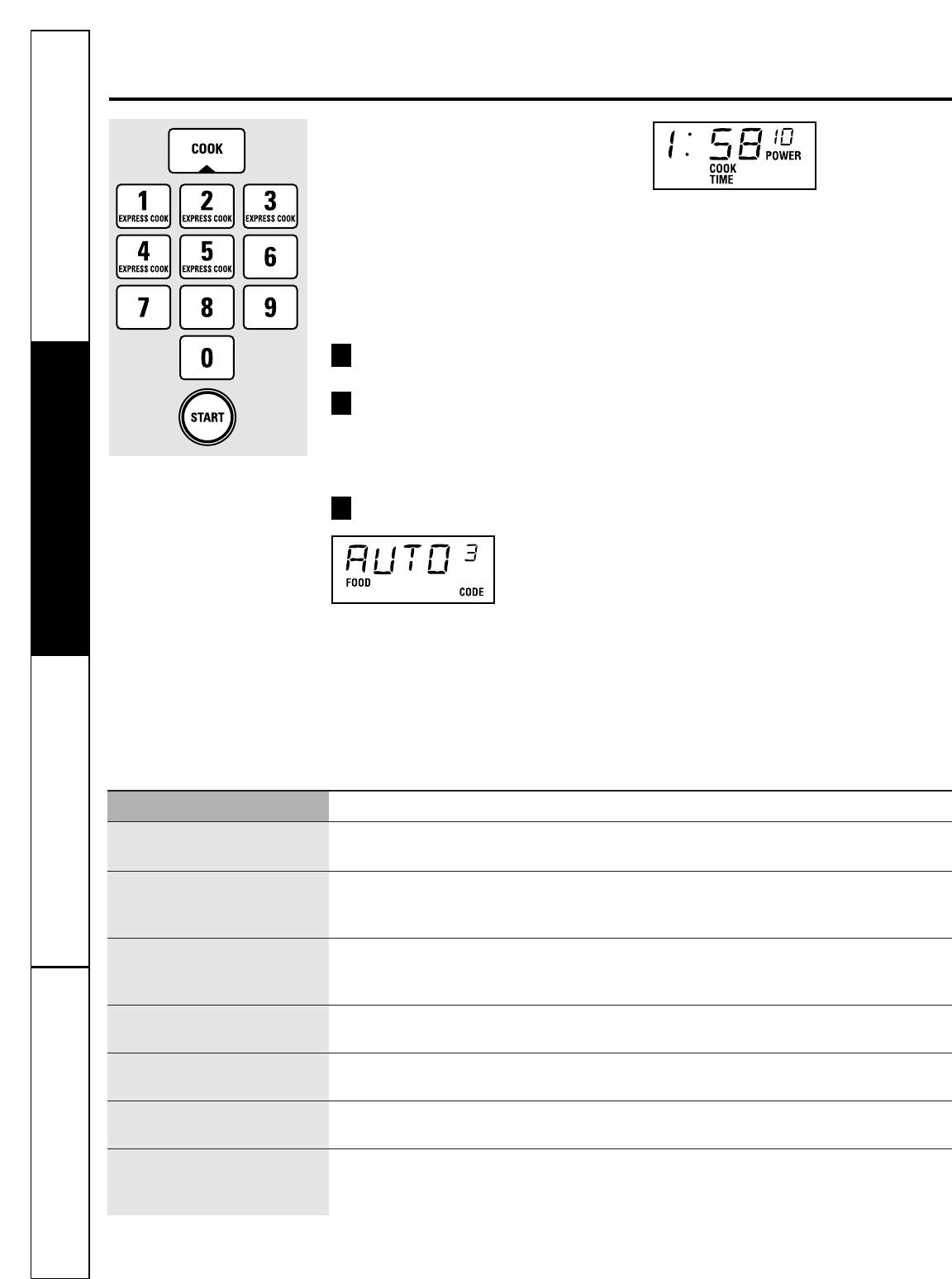
Operating Instructions Safety InstructionsCustomer Service Troubleshooting Tips
About the sensor features.
Sensor Cook Code Guide
Food Type Cook Code Servings Serving Size Comments
Canned Vegetables 1
1 to 4 4 oz. Use microwave-safe casserole or bowl.
Cover with lid or plastic wrap.
Frozen Vegetables 2
1 to 4 4 oz. Use microwave-safe casserole or bowl.
Follow package instructions for adding
water. Cover with lid or plastic wrap.
Fresh Vegetables 3
1 to 4 4 oz. Use microwave-safe casserole or bowl.
Add 2 tablespoons water for each serving.
Cover with lid or plastic wrap.
Potatoes 4
1 to 4 8 oz. Pierce skin with fork.
Cluster potatoes in center of oven floor.
Fish 5
1 to 4 4 oz. Use oblong, square or round dish.
Cover with plastic wrap.
Chicken Pieces 6
1 to 4 1 to 2 Use oblong, square or round dish.
pieces Cover with wax paper.
Ground Meat 7
— 1/2 to 3 lbs. Use round casserole dish. Crumble meat
(Beef, Pork, Turkey) into dish. Cover with wax paper or
plastic wrap.
Cook
Cook Codes
1
through
7
are designed to
give you easy, automatic results with a
number of popular foods. Simply press 3
control pads—
COOK
, desired Cook Code,
and
START
. The word
AUTO
appears on the
display and the sensor is activated to sense
steam from food.
See the
Sensor Cook Code Guide
for specific
foods and instructions.
Place covered food in oven. Press
COOK
.
ENTER FOOD CODE
flashes in the display.
Press the number pad of desired food
code. The code and food type you
selected will appear on the display.
FOOD
and
CODE
flash. After 4 seconds,
START
flashes on the display.
Press
START
.
The word
AUTO
shows in the display,
indicating steam sensor is activated.
Do not open the oven door while the word AUTO is
displayed—steam escaping from the oven can
affect cooking performance. If the door is opened,
close the door and press START immediately.
A beep will sound when steam is sensed and
AUTO
is replaced by cook time. Rotate or
stir food, if necessary.
When done, oven beeps every minute until
door is opened or
CLEAR/OFF
is pressed.
Cooking Tips
■ When oven signals and countdown time
is displayed, the door may be opened for
stirring, turning or rotating food. To
resume cooking, close door and press
START
.
■ Match the amount of food to the size of
container. Fill containers at least 1/2 full.
■ Be sure outside of container and inside
of oven are dry.
■ After completion of Cook cycle, if food
needs additional cooking, return food to
oven and use
Time Cook
to finish cooking.
3
2
1
14


















