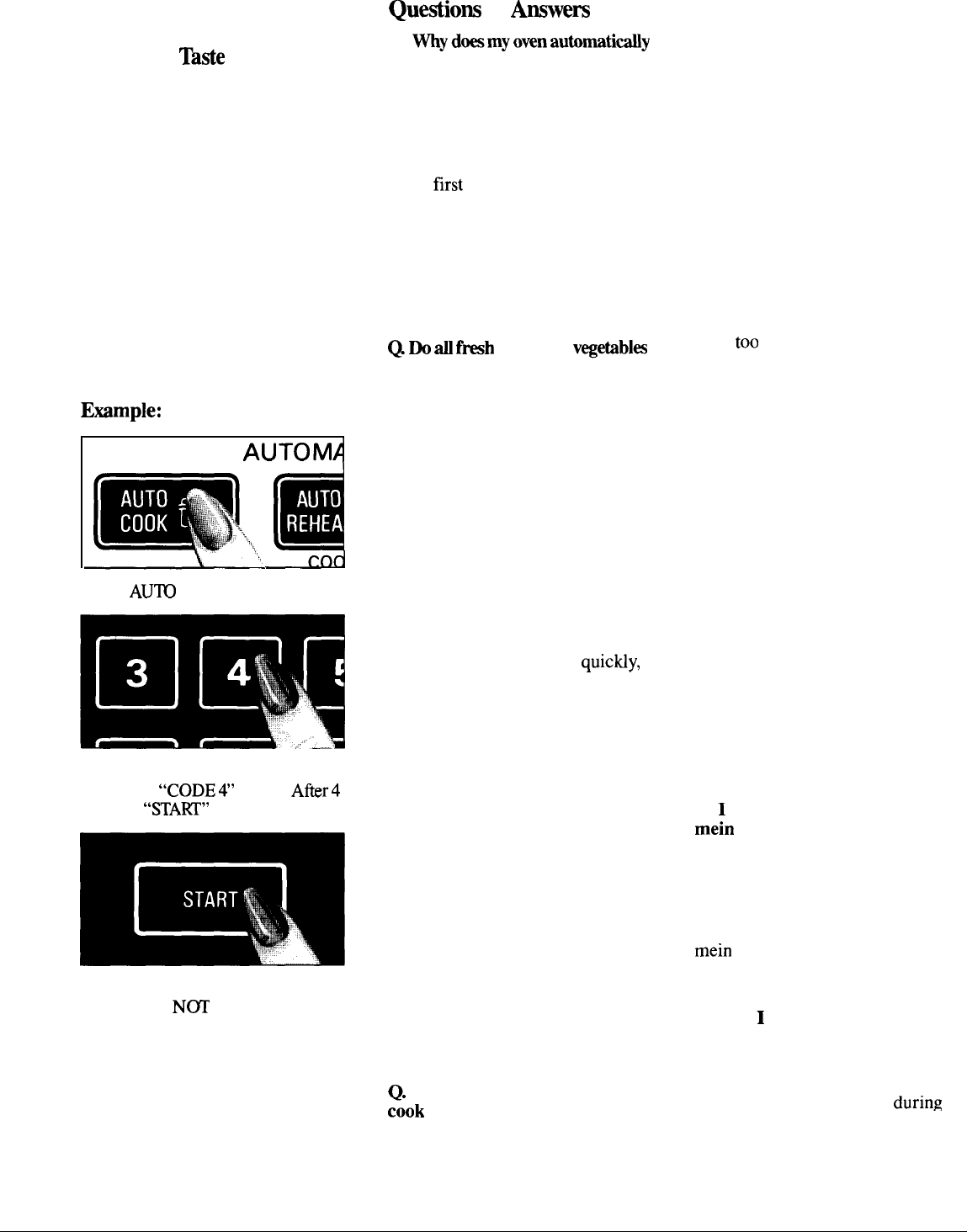
How to Adjust
Auto Cook Codes to
Suit Your
~ste
By simply adding a 1 after any Auto
Cook code number, you can set the
oven to cook for 20% less time than
the code would regularly provide.
For example, if code 4 cooks your
chicken more done than you like it,
set code 41 next time and you’ll get
20% shorter cooking time.
If you want a longer cooking time
than a code provides, add a 9 after
the code.
For the chicken in the example
above, code 49 would provide 20%
longer cooking time than the regular
code 4 would provide.
Enmple:
AUTOM
Touch
AU~
COOK pad.
Touch number pads 4 and 1 in
that order.
“CODE4”
shows.
Afir4
seconds,
“STA~”
flashes on display.
Touch START. “AUTO” shows on
display. DO
N~
OPEN DOOR
until first oven signal, then rotate
dish 1/2 turn if necessary. Close
door and touch START to finish
cooking.
Questiom
&
Amers
Q. Whydoesmyovenautomatidy
cut off after the Auto cycle when
using Auto Cook code 1, when it
does not for other settings?
A. When using Code 1, there is no
second phase of minutes counting
down. All the cooking is completed
in the
first phase or Auto.
Q. If my food is not completely
cooked after using the suggested
code, what should I do?
A. Use Time Cook I and power
level 10 for a few minutes until
completion.
Q
Do
d
fmh
or frozen
vegetablm
require a standing period after
cooking with Auto Cook?
A. Most vegetables are cooked to
a crisp state during Auto Cook,
just as in regular microwaving.
Therefore, it is recommended that
you let the vegetables stand for up
to 5 minutes depending on size and
density of pieces. This standing
time also enhances the overall
flavor and appearance of most
vegetables.
Q.
What if I don’t fully cover the
dish in Auto Cook?
A. Oven senses steam too quic~y,
which shortens the cooking time
and leaves food undercooked.
Cover tightly and reset Auto Cook.
Q. Do the shapes and sizes of
foods make a difference when
using Auto Cook?
A. Yes, in some cases, larger
pieces will require additional
Time Cooking. Be sure to check
suggested arrangement of pieces in
the dish, since proper arrangement
is often a successful tip in regular
microwaving.
Q. Do fresh or frozen vegetables
require water when using Auto
Cook?
A. Yes.
Add water to the vegetables
as recommended on guide and cover
well for even, complete cooking.
Q.
Should I use Auto Cook to
c;ok
pudding or sauces?
A. Most pudding and sauce recipes
require stirring many times during
20
cooking; therefore, Time Cook is
recommended.
Q. My scalloped potatoes were
not completely cooked when I
removed the dish after Auto
Cook. What is wrong?
A. If you prepared the sauce in the
oven prior to combining the sauce
with potatoes, there may have been
too much remaining moisture in
the oven. Make sure you dry the
oven completely before using Auto
Cook since this function operates
properly by sensing steam in the
oven. Also, starting Auto Cook
with hot foods creates steam in the
oven
too
soon, and decreases the
first sensing cycle.
Q. Are there any other foods
which are best Time Cooked,
rather than Auto Cooked?
A. Bakery foods, candies, melted
chocolate or foods when a dry or
crisp surface is desirable are
cooked best by Time Cook.
Q. Would my plastic containers
with very tight fitting lids be
appropriate for Automatic
Cooking?
A. No, most types of plastic
storage dishes, butter tubs, etc.
with tight fitting lids are not
recommended for microwaving.
Also, tight fitting plastic lids may
prevent adequate steam from
escaping and may keep food from
cooking properly during Automatic
Cooking.
Q.
I
tried to warm some chow
mein noodles using Auto Cook.
Why didn’t this work?
A. Food must have some moisture
in order to create steam which
helps the auto sensor function.
Extremely dry foods such as chow
mein noodles, potato chips and
other such foods do not have
enough moisture.
Q. May
I
use Auto Cook when I
am cooking many foods in more
than one dish or casserole?
A. No. Because of different food
densities, attention needed during
cooking and food amounts, it is
-
best to use Time Cook when
cooking many foods.


















