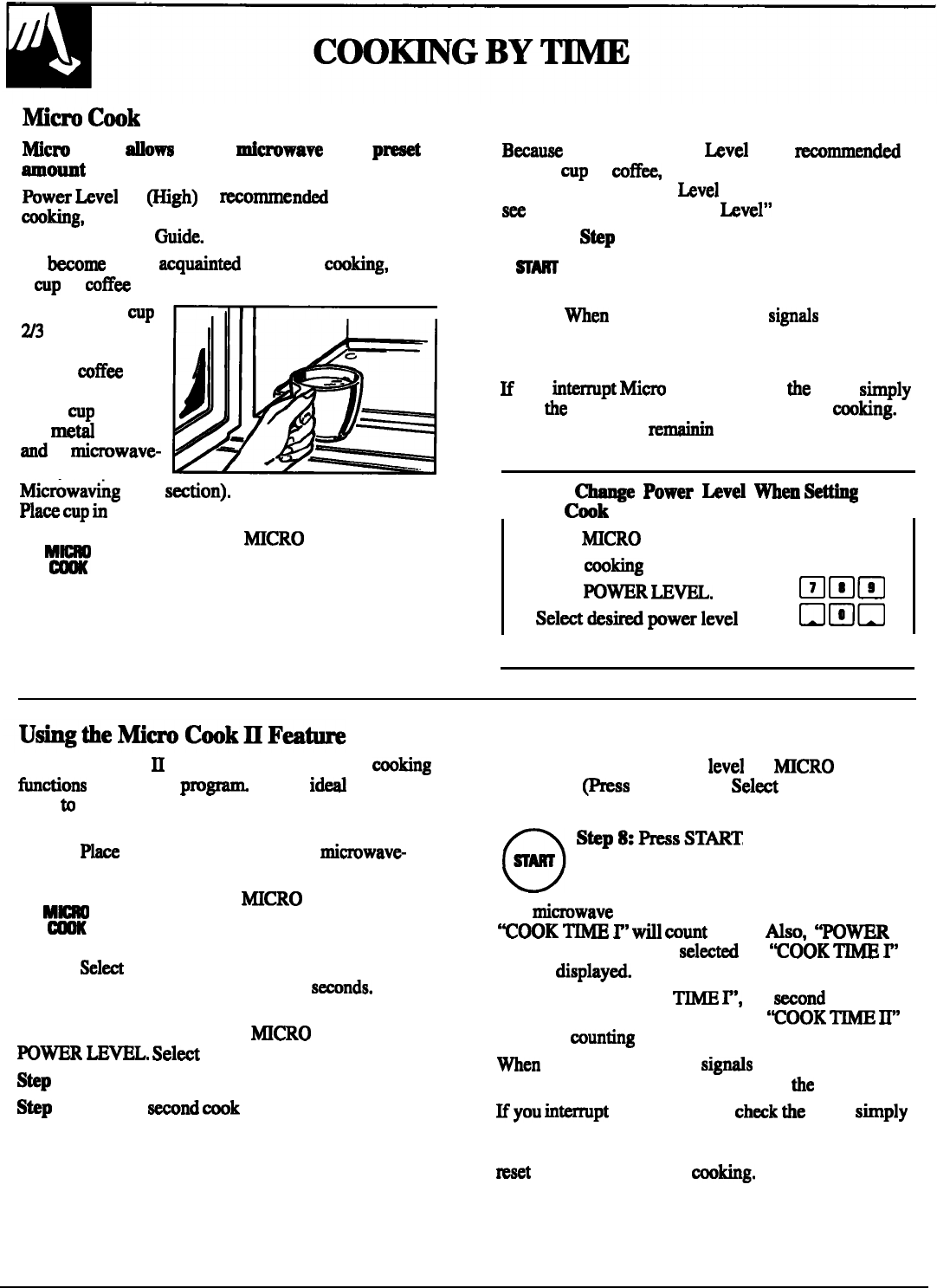
Mm
Cmk
I
Mcro
Cook
Wom
you to
dmwave
for a
p-
Baause
automatic Power
bvel
10 is
mmmended
amout
of tie.
for this
mp
of
mff~,
there is no need to change the
%wer
hvel
10
@gh)
is
~omme
nded
for most
power level. (If Power
hvel
10 is not appropriate,
-king,
but you may change this for more flexibility.
S*
“How to Change Power
hvel”
below.)
See the Cooking
Ouide.
o
Stip 4:
Touch START.
To
kome
better uquainted with time
cmking,
make
mm
a
~p
of
mffe
by following the steps below.
Step 1:
Fill a
ap
~
full of water,
add 1 teaspoon of
instant
wff~
and
stir to dissolve.
Use a
eup
that has
no
meti
*ration
ad
is
mierowave-
safe (refer to
Mic~wavihg
Tips
~tion).
MU
ap
in
oven and close door.
m
Step 2:
Touch
~CRO
COOK.
M~~
Step 3:
Select your time. Touch pads 1,0 and O for
1 minute.
Step 5:
men
time is up, the oven
sigmds
and flashes
“End”. The oven, light and fan shut off.
Step 6: Open the door.
H
you
in~pt
Mim
Cook to chink
tie
food,
skply
close
tie
door and press START to resume
~king.
If there is not time
remainin
g on the timer you must
reset the timer to resume cooking.
I
How to
Q
power
bVd
mm
S-
Mm Cmk I
I
1. Press
WCRO COOK.
❑ BR
2.
Select
-king
time.
❑ Bm
3. Press
POmR
Mm.
Emm
4.
Sel*destipowerlevel
1-10.
•~n
I
5. Press START.
I
The Micro Cook
~
feature lets you set 2 time
-king
fictions
within one
~~
This is
iti
if you
want
to
change power levels during your cooking
operations. Here’s how to do it.
Step 1:
Pk
the
food in the oven in a
mimwave-
safe container and close the door.
m
Step 2:
Touch
MCRO
COOK.
M-m
Step 3:
Sel-
your first cook time. For example,
touch 2, 1 and 5 for 2 minutes and 15
swonds.
Step
4: Now is the time to change the power level if
you don’t want full power for
MCRO
COOK. (Press
PO=
~=.
Selm
desired power level 1-10.)
S&p
5:
Touch MICRO COOK again.
Stip
6: Set your
=ond
-k
time.
Step
7: Change the power
level
for
~CRO
COOK.
@ss
PO-Mm. Sel@ desired
power level 1–10.)
n
‘tip8:wssT~T
.
The
mimwave
oven will start and the time set for
‘COOK
~
r’
wfil
aunt
down.
NSO,
“mm
10” or the power level
sel~ted
for
‘COOK
~
P’
will be displayd.
At the end of “COOK
~
r’,
the
~ond
power
level is displayed and the time for
‘~OOK
~
~“
is shown
munting
down.
men
time is up, the oven
sigmds
and flashes “End”.
The oven, light and fan shut off. Open
the
door.
Hyou
in~pt
Micro Cook to
ch~k
fie
food,
s~ply
close the door and press START to resume-king.
If there is no time remaining on the timer you must
~set
the timer to resume
-king.
12


















