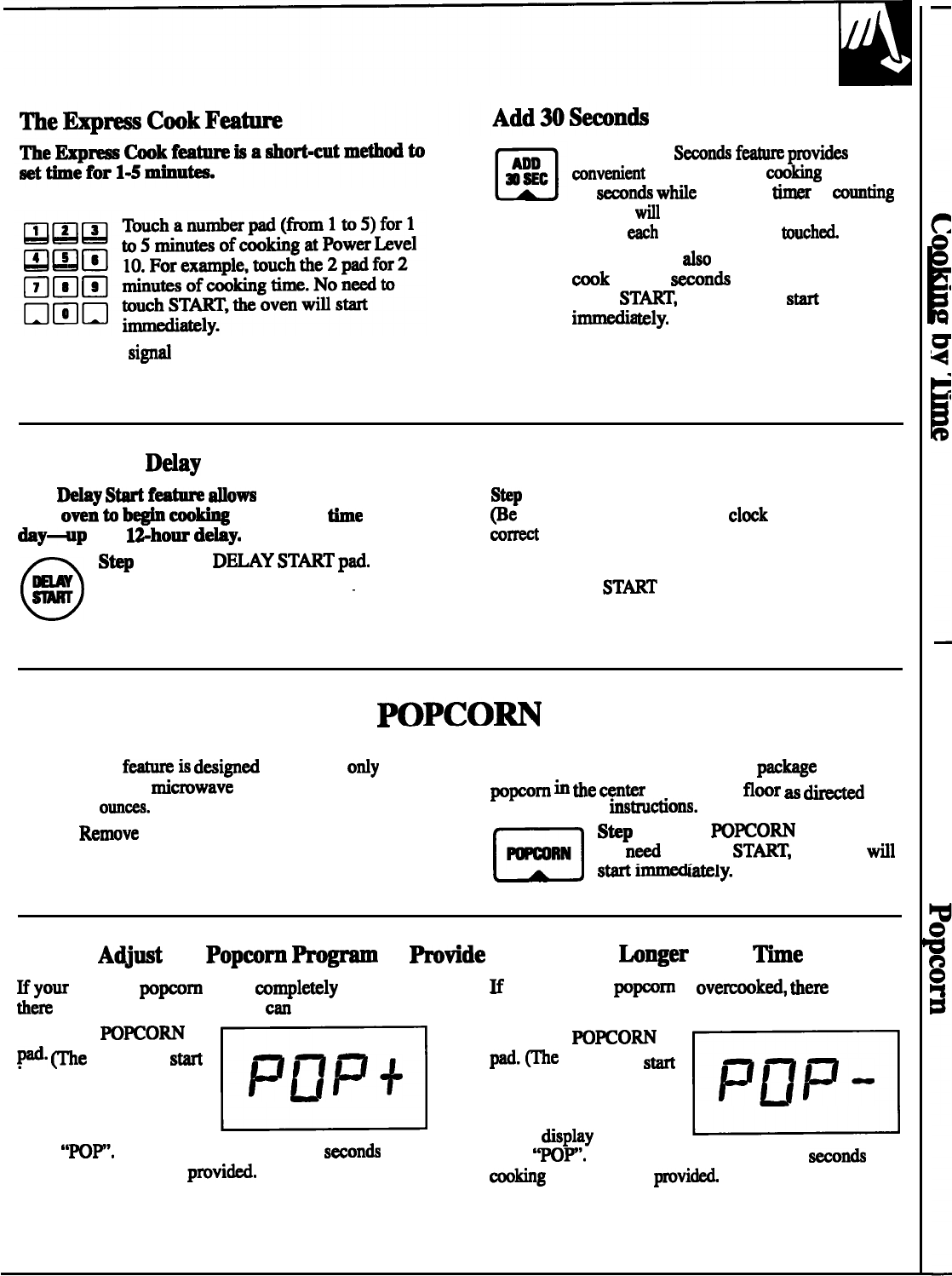
To Express Cook your food or beverage:
The oven will
si@
and turn off automatically
when finished.
The Add 30
Scconda
f-
pviti
a
mnvenient
way to extend
-king
time
by
30
-nda
wtie
the oven
*
is
munting
down.
It
wtil
add 30 seconds to the time
shown
mh
time the pad is
touchd.
This
pad may
dso
be used as an express
-k
for 30
mnda
of cooking. Non-to
touch STMT, the oven will
sm
i~
.
tely.
How to Use
Dekty
Start
The
My
S-
f=ture
~om
you to program
S&p
2: Enter the time you want the oven to start.
your
o-b
b-
-~
at a preset
tie
of
@e
sure your microwave oven
clwk
shows the
tiy+p
to
a
l~hour
d~y.
co-
time
of day.)
@
Step
1:
Touch
D~Y
STWT
pd.
Step 3: Enter your desired cooking program.
.
.
Step 4: Touch
ST~T
pad. The oven will
automatically start at the desired time.
a
The Popcorn
f-is
d=ignd
to be used
ody
with prepackage
mimwave
popcorn weighing
3.0 to 3.5
Ounms.
Step 1:
*move
the outer wrapper from the
microwave popcorn.
Step 2:
Open oven door and place
~kage
of
w~m
~
tie
Cmw
of the oven
flwr
m
da
by the package instrufions. Close oven door.
Step
3:
Touch
POXOM
pad.
m
- ---
No
nd
to touch
ST~T,
the oven
wfil
~
‘~i~
-ately.
How to
Adjmt
the Popmm
~
to
Protide
a
Shorter or
bnger
Cook
Me
Eyour
favorite
po~om
is not
mmpletely
pop@,
E
your favorite
pop
is
ovemked,
them
is a
here
is a simple adjustment you
cm
make.
simple adjustment you can make.
Touch the
PO~OM
~.
me
oven will
Sm
E
Touch the
PONO~
immediately.) Then
P~P+
@“me
Oven will
sw
touch number pad 9. A
immediately.) Then
touch number pad 1. A
n
Pn?-
plus sign will appear on
the display beside the
minus sign will appear
on the
dispky beside the
word
“POP’. The plus sign indicates 20 s=onds more
word
‘~~’.
The minus sign indicates 20
=onds
less
cooking time is being
provi~.
-king
time is being
provti.
13


















