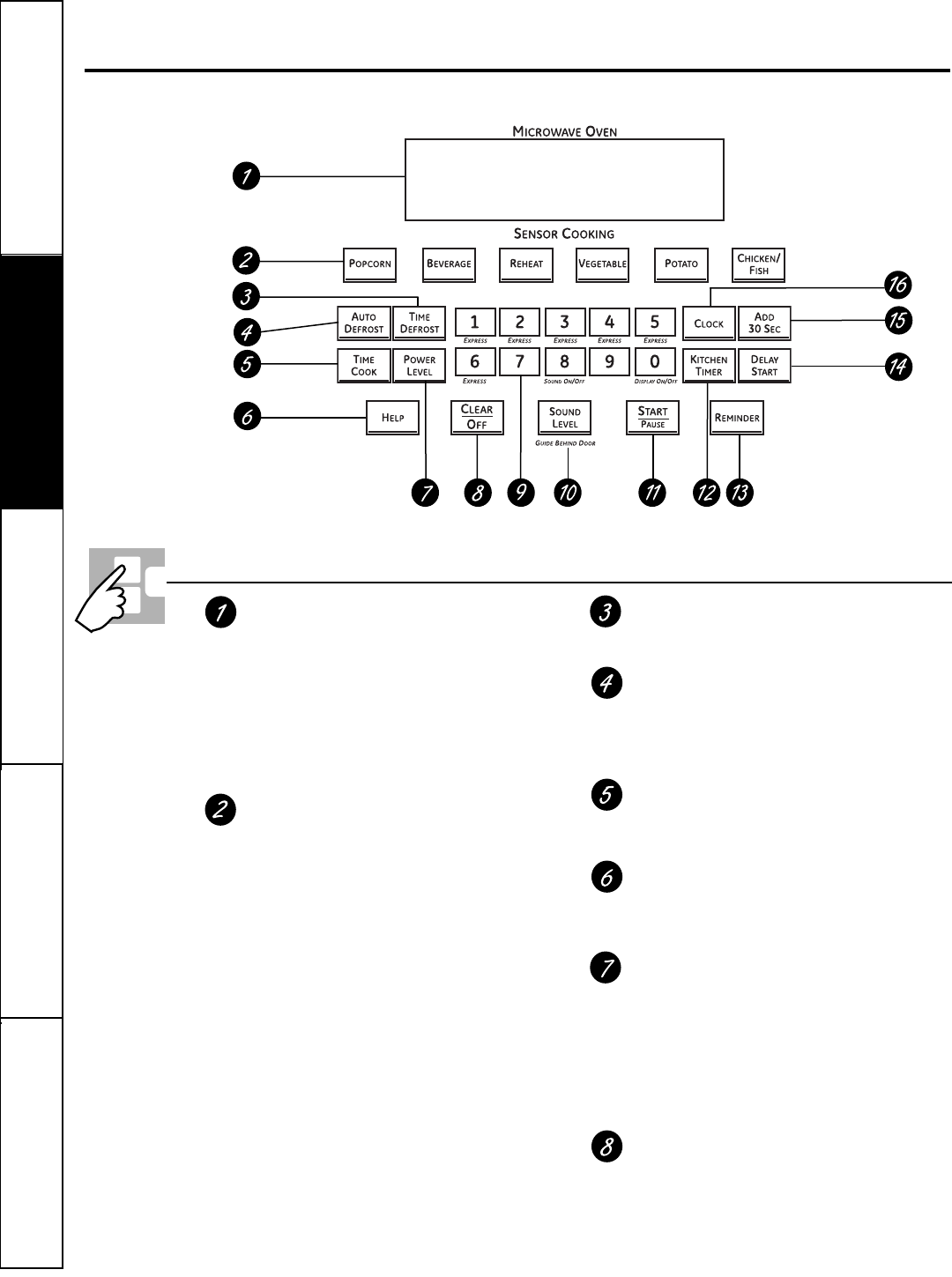
10
Safety Instructions
Operating Instructions
Care and CleaningTroubleshooting TipsConsumer Support
Using the microwave oven controls.
Throughout this manual, features and appearance may vary from your model.
Microwave Oven Control Features and Settings
Display
Displays the time during cooking
functions, the power level being used,
the Auto Codes, the Auto Defrost food
weights, the cooking mode and instructions.
NOTE: The time on the microwave display is
shown in minutes and seconds (1:30 is one minute,
30 seconds). On the lower oven, time is shown in
hours and minutes (1:30 is one hour, 30 minutes).
Auto Sensor Controls
The top row of pads lists specific items you
may choose to heat or cook.
Popcorn
Use to pop popcorn.
Beverage
Use to heat a cup of coffee or other
beverage.
Reheat
Use when foods need a quick warm up.
Vegetable
Use when cooking fresh, frozen or
canned vegetables. Be sure to remove
all vegetables from airtight and metal
containers before placing them in the
microwave.
Potato
Use when cooking whole potatoes.
Chicken/Fish
Use when cooking chicken pieces or fish
fillets.
Time Defrost
Use Time Defrost to defrost foods other
than meat, poultry and fish.
Auto Defrost
Use Auto Defrost to defrost meat, poultry
and fish.
Use Time Defrost for most other foods.
Time Cook
Allows you to microwave for any time up
to 99 minutes and 99 seconds.
Help
The Help pad displays feature information
and helpful hints. Press the Help pad, then
press a feature pad.
Power Level
Press to choose the power level you want
to set. Watch the display while pressing this
pad to select the power level you want to
set. You will also see a defrost level. This
setting will allow you to choose your own
defrost power level by using the number
pads.
Clear/Off
Pressing Clear/Off cancels all microwave
cooking functions. It does not clear the
Kitchen Timer.


















