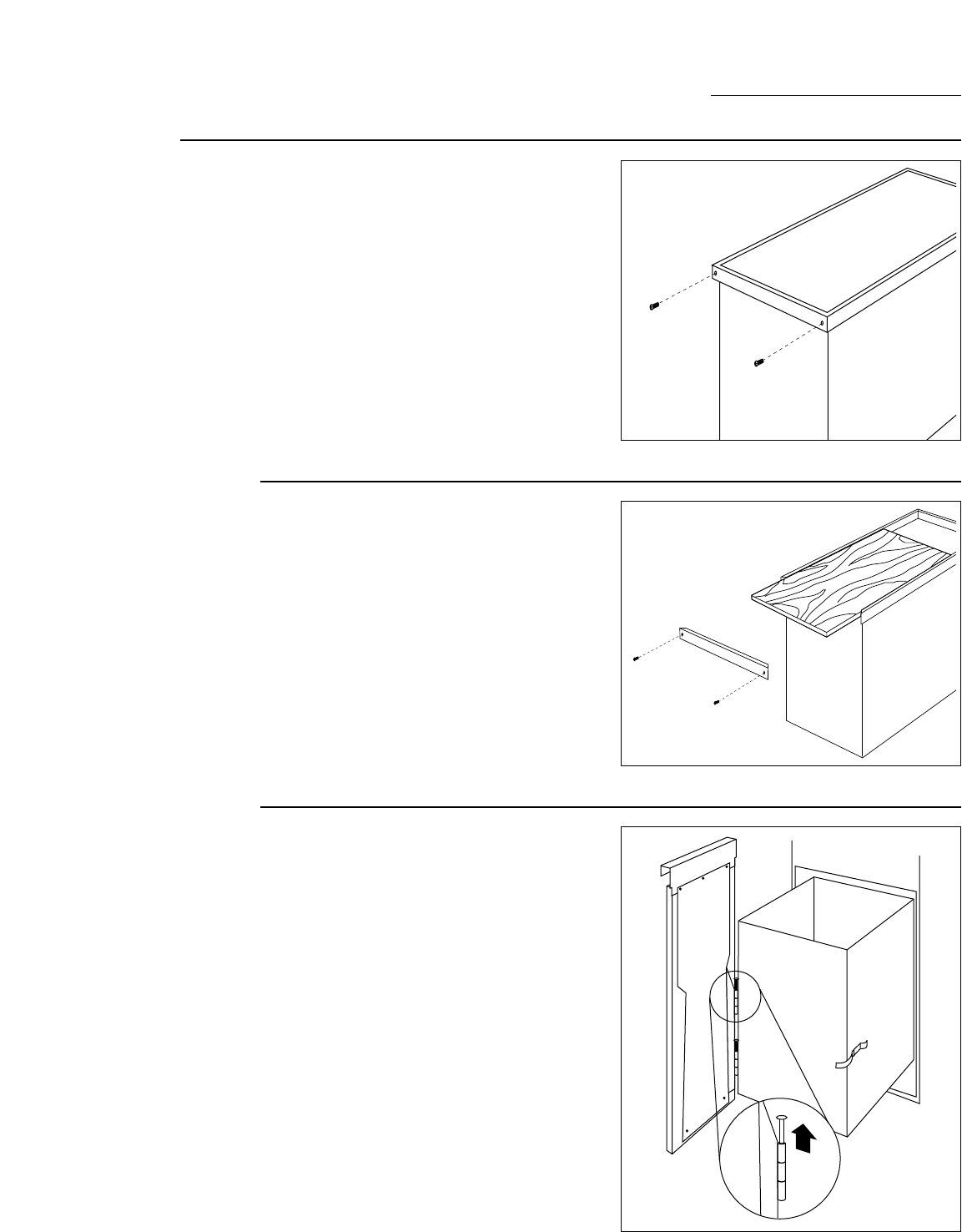
12
Step 7
Changing
front panel
(ZCG3300 and
3100 only)
Remove compactor drawer by pulling it out until it
stops. Then lift the drawer to clear second stop and
remove drawer. Place drawer on its back.
Procedure A
Reverse color panel
Remove the two screws in the bottom edge of the
trim. Slide panel out, turn it over and slide back in.
Reinstall trim.
Procedure B
1/4" thick wood panel
Proceed as in “A” above, but discard the aluminum
color panel and cardboard spacer. Slide 1/4" panel
into trim. Reinstall trim.
Installation
Built-In Compactors
Optional
custom
panels
(ZCG3300 and
3100 only)
Procedure C
3/4" thick wood panel with supplied handle
• Pull the drawer out to stop position.
• Unlatch the drawer front by opening the clasp on
the right side.
• While supporting the weight of the drawer front,
remove the hinge pins on the left side.


















