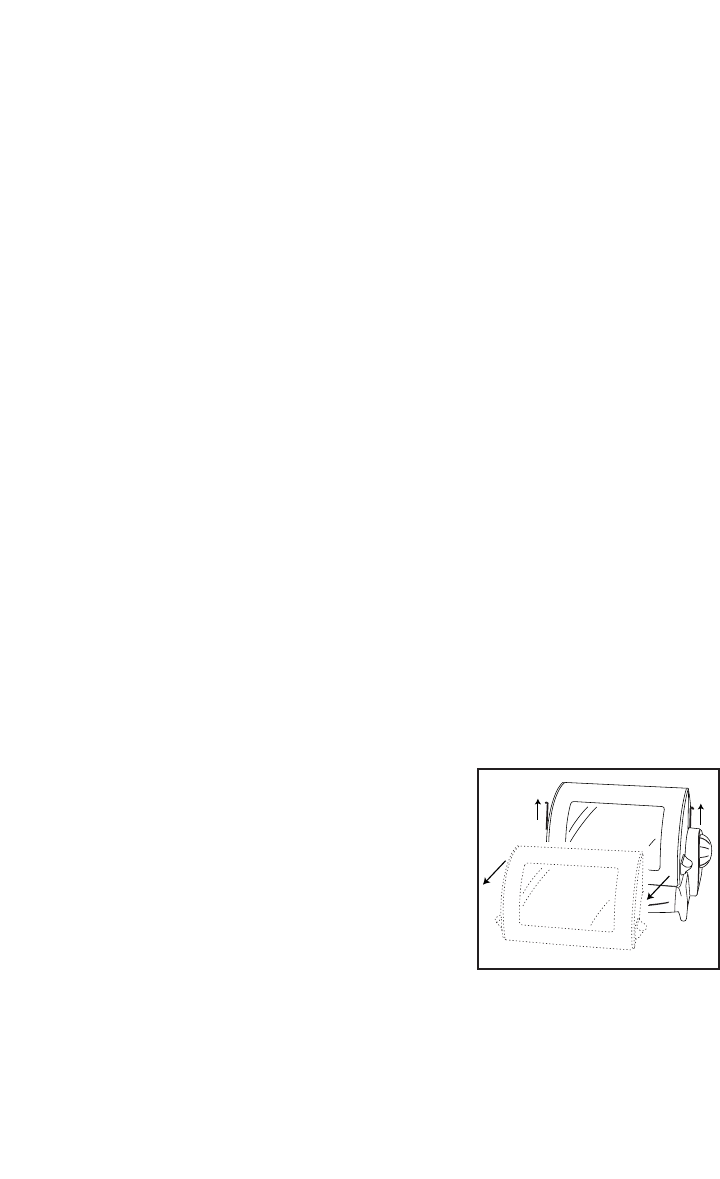
User Maintenance Instructions
WARNING: Do not attempt to disassemble or clean the unit while it
is plugged in and/or hot. Burns or other serious injuries can occur.
Your George Foreman Rotisserie Oven requires little maintenance. It
contains no user-serviceable parts inside the Rotisserie Oven.
Contact consumer service if the product requires servicing.
CAUTION: Press "OFF/Reset" button, unplug appliance from wall
outlet, and allow all parts to cool completely before cleaning.
CAUTION: Do not use scouring pads or harsh or abrasive
cleansers to clean the parts of the Rotisserie Oven. If necessary,
use a nylon bristle brush to loosen hardened food particles.
1. Once product is unplugged and has cooled completely, carefully pull
out Drip Tray. Use care not to spill any liquids as they may still be hot.
2. Remove all accessories from Rotisserie Oven. Wash all accessories in
hot, soapy water. Rinse thoroughly and dry well.
3. Wipe outside of Rotisserie Oven with a damp cloth or sponge. Dry with
a soft cloth.
4. Lift open (or remove) Cover. (See below to remove Cover for easy
cleaning). Use a damp sponge to wipe the interior of the Rotisserie
Oven. Do not use scouring pads or harsh or abrasive cleansers
to clean inside the Rotisserie Oven. Dry all parts thoroughly.
To remove Rotisserie Oven Cover:
WARNING: Do not attempt to disassemble or clean the unit while it
is plugged in and/or hot. Burns or other serious injuries can occur.
1. Locate two Spring-loaded Hooks on the
sides of the Cover.
2. Firmly pull up on the Hooks while pulling
Cover forward. See Figure 12. The Cover
should release from the Rotisserie Oven
Body.
3. Wash Cover in hot, soapy water. Use care
not to scratch or break the Viewing
Window.
To replace Rotisserie Oven Cover:
1. Hold Cover in front of Rotisserie Oven.
2. Firmly pull up on the Hooks and slide Cover back into place on
Rotisserie Oven Body.
3. Rotate Cover upwards to be sure it is in place properly.
ON
PAUSE
RESET
OFF
TEMP
SELECT
MOTOR
LIGHT
H
M
REMAINING COOKING TIME
Figure 12
26


















