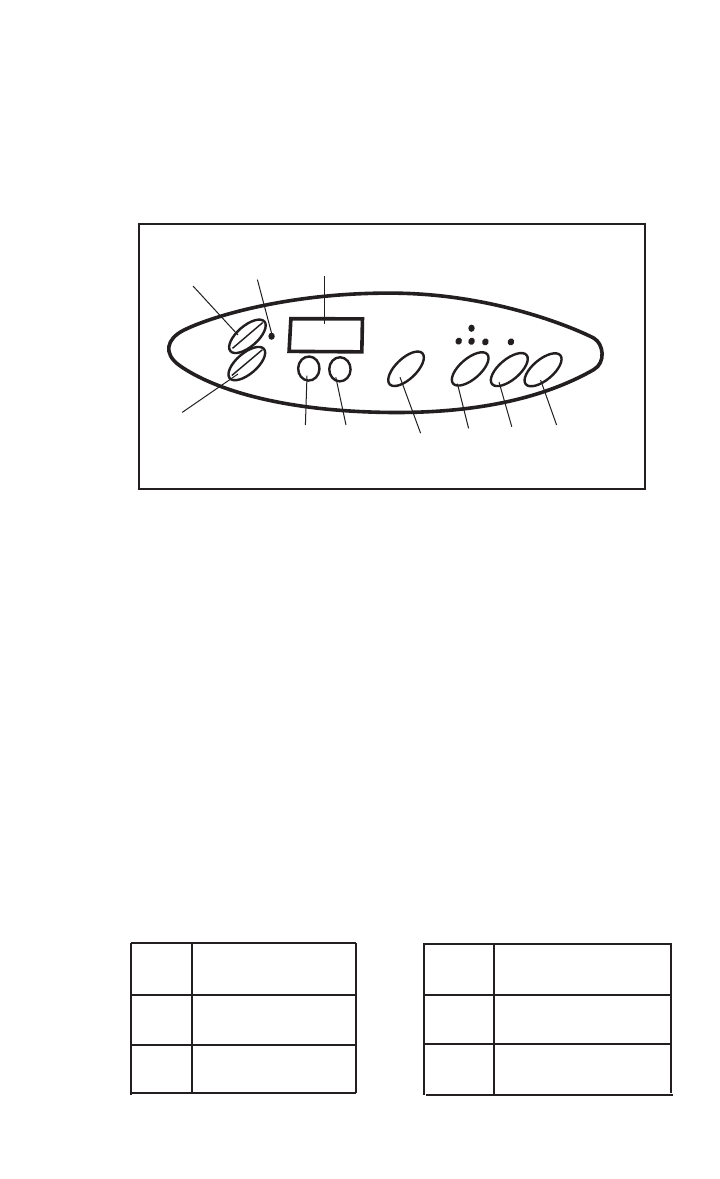
Getting to Know Your
George Foreman Rotisserie Oven
(cont.)
ON
PAUSE
RESET
OFF
TEMP
SELECT
MOTOR
LIGHT
H
M
REMAINING COOKING TIME
Control Panel
A. On/Pause Button
B. Reset/Off Button
C. On Indicator Light
D. LCD Timer Display
E. Hour Button
F. Minute Button
G. Temperature Button
H. Select (Heating Elements)
Button
I. Motor (on/off) Button
J. Oven Light (on/off) Button
A
B
C
D
E F
G
H
I
J
Temperature Button
The “TEMP” Button adjusts the cooking temperature. As you press the
“TEMP” Button, you will notice six different temperature settings designated
by 1-6 small dots appearing on the far left side of the LCD Timer Display.
(Please note that actual temperatures may vary from the temperatures listed
below.) Each setting, 1-6, can be associated with certain cooking tempera-
tures. The settings and corresponding temperatures are as follows:
•
•
•
•
•
• •
•
•
400˚F
• •
• •
•
425˚F
• •
• •
• •
450˚F
•
225˚F
300˚F
350˚F
Symbol Temperature Symbol Temperature
7


















