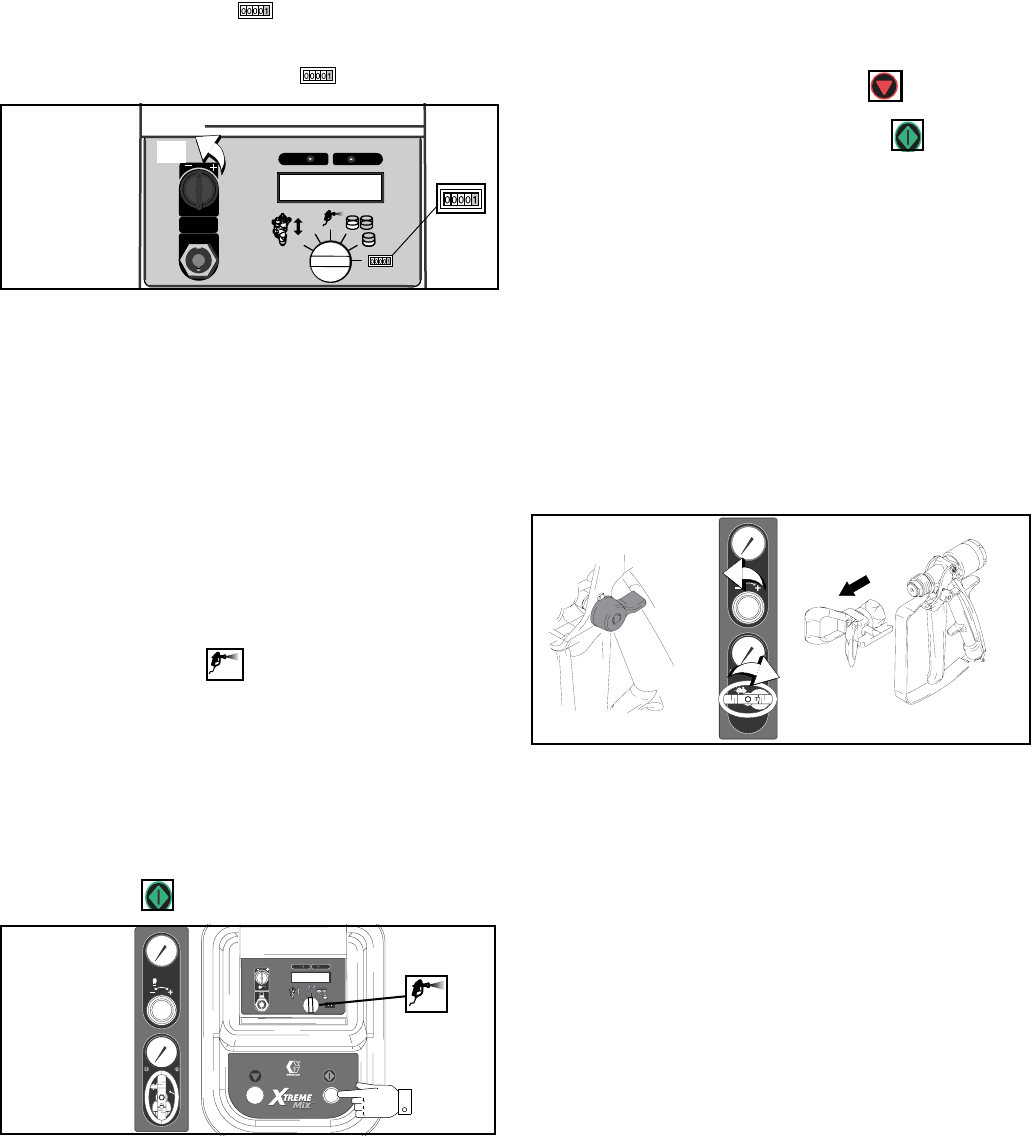
Pump Cycle Counter
309535L 25
Pump Cycle Counter
Circulation Setting
Fluid can be circulated up to the mix manifold. You can
only circulate one fluid component at a time. Additional
fluid hardware is required; consult your distributor.
To set the Xtreme Mix to circulate:
5. Depending on the ratio selected, the following will
occur:
• 1.0:1 - Air motor pilot valve A and metering
valve A open to run pump A.
• 0.0:1 - Air motor pilot valve B and metering
valve B open to run pump B.
To terminate circulation, press Stop .
To begin circulating again, press Start .
To begin spraying, reset to desired ratio and adjust
pump to spray pressure.
Shutdown
Follow this procedure before prolonged shutdown or
servicing equipment.
2. Follow Flushing, page 14.
3. Follow Pressure Relief Procedure, page 10.
Engage trigger lock.
4. Before prolonged shutdown: cap fluid outlets to
keep solvent in the lines. Fill pump A and B packing
nuts with throat seal liquid (TSL); follow instructions
in pump manual.
To display total A and B pump cycles since the last reset,
turn knob to cycle counter .
To reset the cycle counter to 0, turn the key to – (or 0)
while knob is set to cycle counter .
1. Decrease the pump air pressure supply to the mini-
mum required to maintain the desired circulation vol-
ume.
2. Turn knob to spray .
3. To circulate fluid A, set ratio to 1.0:0, which is the
lowest ratio setting
To circulate fluid B, set ratio to 0.0:1, which is the
second lowest ratio setting
See page 13 for instructions on setting ratio.
4. Press Start .
VALVE
BA
VALVE
B
A
DATA PORT
SETUP KEY
0
0
–
Reset
I
O
PSI
Bar
MPa
PSI
Bar
MPa
BA
B
A
0
1. Follow Pressure Relief Procedure, page 10.
Engage trigger lock, turn off air regulator, and close
main air shutoff valve. Remove spray tip.
TI1948A
I
O
PSI
Bar
MPa
PSI
Bar
MPa
ti1949a


















