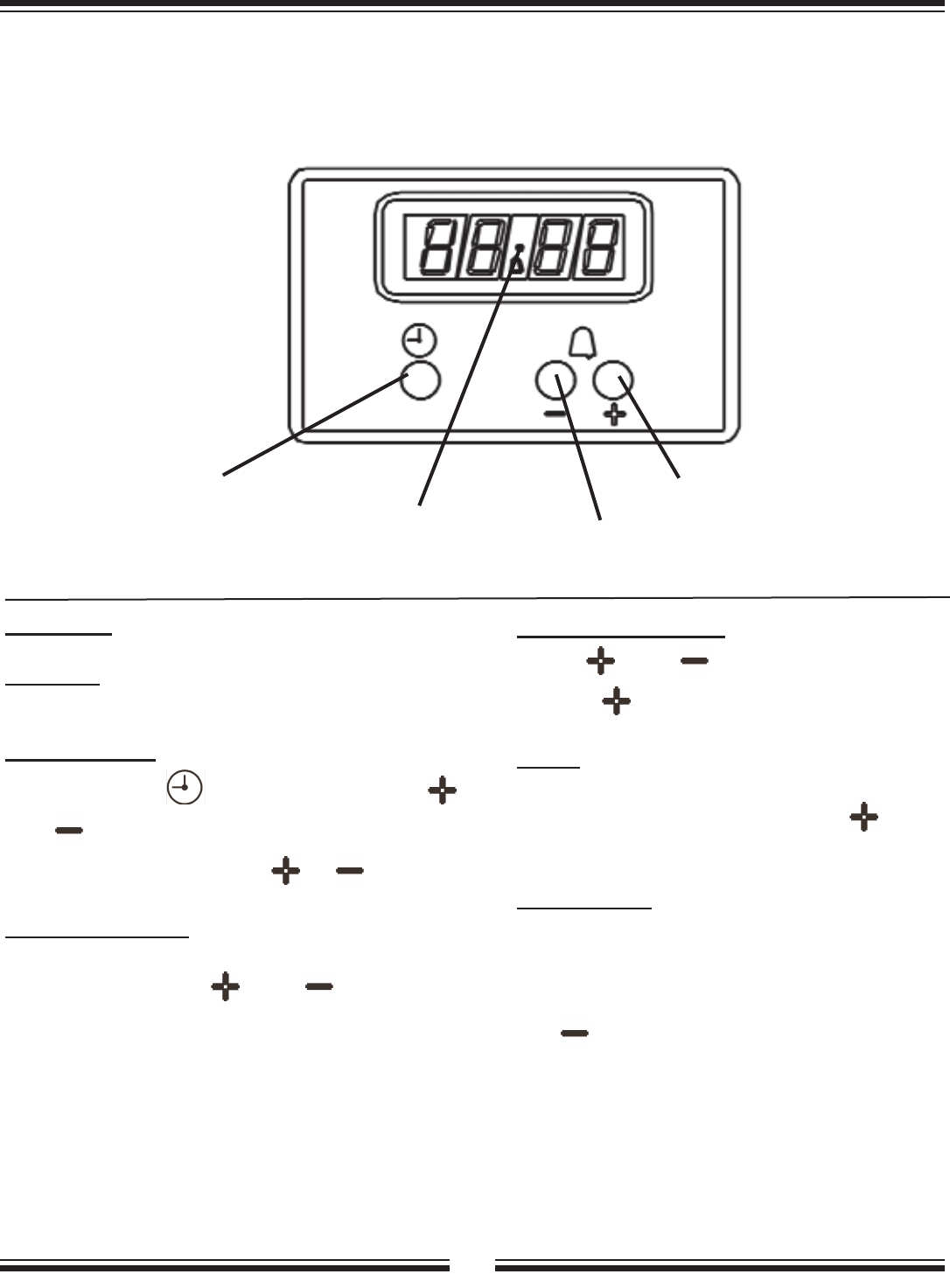
24
Clock / Timer
Functions:
Power on
Display is flashing
Set time of day
Press left button" ". Set time of day with " "
and " " buttons. This function remains activated
for 7 seconds after the last " " / " " operation!
Set minute minder
This function is permanently activated and can be
immediately set with " " and " " buttons.
During setting, the units are 10 seconds.
During count down the minute minder has priority
in the display. The units are seconds.
The maximum time is 99 minutes.
Reset minute minder
Press " " and " " button together and
release " " button first.
Signal
The signal after time out will stay on 7 min-
utes if it is not been reset with the " " but-
ton (Only one touch.)
Signal Sound
The sound of the signal can be changed if
desired.
When the display shows the time-of-day, the
signal frequency can be selected by pressing
the " " button.
Three different frequencies are selectable.
Minute Minder
Bell symbol indicates
minute minder in operation
Adjust Setting Down
Adjust Setting Up
Figure 20


















