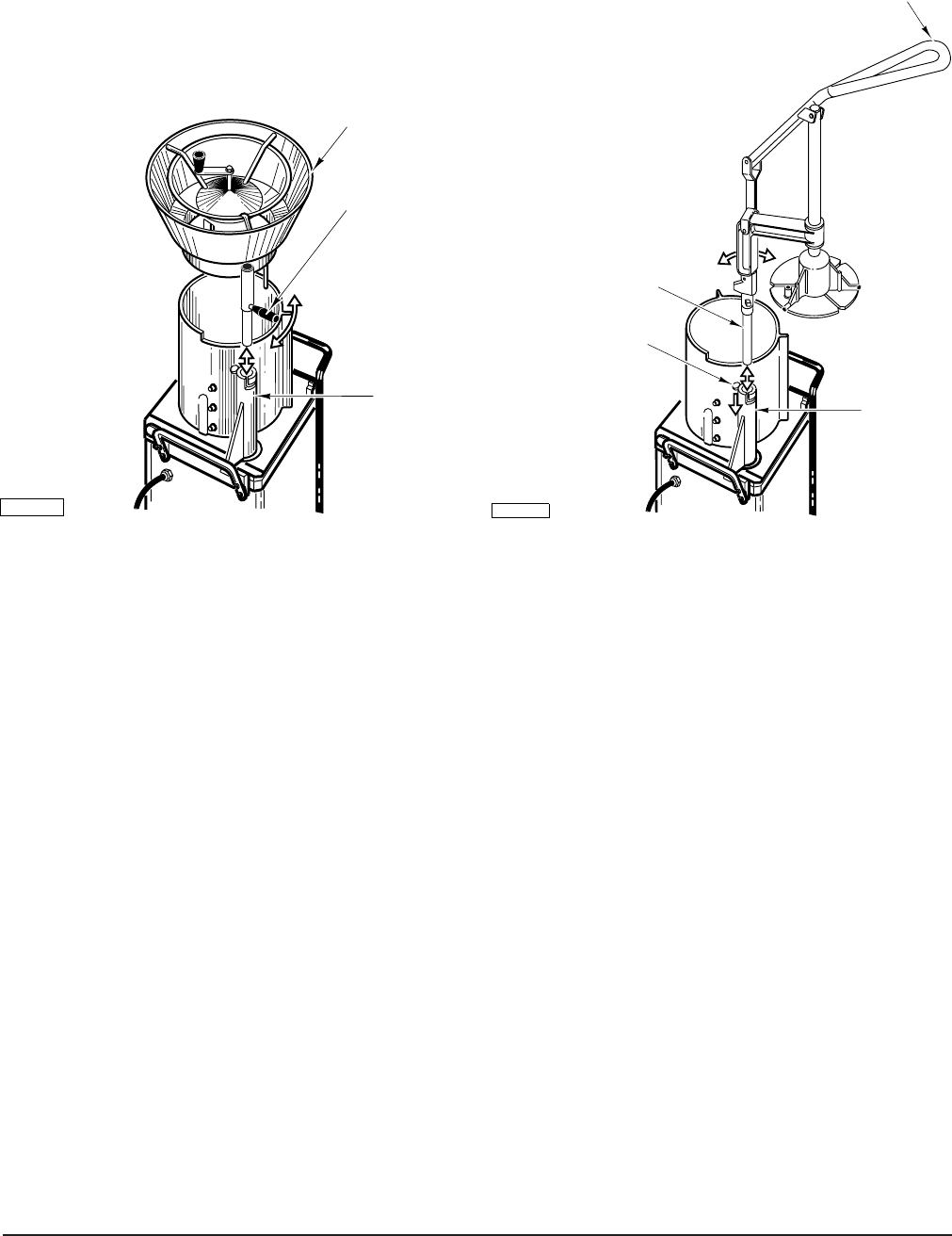
– 10 –
Pusher Plate
(Use the decoring screw to secure the plates to the knife shaft.)
1. Press the STOP button.
2. Fit the feed cylinder with three internal knives (see Fig. 8).
3. Move the pusher plate handle (Fig. 10) all the way up.
4. Insert the pusher plate attachment shaft (Fig. 10) into the feed cylinder tube (Fig. 10).
5. Press the pusher plate attachment down and turn the locking knob counterclockwise.
6. When removing, press the stop pad (Fig. 10) down, swing the pusher plate attachment out
clockwise and remove it.
Fig. 10Fig. 9
PL-52971
FEED
CYLINDER
TUBE
FEED HOPPER
ATTACHMENT
LOCKING KNOB
PL-52972
PUSHER
PLATE
HANDLE
FEED
CYLINDER
TUBE
PUSHER PLATE FEED
ATTACHMENT SHAFT
STOP PAD


















