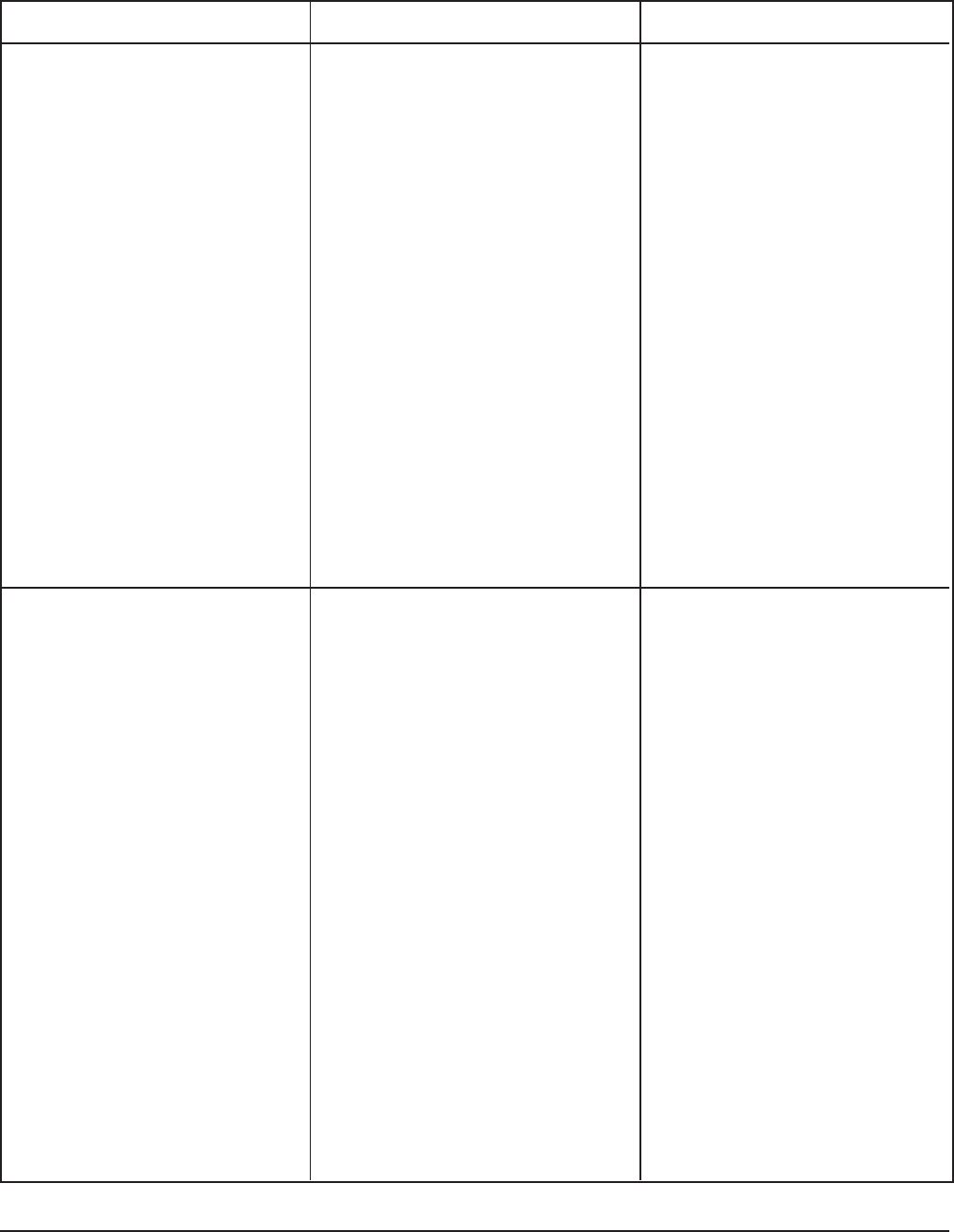
– 15 –
TROUBLESHOOTING
SYMPTOM
Machine will not start or stops
while operating and won't restart.
Low output or poor cutting results.
POSSIBLE CAUSE
1. Machine plug not installed
securely into receptacle.
2. Feed cylinder not locked in
correct position.
3. Feed hopper locking knob not
in correct position.
4. Pusher plate feed attachment
not in correct position.
5. Locking handle not in correct
position.
6. Fuse or circuit breaker
interrupting power.
7. Broken wire or connection.
1. Wrong cutting tool used.
2. Wrong combination of dicing
grid and slicing tool when dicing
(space between the two cutting
tools is too large).
3. Decoring screw or agitator
device not installed.
4. Problem with blade or grating
plate.
5. Speed control switch not in
correct position.
6. Feeding pressure too heavy.
7. Build-up under cutting tool,
possibly due to ejector plate
not in place or container is full.
SUGGESTED ACTION
Make sure machine is securely
plugged into receptacle.
Make sure feed cylinder is locked
correctly.
Turn feed hopper locking knob
counterclockwise to the locked
position.
Move pusher plate feed
attachment to the center of the
feed cylinder and lower pusher
plate.
Raise the locking handle to the
locked position.
Check for blown fuses or fuses
with wrong amperage.
Pull electrical cord from receptacle
and call your local Hobart Service
Office.
See Cutting Tool Guide in this
manual.
See Cutting Tool Guide in this
manual.
Install decoring screw or agitator
device to the machine.
Make sure blades or grating plates
are intact and sharp.
Place speed control switch in
Position 1 for dicing, and in
Position 2 for all other cutting.
Provided the blades and grating
plates are sharp, a light pressure
is normally all that is required to
give the best cutting results.
Make sure the ejector plate is
always installed when cutting.


















