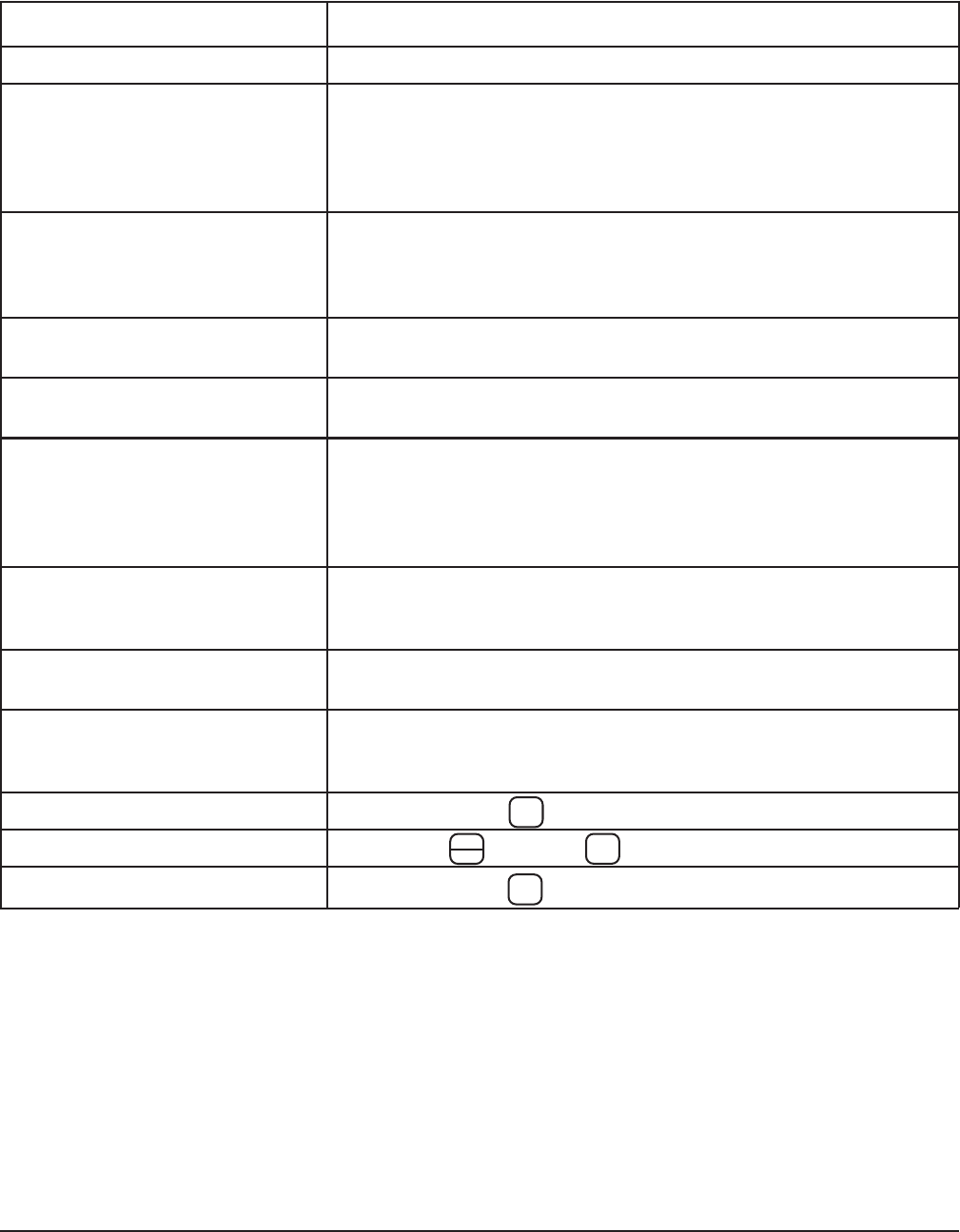
– 22 –
TROUBLESHOOTING
Problem Possible Cause
Display not illuminated. Rotisserie oven not plugged in.
Top burner(s) will not 1. Temperature and burner switch(es) not on.
ignite. 2. Controller Cook Temp not set to 600°F (max.).
3. Main gas valve not open.
4. Pan or other object on top of rotisserie oven, restricting proper
airflow.
Show burner will not ignite 1. Main gas valve not open.
2. Motor switch not on.
3. Pan or other object on top of rotisserie oven, restricting proper
airflow.
Interior light(s) not working. 1. Light switch not on.
2. Light bulb(s) needs to be replaced.
Rotor will not turn. 1. Motor switch not on.
2. Foot pedal is jammed.
Top burner(s) goes out and 1. Controller Cook Temp not set to 600°F (max.).
stays out. 2. Hood air return blowing down onto rotisserie oven.
3. Main gas valve not completely open.
4. Pan or other object on top of rotisserie oven, restricting proper
airflow.
Machine is hard to move. 1. Tether still connected.
2. Front casters locked.
3. Machine on feet.
Product takes too long to cook. 1. Controller Cook Temp not set at 600°F (max.).
2. One or both top burners not ignited (and not glowing red).
Product cooks too quickly or 1. Controller Cook Temp set too high.
product is burnt on outside and 2. Both burners turned on (cook with one burner instead of two).
undercooked on inside.
Won't run a program. 1. Forgot to press .
Won't go into Hold mode. 1. Pressed instead of after cook cycle was completed.
Recipe did not get saved. 1. Forgot to press key.
SERVICE AND PARTS INFORMATION
Contact your local Hobart-authorized service office for any repairs or adjustments needed on this
equipment. Long-term service contracts are available on this and other Hobart products. To find your
nearest Hobart office call 1-888-4HOBART.
SAVE
START
STOP
HOLD
TEMP
READ


















