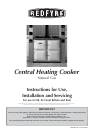8
USER INSTRUCTIONS
Setting event times
Step A
6.7 Press PROG to advance to the next step. The display will be
as in diagram 4.
Step B
6.8 Press and release the+ or - buttons to change event 1 ON
time in increments of one minute.
Note: If buttons are held down, the time will change in
increments of 10 minutes.
Step C
6.9 Press PROG again to select event 1 OFF time. The display
will be as in diagram 5.
6.10 Repeat steps A, B and C above for event 2 ON/OFF times
and again for event 3 ON/OFF times before pressing PROG
again to return to RUN mode.
6.11 Having finished programming, replace the programming
button cover.
Use the Cooker
SELECT button to select between:
ON Run continuously
OFF Off continuously
AUTO Follows programme
ALL DAY Turns on first programmed ON
event and off at end of last
programmed OFF event.
Use
ADV or +1HR to override programmes.
ADV Advances unit to
next event.
+1HR Adds 1 hour onto
end of current
programme.
8.1 For heating or hot water (depending on how the appliance
has been installed), you simply have to turn the heating
thermostat to the desired temperature. If you have an external
programmer or other controls fitted you must ensure these are
calling for duty.
4
5
8. CENTRAL HEATING
1
Battery back-up.
In the event of a power failure the time and programmed
events will be retained for up to 14 days, after which the unit
will go into sleep mode, and will need to be reprogrammed
when the power is restored (refer to Initial Power-Up at
beginning of instruction).