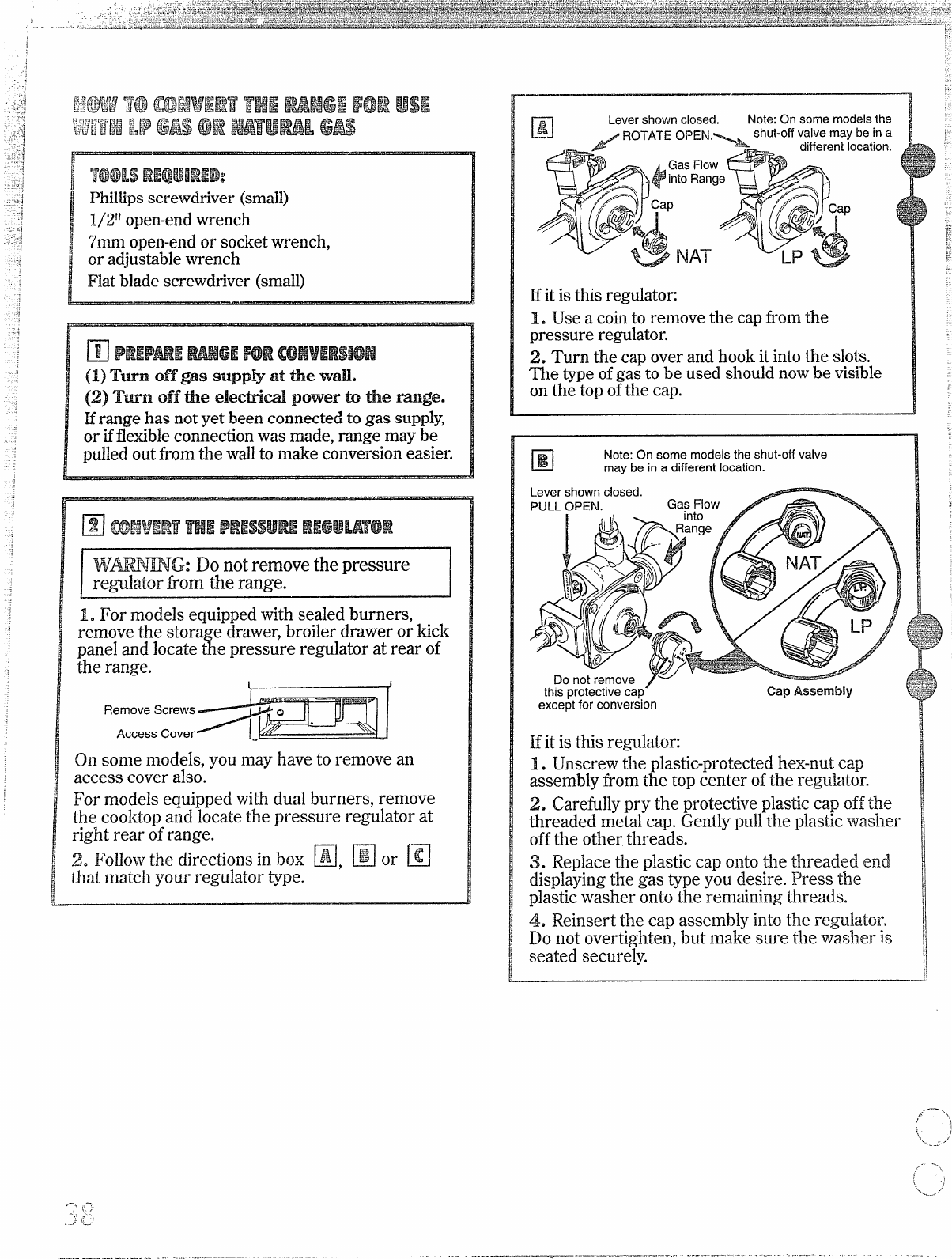
❑ PREPMEM*E FORcoHvEBsfl@H
(1)Twn off*S supp& attieWw.
(2) Twn Ofitieeleetid power b tiemge.
Mrange has not yet been connected to gas supply,
or ifflexiblecon~ectionwas made, range maybe
pulledoutfrom the wallto make conversioneasier.
I
~HS~: Do not remove thepressure
re~lator tiom the range.
1. For models equipped with sealed burners,
remove the storage drawer, broiler drawer or kick
panel and locate ‘he pressure regulator at rear of
the range.
On some models, you may have to remove an
access cover also.
For models equipped with dual burners, remove
the cooktop and locate the pressure regulator at
right rear of range.
2. Followthe directions in
box ❑, E or ~
that match your regulator type.
~lS the
be in a
cation.
E it is this regulator:
1. Use a coin to remove the capfrom the
pressure regulator.
2. Turn the cap over and hook it into the slots.
The type ofgas to be used should nowbe visible
on the top ofthe cap.
E
Note: On some models the shut-off valve
may be in a different location.
this protective cap”
cap Assembly
except for conversion
Hit is this regulator:
1. Unscrew the plastic-protectedhex-nutcap
assembly from the top center ofthe regulator.
2. Carefullypry the protective plastic cap offthe
threaded metal cap. Gently pullthe plasticwasher
off the other threads.
3. Replacethe plastic cap onto the threaded end
displayingthe gas type you desire. Press the
plasticwasher onto the remaining threads.
4. Reinsert the cap assembly into the regulator,
Do not overtighten, but make sure the washer is
seated securely.
——.


















