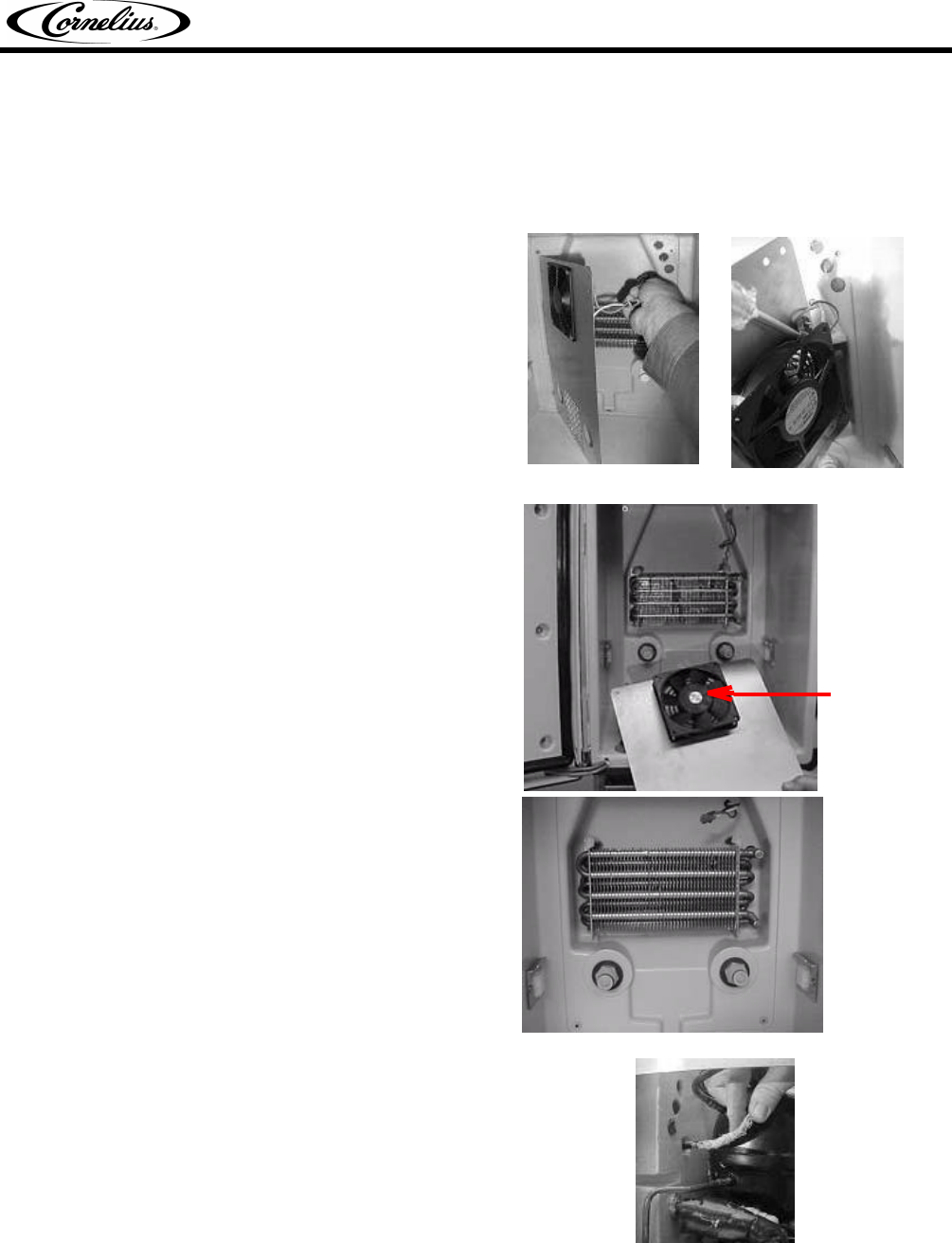
Quest Juice Training Manual
© 2004, IMI Cornelius Inc. - 17 - Publication Number: TP00968
REMOVAL OF THE COOLING FAN
1.Remove (4) screws from the cabinet rear panel.
2.Turn the panel so the fan is facing you. To do this you will have to pull the wire leads gently through the
back of the cabinet.
3.Disconnect the wire leads and remove the
ground wire (as shown).
4.Remove (4) screws from the fan mounting
bracket.
NOTE: When installing a new fan always
make sure the label is facing the front of the
cabinet.
When reinstalling the panel it will be necessary
to pull back through the wire lead connected to
the fan.
Fan Label


















