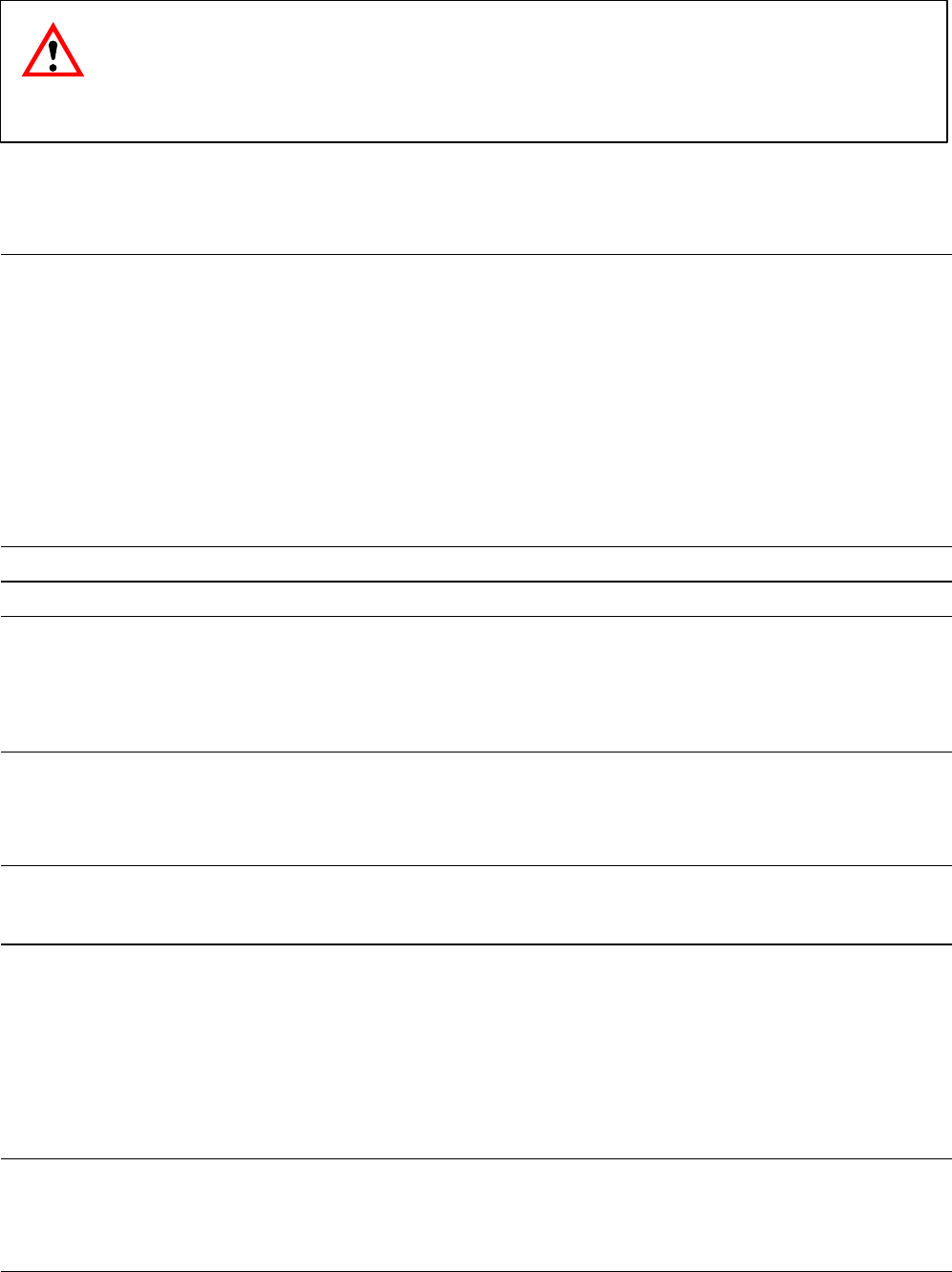
17
312030002
WARNING: If repairs are to be made to a product system, remove quick disconnects from
the applicable product tank, then relieve the system pressure before proceeding. If repairs
are to be made to the CO
2
system, stop dispensing, shut off the CO
2
supply, then relieve the
system pressure before proceeding. If repairs are to be made to the refrigeration system, make sure
electrical power is disconnected from the unit.
TROUBLESHOOTING
IMPORTANT: Only qualified personnel should service internal components or electrical wiring.
IMPORTANT: The following CO
2
and liquid disconnects disconnecting and connecting procedure for
syrup tank replacement or filling syrup tank in place must be performed in order as follows:
1. To disconnect syrup tank from Unit syrup system.
A. Disconnect liquid disconnect from syrup tank. NOTE - Disconnecting liquid quick disconnect
from syrup tank first prevents syrup from backflowing through Unit syrup flow regulator
which may alter regulator adjustment.
B. Second, disconnect CO
2
quick disconnect from syrup tank.
2. To connect syrup tank into Unit syrup system.
A. First, connect CO
2
quick disconnect to syrup tank to pressurize tank.
B. Second, connect liquid quick disconnect to syrup tank.
TROUBLESHOOTING CONTROL PANEL SWITCHES AND FAULT MESSAGES
Trouble Probable Cause Remedy
ONE OR MORE CONTROL
PANEL SWITCHES NOT
OPERATING.
A. Inoperable switch(s) on control
panel switch module.
A. Call qualified Service Person.
B. Master circuit board not
operating properly.
B. Call qualified Service Person.
ALL CONTROL PANEL
SWITCHES NOT OPERATING.
A. Electric power disconnected
from Unit.
A. Restore electric power to Unit.
B. Master circuit board not
operating properly.
B. Call qualified Service Person.
PARTIAL MESSAGE OR DULL
(POORLY ILLUMINATED)
DISPLAY.
A. Extremely low voltage. A. Call qualified Service Person.
ONE OR MORE FAULT
MESSAGES NOT
OPERATING.
A. External sensing device failing
to signal master circuit board,
which in turn signals fault
message display.
A. Call qualified Service Person.
B. Master circuit board not
operating properly.
B. Call qualified Service Person.
C. Fault message display module
not operating properly.
C. Call qualified Service Person.
ALL FAULT MESSAGES NOT
OPERATING.
A. No electrical power to Unit. A. Connect electrical power to Unit.
B. Master circuit board not
operating.
B. Call qualified Service Person.


















