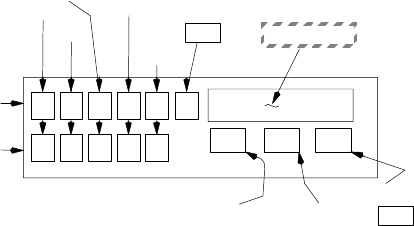
312030002 4
MS
(Forward)>
<(Backward)
Display
ON
MOTOR
Side 1
Side 2
BLEND
ON/OFF
SYRUP PRIME
OFF
ERROR
RESET
Manual Defrost
Menu/Select
Cancel Defrost
ER
FIGURE 2. CONTROL PANEL SWITCH IDENTIFICATION
‘‘SYRUP PRIME’’ Switches.
The ‘‘SYRUP PRIME’’ switches, located on the control panel, are touch-type switches and require only pressing
to activate. The ‘‘SYRUP PRIME’’ switches are used only when filling the syrup systems sold-out floats during
syrup replenishing, syrup flavor changeover, or sanitizing the syrup systems.
‘‘BLEND ON/OFF’’ Switches.
The ‘‘BLEND ON/OFF” switches, located on the control panel, are touch-type switches and require only press-
ing to activate. These switches are used to fill the product blender tanks after the sold-out floats have been filled
using the ‘‘SYRUP PRIME’’ switches. After the product blender tanks have been filled, the “BLEND ON/OFF”
switches may be pressed again to prevent more product from entering the product blender tanks during BRIX
test. The “ON” and “BLEND ON/OFF” switches must be pressed to operate the freeze cylinders beaters and
refrigeration system during normal operation.
‘‘MOTOR’’ Switches.
The ‘‘MOTOR’’ switches, located on the control panel, are touch-type switches and require only pressing to acti-
vate. These switches are used to operate the freeze cylinders beaters with no refrigeration during sanitizing.
’’ON’’ Switches.
The ‘‘ON’’ switches, located on the control panel, are touch-type switches and require only pressing to activate.
These switches are used to operate the freeze cylinders beaters and refrigeration system after cylinders have
been filled with product. The freeze cylinders beaters and refrigeration system may be stopped by pressing the
‘‘OFF’’ switches.
‘‘OFF’’ Switches.
The ‘‘OFF’’ switches, located on the control panel, are touch-type switches and require only pressing to activate.
These switches are used to stop freeze cylinders beaters and refrigeration system.
‘‘ERROR RESET’’ Switch.
‘‘ERROR RESET’’ switch, located on the control panel, is a touch-type switch and requires only pressing to acti-
vate. The ‘‘ERROR RESET’’ switch is used to restore normal operation after error within Unit (indicated by
‘‘ERROR 1’’ or ‘‘ERROR 2’’ on message display) has been corrected.


















