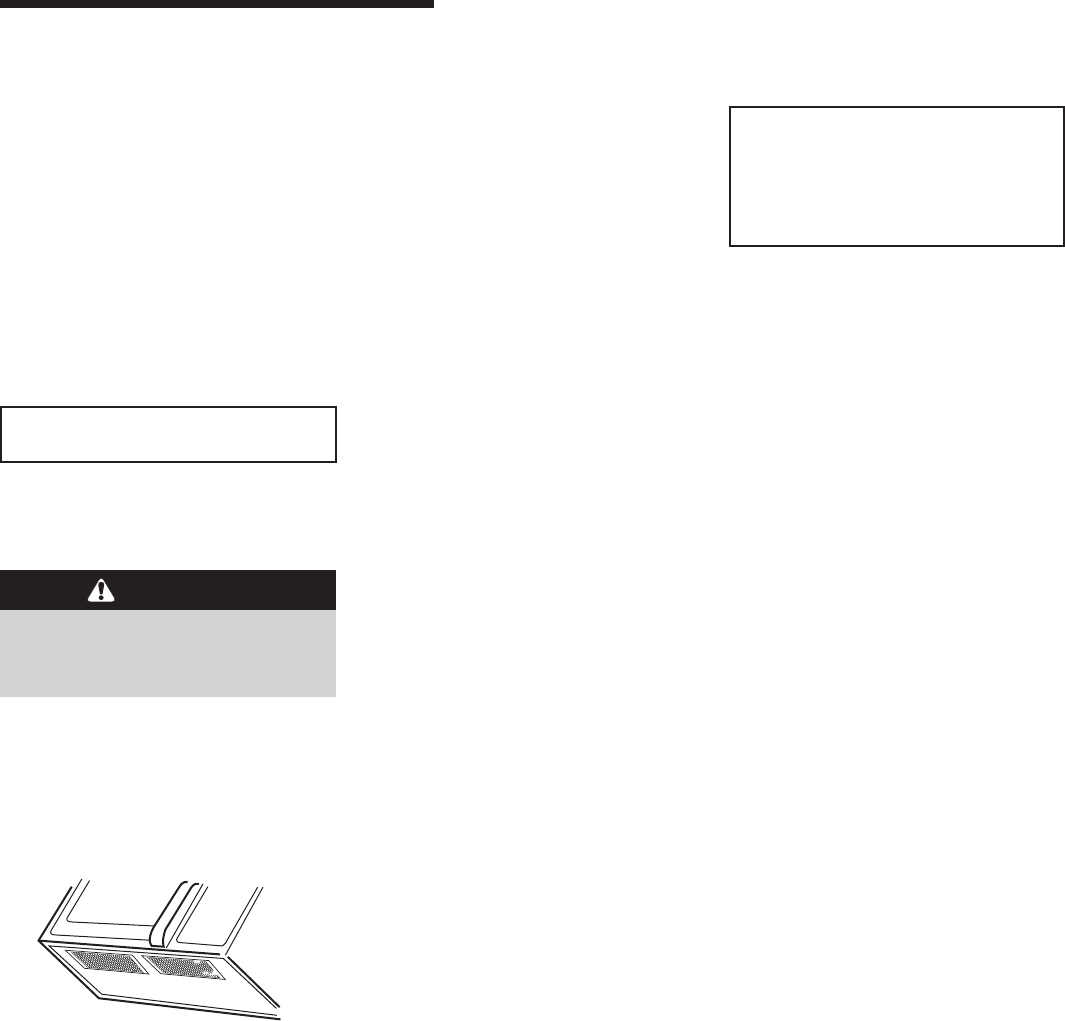
31
Care and Cleaning
6. Slide a new charcoal filter into
place. The filter should rest at the
angle shown.
7. Replace the mounting screws and
close the door. Turn the power
back on at the main power supply
and set the clock.
CHARCOAL FILTER PART NO.
8310P009-60
COOKTOP/NIGHT LIGHT
REPLACEMENT
CAUTION
To avoid personal injury or property
damage, wear gloves when
replacing light bulb.
1. Unplug the oven or turn off power
at the main power supply.
2. Remove the bulb cover mounting
screws.
3. Replace bulb with 20 watt
appliance bulb.
4. Replace bulb cover, and mounting
screws.
5. Turn the power back on at the main
power supply.
OVEN LIGHT
REPLACEMENT
1. Unplug oven or turn off power at
the main power supply.
2. Open the door.
3. Remove the vent cover mounting
screws. (2 middle screws)
4. Slide the grille to the left, then pull
straight out.
5.
Remove the screw located above
the door near the center of the
oven that secures the bulb
holder.
6. Remove bulb holder.
7. Replace bulb with a 20 watt
appliance bulb.
8. Replace the bulb holder.
9. Replace the grille and 2 screws.
Turn the power back on at the main
power supply.
OPTIONAL
Filler Kits
UXA3036BDB - BLACK
UXA3036BDW - WHITE
UXA3036BDS - STAINLESS
STEEL
When replacing a 36" range hood,
the filler kit fills in the additional
width to provide a custom built-in
appearance.
For installation between cabinets
only; not for end-of-cabinet
installation.
Each kit contains two 3"-wide filler
panels.


















