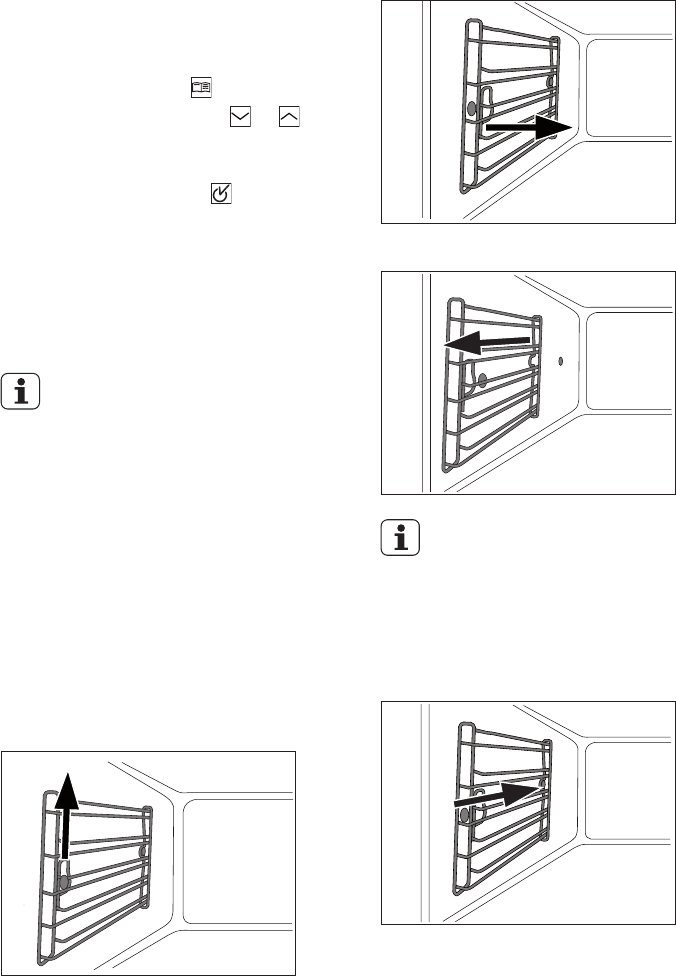
STEAM CLEANING
1. Place water (approx. 150ml) and 1
tablespoon of vinegar directly into the
steam generator.
2.
Using the OPTION
button
3.
Using the arrow buttons
or ,
select the menu option CLEANING
MENU.
4.
Confirm using the OK
button. The
oven now heats up to the required
temperature. The duration of the
process (15 mins.) is shown in the display.
5. When the STEAM CLEANING
programme is completed, an audible
signal sounds.
The audible signal can be stopped by
pressing any button.
6. Wipe out the oven with a soft cloth.
Remove any residual water from the
steam generator.
To completely dry the oven, leave the
oven door open for around 1 hour
Side rails
For cleaning the side walls the oven’s side
rails can be removed.
Taking out the side rails
1. Carefully pull the rail up and out of the
front catch.
2. Gently swing the rail on the front catch
inwards.
3. Pull the rail out of the rear catch.
To remove/replace the side rails,
open the cover on the MEAT PROBE
socket.
Replacing the side rails
1. Insert the rail at an angle from above and
along the side wall into the rear catch.
2. Swing the rail on the front catch above
the bolts towards the wall.
24


















