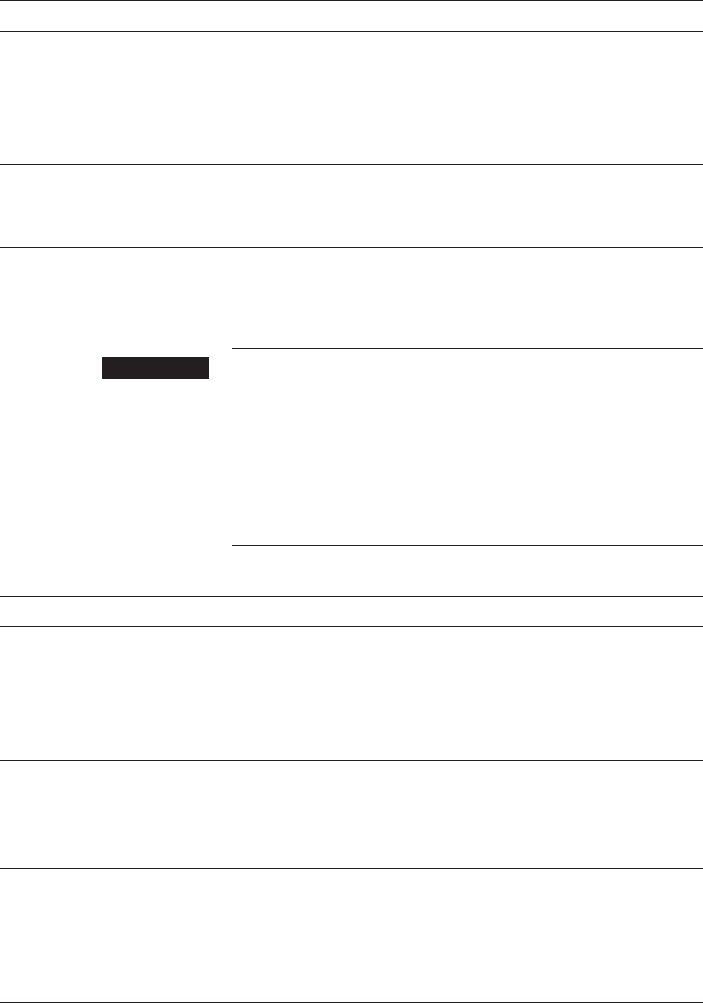
27
4 Permanent settings in programming mode
Program item Sub-item Explanation
‘Machine settings
(4/5)’
‘Choose language’,
‘Display’,
‘Colour scheme’,
‘Café à la carte’,
‘Barista recipes’
T Select your language.
T Change the display settings.
T Activate the grinder selection.
‘Information (5/5)’ ‘Product counter’,
‘Maintenance counter’,
‘Version’
T Keep track of all products prepared and
view the number of maintenance programs
performed.
In the program item
‘Product settings (2/5)’ you can make individual
settings for all specialty coffees, milk and hot water.
Hot coffee, hot steam and hot water can cause scalding. Scalding is
a serious burn.
T Use extreme care when handling hot liquid or steam.
T Allow liquid to cool down before drinking.
T In the event of scalding, rinse affected area with cold water an
seek medical attention.
T Keep children AWAY.
The following settings can be made in the
‘Expert mode’:
Product Coffee strength Amount More settings
Ristretto,
espresso,
coffee
; (extra-mild),
;; (mild),
;;; (normal),
;;;; (strong),
;;;;; (extra-strong)
Water:
0.5 oz – 8.0 oz
(25 ml – 240 ml)
Temperature (low,
normal, high),
grinder on the left and/or
right (as %)
Two ristretti,
two espressi,
two coffees
– Water:
0.5 oz – 8.0 oz
(25 ml – 240 ml)
(per cup)
Temperature (low,
normal, high),
grinder on the left and/or
right (as %)
Cappuccino,
Caffè latte,
espresso macchiato,
latte macchiato
; (extra-mild),
;; (mild),
;;; (normal),
;;;; (strong),
;;;;; (extra-strong)
Water: 0.5 oz – 8.0 oz
(25 ml – 240 ml)
Milk: 0 sec. – 120 sec.
Milk foam:
0 sec. – 120 sec.
Temperature (low,
normal, high),
grinder on the left and/or
right (as %)
Product settings
J WARNING
Expert mode


















