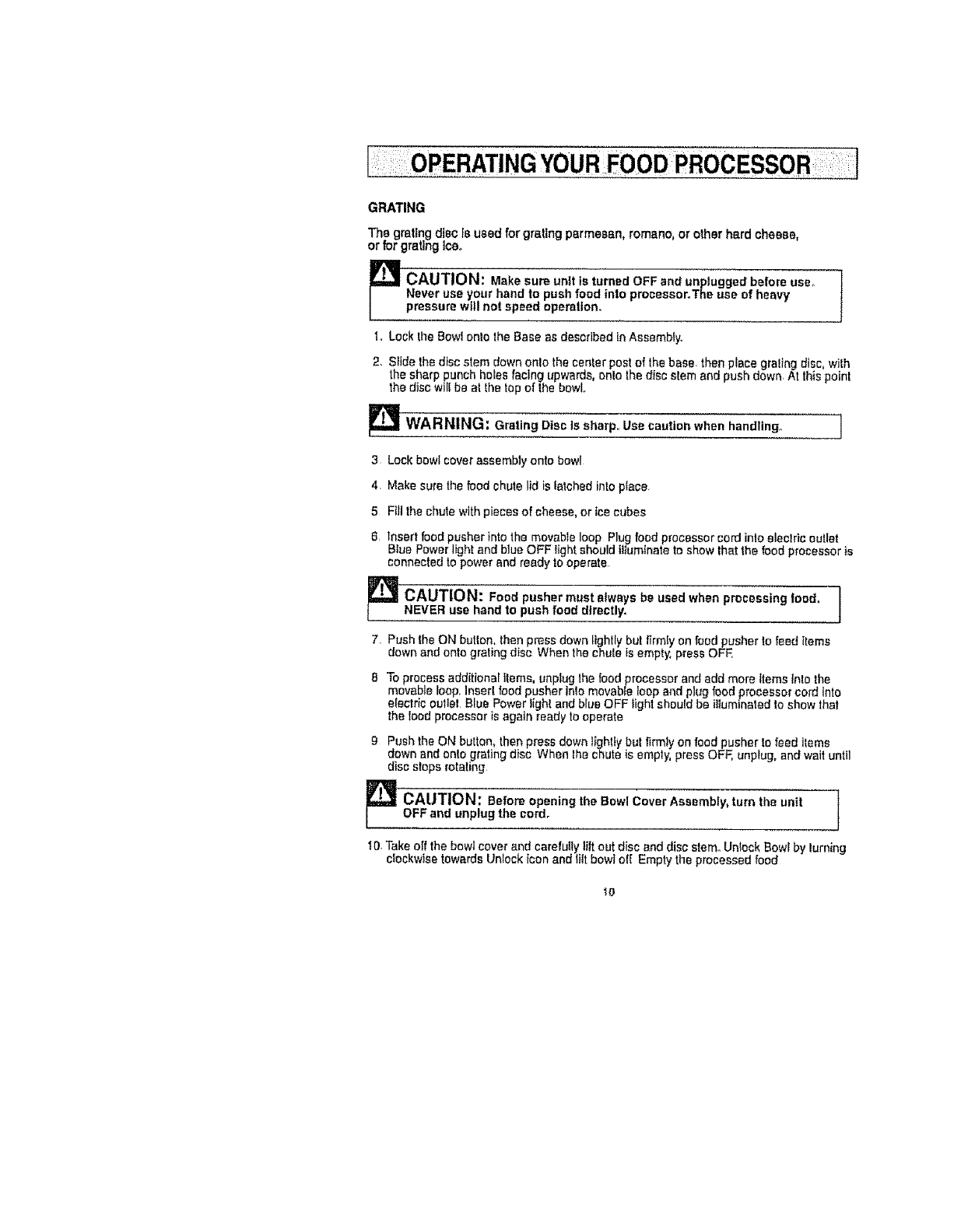
GRATING
The grating disc Isused for grating parmesan, romano, or other hard cheese,
or for grating ice,
_ AUTION: Make sure unlt is turned OFF and unplugged before use°
Never use your hand to push food into processor.The use of heavy
pressure will not speed operation,
t. Lock Ihe Bow! onto the Base as described In Assembly.
2. Slide the disc stem down onlo the center post of the base. then piece grafing disc, with
the sharp punch he_esfacing upwards, onlo the disc slam and push down. At this point
the disc will be el the topof the bowie
WARNING: Grating Disc is sharp. Use caution when handling., ]
J
3 Lock bowl coverassembly ontobowl
4. Make sure the food chute lid is fetched intop{ace
5 Fill the chute with pieces of cheese, or icecubes
6 Insert food pusher into the movable loop Plug food processor cord intoeleclrie outlet
Biue Power light and blue OFF tight should illuminate to show that the food processor is
connected to power end ready to operate
_ AUTION: Food pusher must etweys be used when processing food, 1
NEVER use hand to push food directly.
/
7 Push the ON button, then press down lightly but firmly on food pusher lo feed items
down and onto grating disc When the chuie is empty, press OFF.
B To process additional items, unplug the food processor and add more Items into the
movabIe loop. Insert food pusher lnlo movable loop and plug food processor cord into
electric outlel Blue Power light and blue OFF light shouldbe illuminated to show that
the food processor is again ready to operate
9 Push the ON button, then press down lightly bu! firmly on food pusher to feed items
down and onto grating disc When _hechute is empty, press OFF, unplug, and wait until
disc stops rotating
' AUTION: Before opening the Bowl Cover Assembly, turn the unit
OFF and unplug the cord.
10 Take off the bowl cover and carefully liltout disc and disc stem.. Unlock Bowl by lurning
clockwlse towards Unlock }con and tilt bowl elf Empty the processed food
to


















