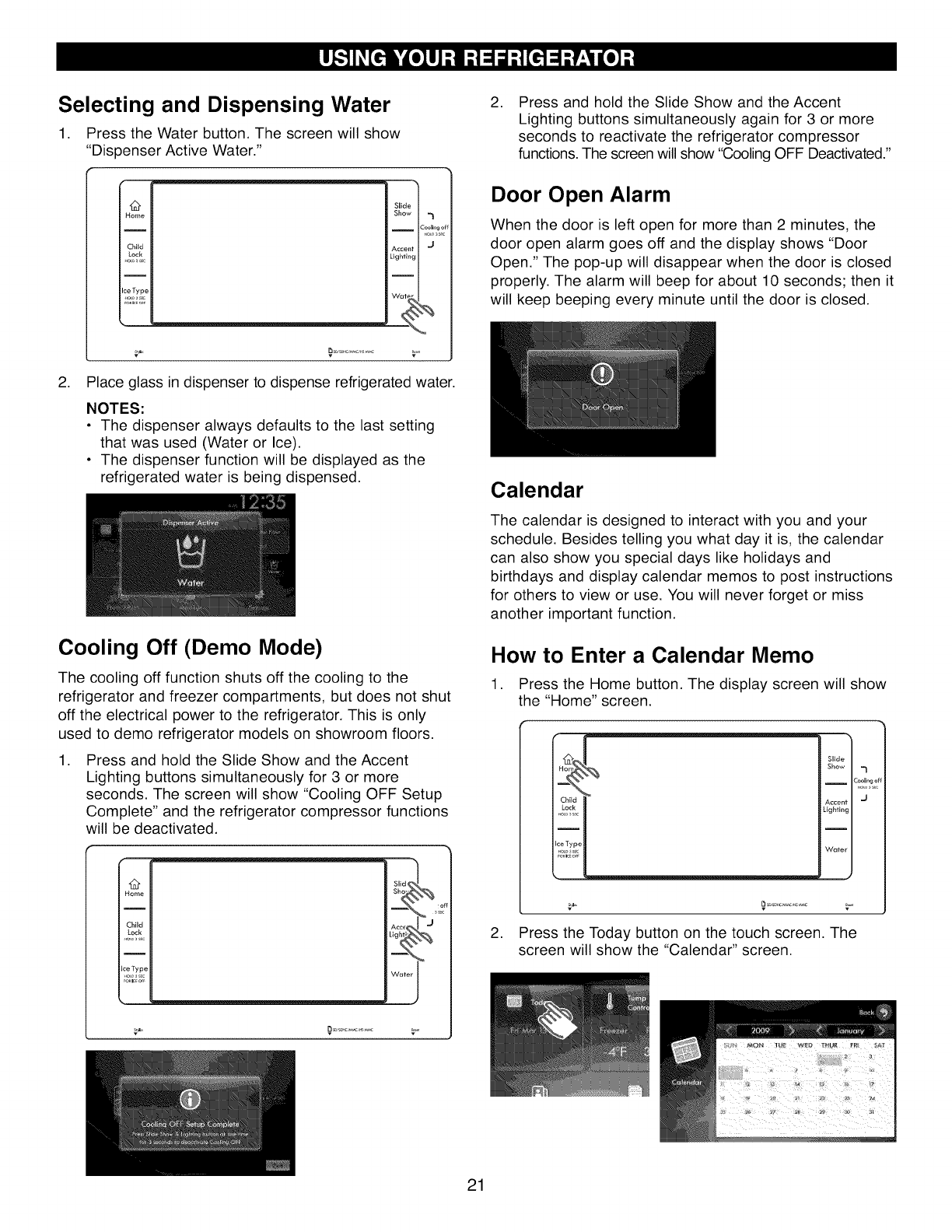
Selecting and Dispensing Water
1. Press the Water button. The screen will show
"Dispenser Active Water."
Home
I
Child
I
ceType
Slide
Sho_
I
Accer
Lightir
2. Place glass in dispenser to dispense refrigerated water.
NOTES:
• The dispenser always defaults to the last setting
that was used (Water or Ice).
• The dispenser function will be displayed as the
refrigerated water is being dispensed.
Cooling Off (Demo Mode)
The cooling off function shuts off the cooling to the
refrigerator and freezer compartments, but does not shut
off the electrical power to the refrigerator. This is only
used to demo refrigerator models on showroom floors.
,
Press and hold the Slide Show and the Accent
Lighting buttons simultaneously for 3 or more
seconds. The screen will show "Cooling OFF Setup
Complete" and the refrigerator compressor functions
will be deactivated.
Q
Home
Child
Lock
I
Ice Type
ACC_ _ J
Lig_
Water I
, Press and hold the Slide Show and the Accent
Lighting buttons simultaneously again for 3 or more
seconds to reactivate the refrigerator compressor
functions.The screen will show "Cooling OFF Deactivated."
Door Open Alarm
When the door is left open for more than 2 minutes, the
door open alarm goes off and the display shows "Door
Open." The pop-up will disappear when the door is closed
properly. The alarm will beep for about 10 seconds; then it
will keep beeping every minute until the door is closed.
Calendar
The calendar is designed to interact with you and your
schedule. Besides telling you what day it is, the calendar
can also show you special days like holidays and
birthdays and display calendar memos to post instructions
for others to view or use. You will never forget or miss
another important function.
How to Enter a Calendar Memo
1. Press the Home button. The display screen will show
the "Home" screen.
,
Press the Today button on the touch screen. The
screen will show the "Calendar" screen.
Slide
Show
I ZoolFng o1
Accent J
Lighting
Water
21


















