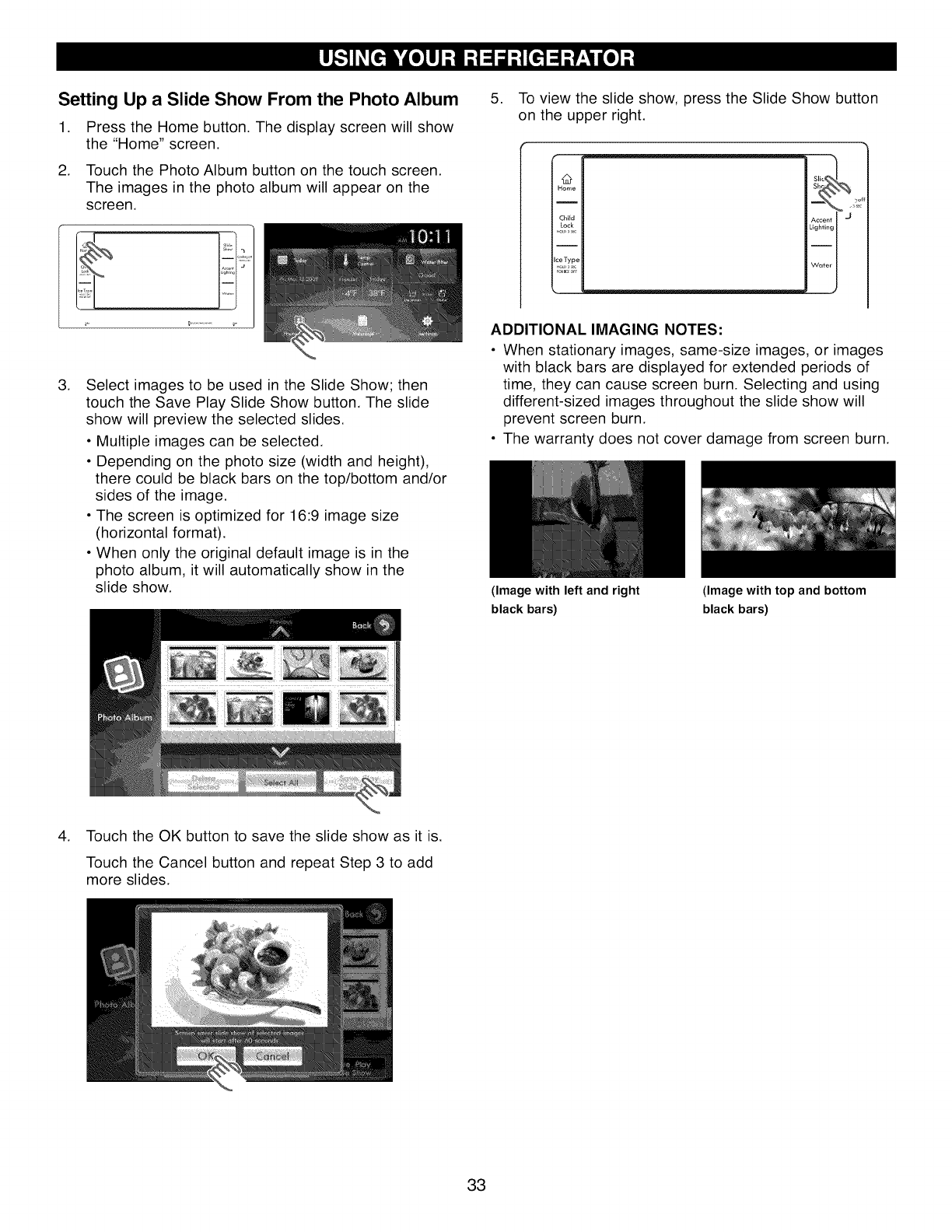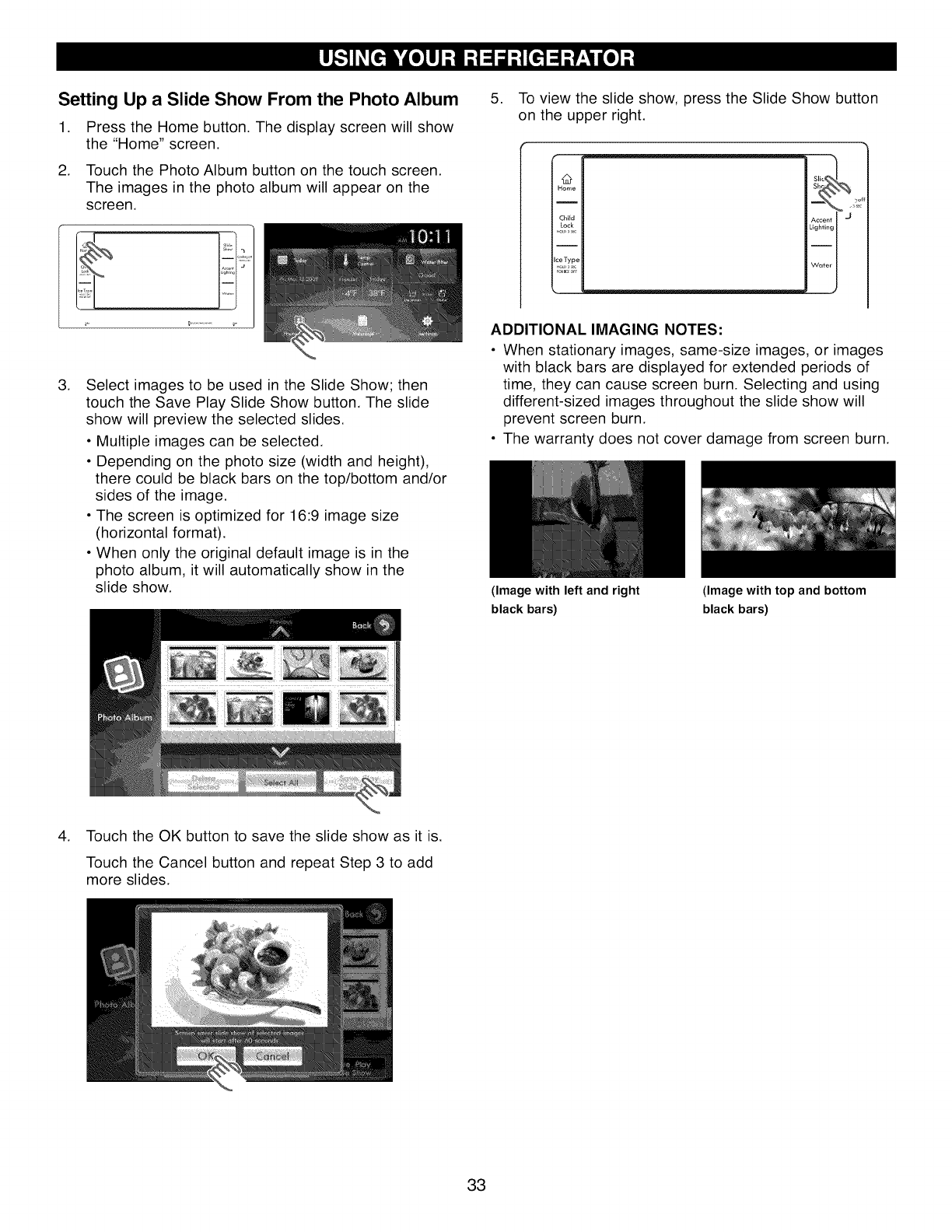
Setting Up a Slide Show From the Photo Album
1. Press the Home button. The display screen will show
the "Home" screen.
2. Touch the Photo Album button on the touch screen.
The images in the photo album will appear on the
screen.
.
Select images to be used in the Slide Show; then
touch the Save Play Slide Show button. The slide
show will preview the selected slides.
• Multiple images can be selected.
• Depending on the photo size (width and height),
there could be black bars on the top/bottom and/or
sides of the image.
• The screen is optimized for 16:9 image size
(horizontal format).
• When only the original default image is in the
photo album, it will automatically show in the
slide show.
5. To view the slide show, press the Slide Show button
on the upper right.
12
Home
Child
Lock
i
IceType
Accent I "_
Lighting I
Wager I
ADDITIONAL IMAGING NOTES:
• When stationary images, same-size images, or images
with black bars are displayed for extended periods of
time, they can cause screen burn. Selecting and using
different-sized images throughout the slide show will
prevent screen burn.
• The warranty does not cover damage from screen burn.
4. Touch the OK button to save the slide show as it is.
Touch the Cancel button and repeat Step 3 to add
more slides.
33
(Image with left and right
black bars)
(Image with top and bottom
black bars)