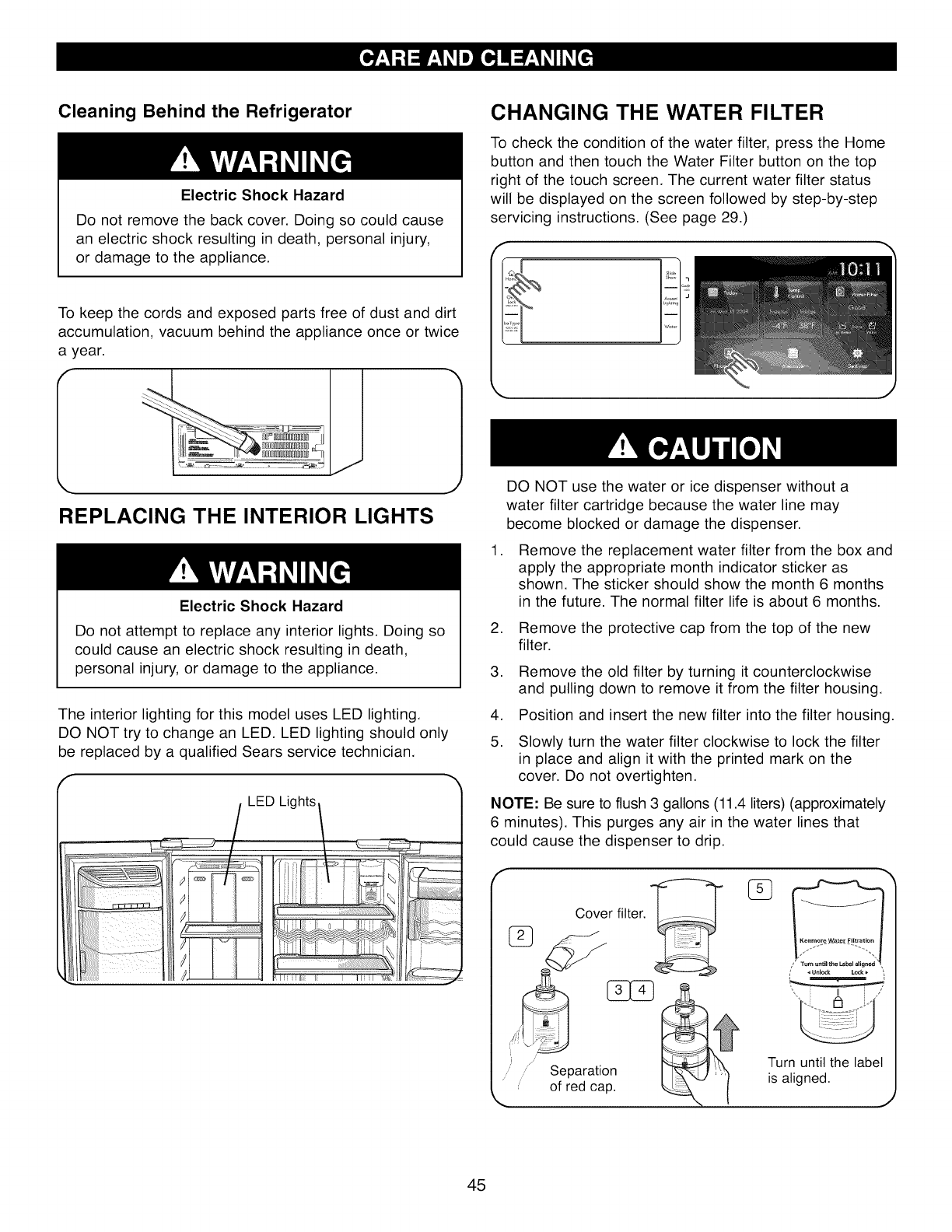
Cleaning Behind the Refrigerator
Electric Shock Hazard
Do not remove the back cover. Doing so could cause
an electric shock resulting in death, personal injury,
or damage to the appliance.
To keep the cords and exposed parts free of dust and dirt
accumulation, vacuum behind the appliance once or twice
a year.
REPLACING THE INTERIOR LIGHTS
Electric Shock Hazard
Do not attempt to replace any interior lights. Doing so
could cause an electric shock resulting in death,
personal injury, or damage to the appliance.
The interior lighting for this model uses LED lighting.
DO NOT try to change an LED. LED lighting should only
be replaced by a qualified Sears service technician.
• LED
CHANGING THE WATER FILTER
To check the condition of the water filter, press the Home
button and then touch the Water Filter button on the top
right of the touch screen. The current water filter status
will be displayed on the screen followed by step-by-step
servicing instructions. (See page 29.)
.
.
.
4.
5.
DO NOT use the water or ice dispenser without a
water filter cartridge because the water line may
become blocked or damage the dispenser.
Remove the replacement water filter from the box and
apply the appropriate month indicator sticker as
shown. The sticker should show the month 6 months
in the future. The normal filter life is about 6 months.
Remove the protective cap from the top of the new
filter.
Remove the old filter by turning it counterclockwise
and pulling down to remove it from the filter housing.
Position and insert the new filter into the filter housing.
Slowly turn the water filter clockwise to lock the filter
in place and align it with the printed mark on the
cover. Do not overtighten.
NOTE: Be sure to flush 3 gallons (11.4 liters) (approximately
6 minutes). This purges any air in the water lines that
could cause the dispenser to drip.
Cover filter.
Separation
of red cap.
_Unlock Lock_
Turn until the label
is aligned.
45


















