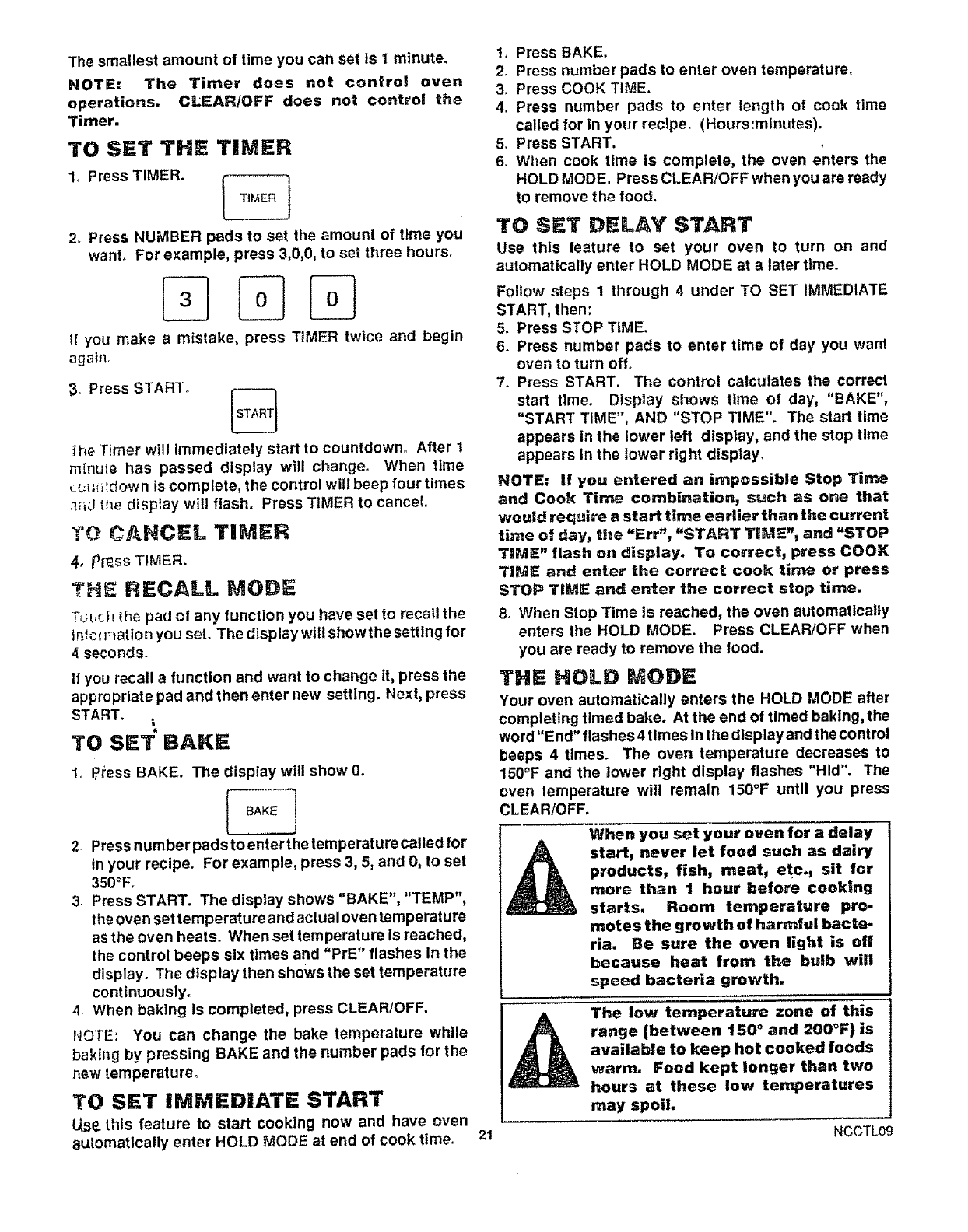
The smallest amount of time you can set is I minute.
NOTE: The Timer does not control oven
operations, CLEAR/OFF does not control the
Timer.
TO SET THE TIMER
1. Press TIMER. [
TtMER
(
2, Press NUMBER pads to set the amount of tlme you
want. For example, press 3,0,0, to set three hours.
It" you make a mistake, press TIMER twice and begin
again_
3- Press START° I_
L___J
1he Timer will immediately start to countdown, After 1
mlnuIe has passed display will change. When time
__.q_i_lc!own iscomplete, the control will beep four times
,_J the display will flash. Press TIMER to cancel.
TO CANCEL TIMER
4, p_ss TIMER.
THE RECALL MODE
Tuuch the pad of any function you have set to recall the
in.',clt:3ation you set. The display will showthe setting for
4 seconds°
If you recall a function and want to change it, press the
appropriate pad and then enter new setting. Next, press
START.
TO SET" BAKE
1, P,ress BAKE. The display will show 0.
I BAKE ]
2. Press number pads to enter the temperature called for
in your recipe, For example, press 3, 5, and 0, to set
350°Fr
3. Press START. The display shows "BAKE", "TEMP",
the oven set temperature and actual oven temperature
as the oven heats. When set temperature Is reached,
the control beeps six times and "PrE" flashes In the
display. The display then shows the set temperature
continuously.
4 When baking Is completed, press CLEAR/OFF.
NOTE: You can change the bake temperature while
baking by pressing BAKE and the number pads for the
new temperature.
TO SET iMMEDIATE START
L_Se.this feature to start cooking now and have oven
automatically enter HOLD MODE at end of cook time.
t, Press BAKE.
2. Press number pads to enter oven temperature.
3o Press COOK TIME.
4. Press number pads to enter length of cook time
called for in your recipe. (Hours:minutes).
5o Press START,
6. When cook time is complete, the oven enters the
HOLD MODE. Press CLEAR/OFFwhen you are ready
to remove the food.
TO SET DELAY START
Use this feature to set your oven to turn on and
automatically enter HOLD MODE at a later time.
Follow steps 1 through 4 under TO SET IMMEDIATE
START, then:
5. Press STOP TIME.
6. Press number pads to enter time of day you want
oven to turn off.
7. Press START. The control calculates the correct
start time. Display shows time of day, "BAKE",
"START TIME", AND "STOP TIME". The start time
appears in the lower left display, and the stop time
appears In the lower right display.
NOTE: if you entered an impossible Stop Time
and Cook Time combination, such as one that
would require a start time earlier than the current
time of day, the "Err", "START TIME"_ and "STOP
TIME" flash on display. To correct, press COOK
TiME and enter the correct cook time or press
STOP TIME and enter the correct stop time.
8. When Stop Time is reached, the oven automatically
enters the HOLD MODE. Press CLEAR/OFF when
you are ready to remove the food.
THE HOLD MODE
Your oven automatically enters the HOLD MODE after
completing timed bake. At the end of timed baking, the
word"End" flashes 4 times In the display and thecontrol
beeps 4 times. The oven temperature decreases to
150_F and the lower right display flashes "Hid". The
oven temperature will remain 150°F until you press
CLEAR!OFF.
When you set your oven for a delay
start, never let food such as dairy
products, fish, meat, etc., sit for
more than I hour before cooking
starts. Room temperature pro-
motes the growth of harmful bacte.
rla. Be sure the oven light is off
because heat from the bulb will
speed bacteria growth,
The low temperature zone of this
range (between 150 ° and 200°F} is
available to keep hot cooked foods
warm. Food kept longer than two
hours at these low temperatures
may spoil,
21 NCCTL09


















