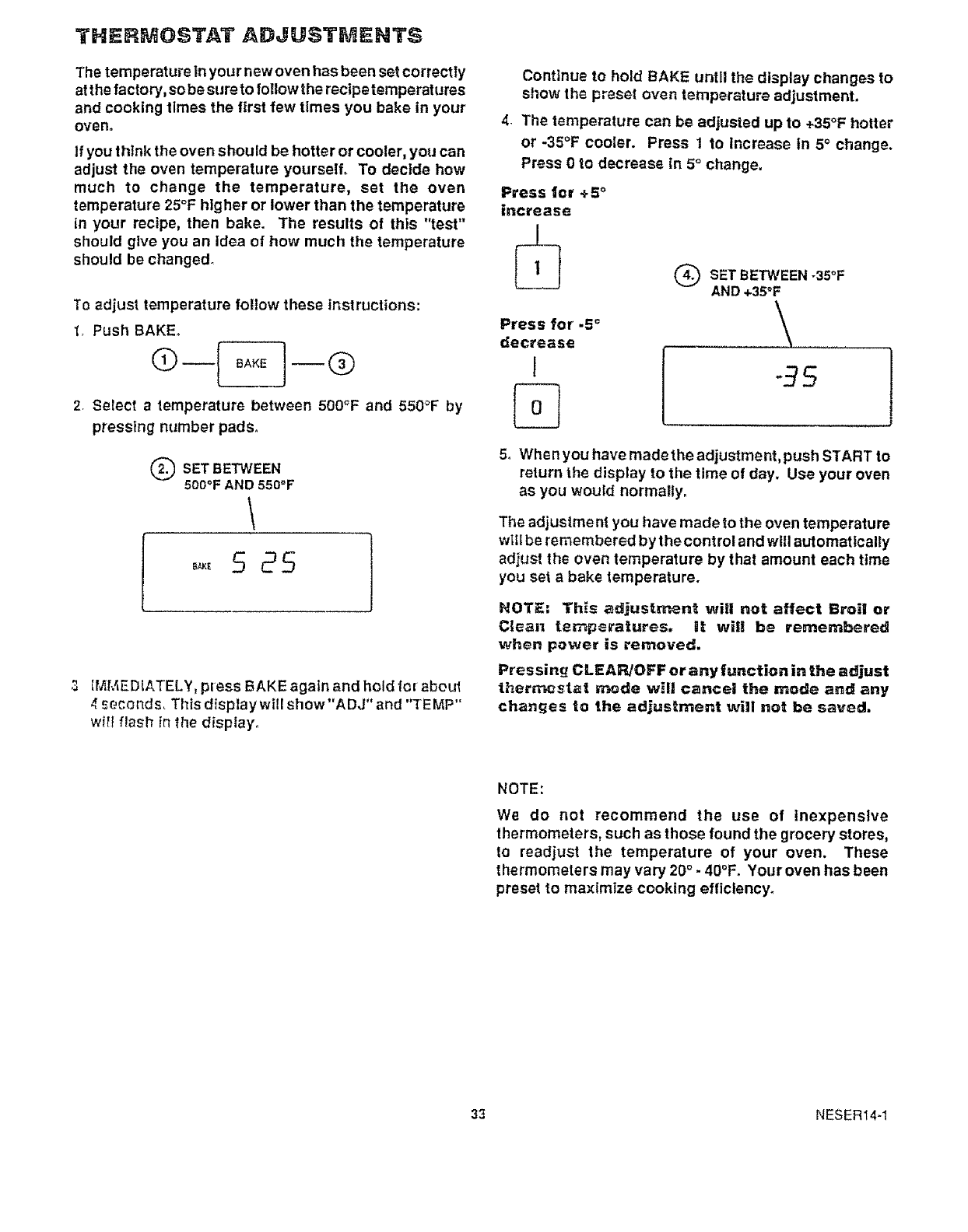
THERMOSTAT ADJUSTMENTS
The temperature in your new oven has been set correctly
atthe factory, sobe sure to follow the recipetemperat ures
and cooking times the first few tlmes you bake in your
oven.
If you think the oven should be hotter or cooler, you can
adjust the oven temperature yourself° To decide how
much to change the temperature, set the oven
temperature 25°F higher or lower than the temperature
in your recipe, then bake. The results of this "test"
should give you an Idea of how much the temperature
should be changed_
Te adjust temperature follow these instructions:
1. Push BAKE.
2. Select a temperature between 500°F and 550"F by
pressing number pads.
Q SET BETWEEN
500°F AND550°F
5 25
3 IMMEDIATELY, press BAKE again and hold for aboLd
4 seconds, This disptaywill show"ADJ" and "TEMP"
wiIi flash infhe display.
Continue to hold BAKE untll the display changes to
show the preset oven temperature adjustment,
4. The temperature can be adjusted up to +35°F hotter
or -35°F cooler. Press 1 to increase in 5° change.
Press 0 to decrease In 5° change.
Press 1or +5 °
increase
Press for .5 _
decrease
J
Q SET BETWEEN-35°F
AND+35°F
\,
-95
5o When you have made the adjustment, push START to
return the display to the time of day. Use your oven
as you would normally.
The adjustment you have made to the oven temperature
w_llbe remembered by the control and will automatically
adjust the oven temperature by that amount each time
you set a bake temperature.
NOTE: Th_s adjustr_nt will not affect Broi! or
Clean temperatures, 1! will be remembered
when power is removed.
Pressing CLEAP_OFF or any function in the adjust
ther_stat mode will cancel the mode and any
chan_es to the adjustn3ent will not be saved.
NOTE:
We do not recommend the use of inexpensive
thermometers, such as those found the grocery stores,
to readjust the temperature of your oven. These
thermometers may vary 20° - 4O°F. Your oven has been
preset to maximize cooking efficiency.
33 NESERt4-1


















