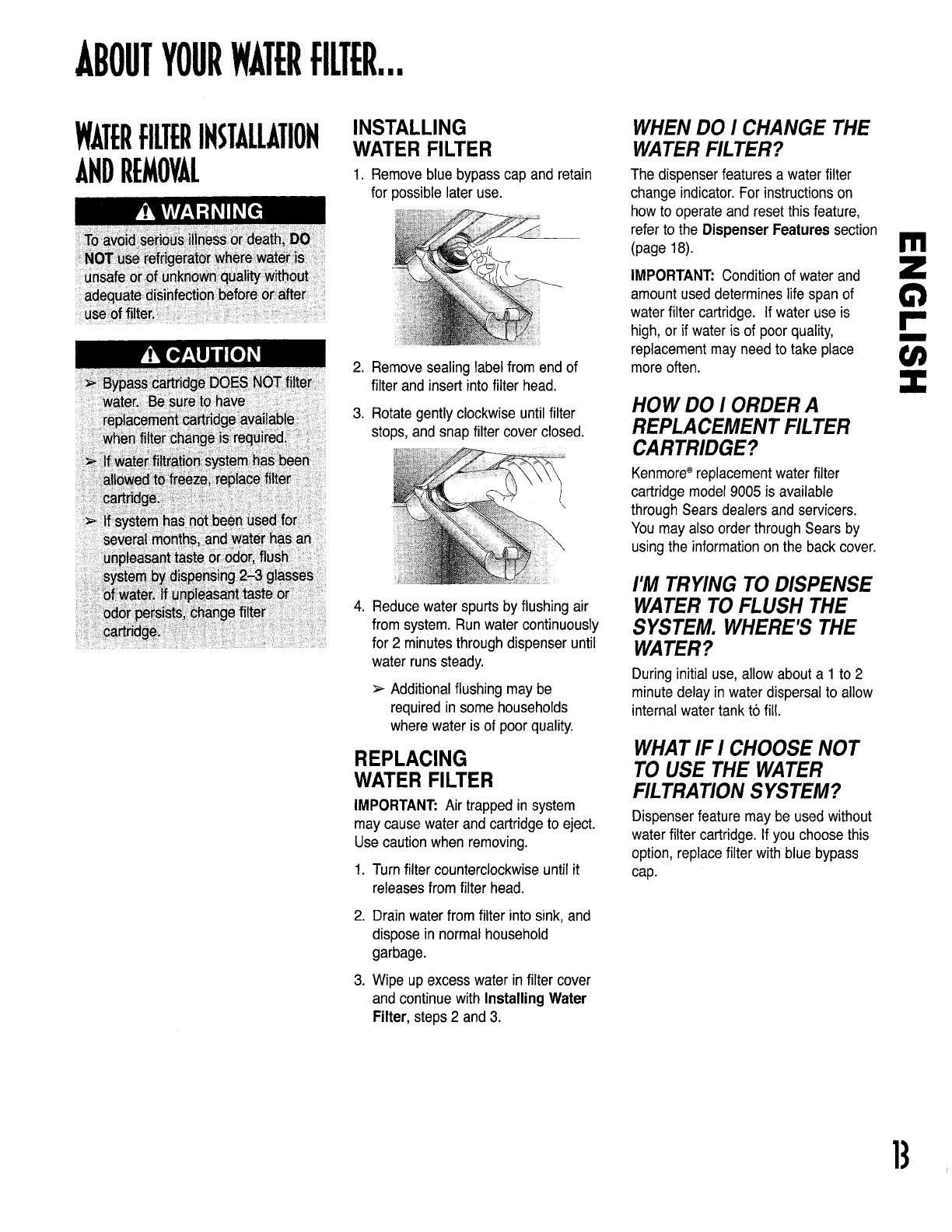
ABOUtyourw terfIlTER...
WATERfIlTERINSTALLATION
ANDREMOVAl
INSTALLING
WATER FILTER
1. Removebluebypasscap andretain
for possiblelateruse.
2. Remove sealing labelfrom end of
filter and insert intofilter head.
3. Rotate gently clockwise untilfilter
stops,and snap filter cover closed.
4. Reduce waterspurts by flushing air
from system. Run watercontinuously
for 2 minutes throughdispenser until
waterruns steady.
Additionalflushing may be
required insome households
wherewater is of poor quality.
REPLACING
WATER FILTER
IMPORTANT: Airtrappedinsystem
maycausewaterandcartridgeto eject.
Usecautionwhenremoving.
1. Turn filter counterclockwiseuntil it
releases from filter head.
.
.
Drain water from filter into sink, and
dispose in normal household
garbage.
Wipe up excess water in filter cover
and continue with Installing Water
Filter, steps2 and3.
WHEN DO I CHANGE THE
WATER FILTER?
The dispenserfeatures a water filter
change indicator.For instructionson
how to operateand reset this feature,
refer to the DispenserFeatures section
(page 18).
IMPORTANT:Condition of water and
amountused determines life span of
water filter cartridge. If water use is
high, or ifwater is of poor quality,
replacementmay need to take place
more often.
HOW DO I ORDER A
REPLACEMENT FILTER
CARTRIDGE?
Kenmore®replacement water filter
cartridge model 9005 is available
through Searsdealers and servicers.
You may also order through Sears by
using the informationon the back cover.
I'M TRYING TO DISPENSE
WATER TO FLUSH THE
SYSTEM. WHERE'S THE
WATER?
Duringinitial use, allow about a 1 to 2
minute delayin water dispersal to allow
internalwater tank to fill.
WHAT IF I CHOOSE NOT
TO USE THE WATER
FILTRATION SYSTEM?
Dispenserfeature may be usedwithout
water filter cartridge. If you choose this
option, replacefilter with blue bypass
cap.
II'1
m
13


















