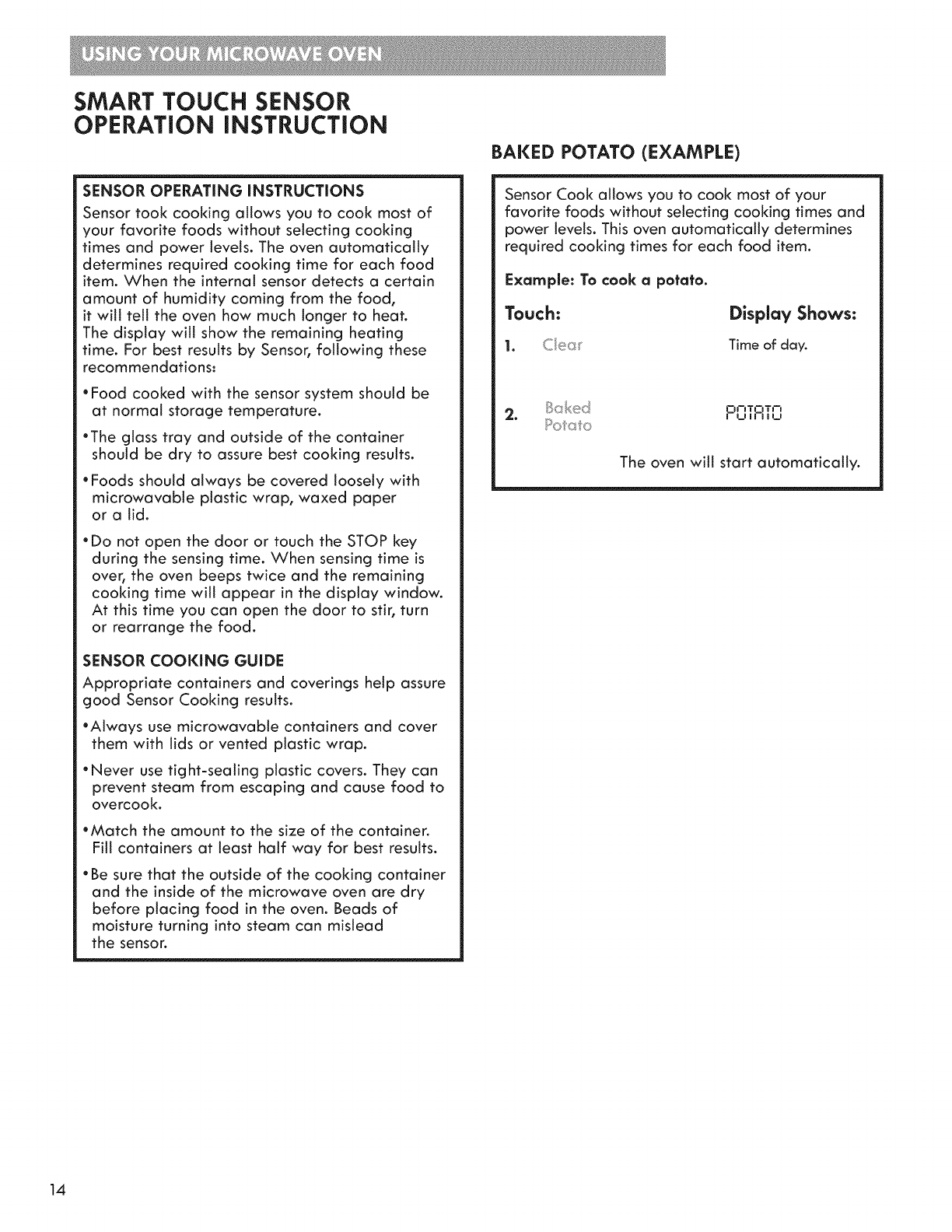
SMART TOUCH SENSOR
OPERATION iNSTRUCTiON
SENSOR OPERATING INSTRUCTIONS
Sensor took cooking allows you to cook most of
your favorite foods without selecting cooking
times and power levels. The oven automatically
determines required cooking time for each food
item. When the internal sensor detects a certain
amount of humidity coming from the food,
it will tell the oven how much longer to heat.
The display will show the remaining heating
time. For best results by Sensor, following these
recommendations:
*Food cooked with the sensor system should be
at normal storage temperature.
*The glass tray and outside of the container
should be dry to assure best cooking results.
*Foods should always be covered loosely with
microwavable plastic wrap, waxed paper
or a lid.
*Do not open the door or touch the STOP key
during the sensing time. When sensing time is
over, the oven beeps twice and the remaining
cooking time will appear in the display window.
At this time you can open the door to stir, turn
or rearrange the food.
SENSOR COOKING GUIDE
Appropriate containers and coverings help assure
good Sensor Cooking results.
*Always use microwavable containers and cover
them with lids or vented plastic wrap.
*Never use tight-sealing plastic covers. They can
prevent steam from escaping and cause food to
overcook.
*Match the amount to the size of the containen
Fitl containers at least half way for best results.
*Be sure that the outside of the cooking container
and the inside of the microwave oven are dry
before placing food in the oven. Beads of
moisture turning into steam can mislead
the sensor.
BAKED POTATO (EXAMPLE}
Sensor Cook allows you to cook most of your
favorite foods without selecting cooking times and
power levels. This oven automatically determines
required cooking times for each food item.
Example: To cook a potato.
Touch: Display Shows:
1. C _!_'i_ Time of day.
2. ' ..... _:; _ oONTOT;ILOO000LO
The oven will start automatically.
14


















