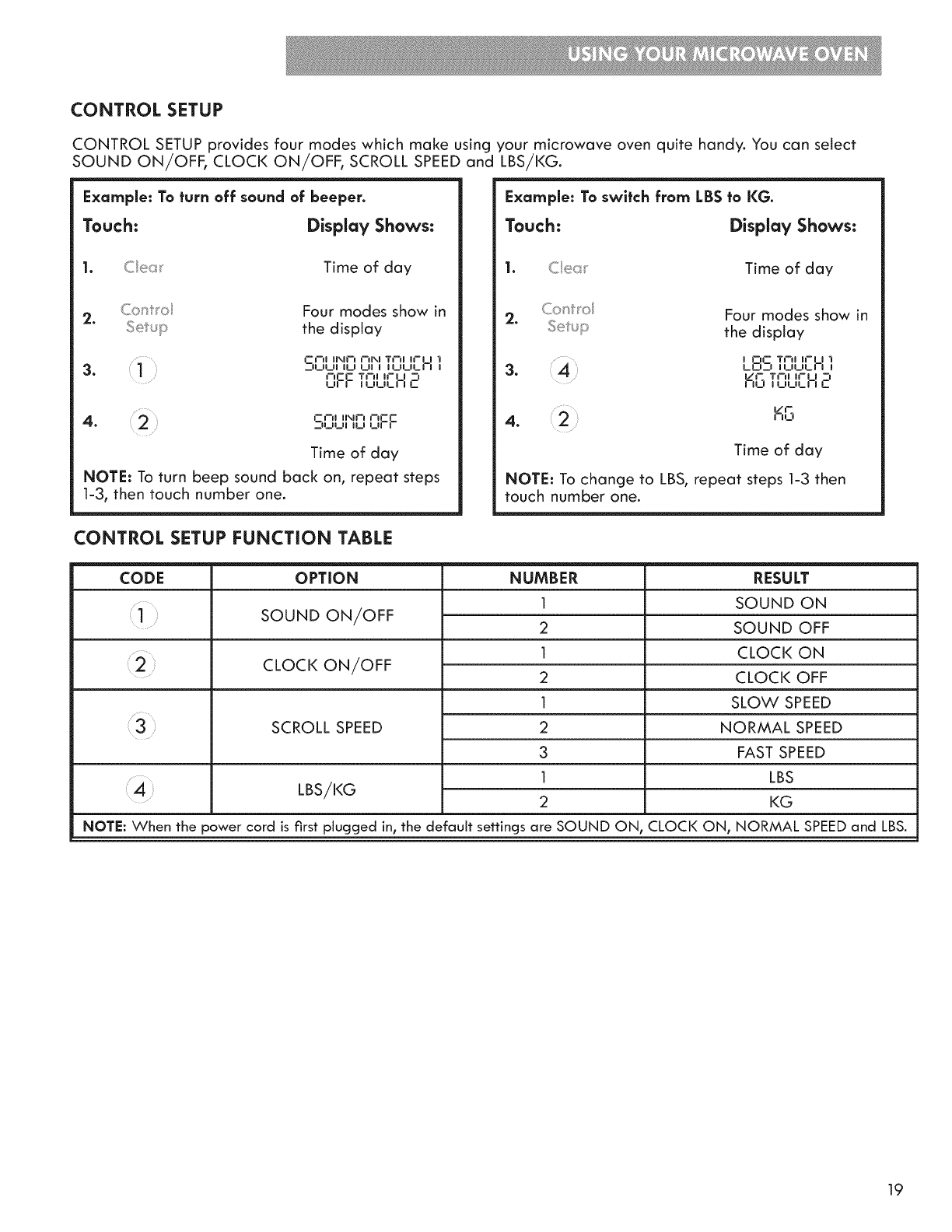
CONTROL SETUP
CONTROL SETUP provides four modes which make using your microwave oven quite handy. You can select
SOUND ON/OFF, CLOCK ON/OFF, SCROLL SPEED and LBS/KG.
Example: To turn off sound of beeper.
Touch: Display Shows:
1. C _ :_ Time of day
2. Co_'_l_'o Four modes show in
the display
rl'll ii\lt'-'l I-'IN TNI iru
3. ] _-_uul iu ul i iuu Li i]
r_CC Tr_l0rLI :1
UI I I UULI I L
rr_l iNr'_ r_CC
4. 2 :ILILII ILl LII I
Time of day
NOTE: To turn beep sound back on, repeat steps
1-3, then touch number one.
Example: To switch from LBS to KG.
Touch: Display Shows:
1. C _ :_ Time of day
2. Co _tro Four modes show in
the display
,c,rTnlir,i
3. 4 LO_-,_UULn ]
I!.c Trll Oro I -i
I IL.'I I LIL.ILI"I C
4. 2 , ,c,
Time of day
NOTE: To change to LBS, repeat steps 1-3 then
touch number one.
CONTROL SETUP FUNCTION TABLE
CODE
:
( 2 )i_
OPTION
SOUND ON/OFF
CLOCK ON/OFF
NUMBER
1
2
1
2
RESULT
SOUND ON
SOUND OFF
CLOCK ON
CLOCK OFF
1
¸¸¸¸¸¸3!
ii
SCROLL SPEED
LBS/KG
2
3
1
2
SLOW SPEED
NORMAL SPEED
FAST SPEED
LBS
KG
NOTE: When the power cord is first plugged in, the default settings are SOUND ON, CLOCK ON, NORMAL SPEED and LBS.
19


















