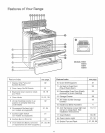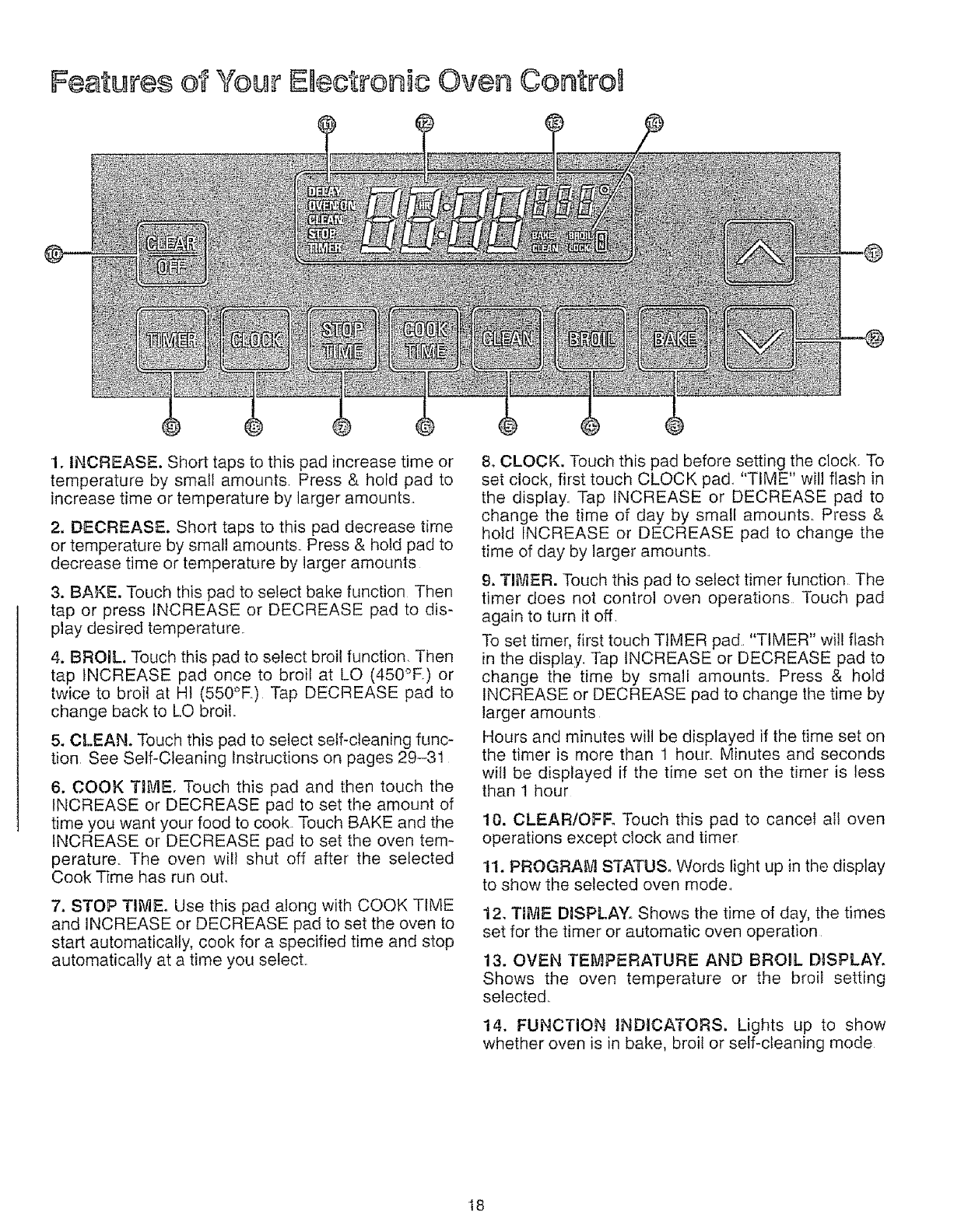
Features of You Etect oHi¢ Ov÷ Control
1, INCREASE. Short taps to this pad increase time or
temperature by small amounts Press & hold pad to
increase time or temperature by larger amounts
2. DECREASE. Short taps to this pad decrease time
or temperature by small amounts Press & hold pad to
decrease time or temperature by larger amounts
3, BAKE. Touch this pad to select bake function Then
tap or press INCREASE or DECREASE pad to dis-
play desired temperature
4, BROIL. Touch this pad to select broil function Then
tap INCREASE pad once to broil at LO (450°E) or
twice to broil at Ht (550°F)Tap DECREASE pad to
change back to LO broil.
5, CLEAN. Touch this pad to select self-cleaning func-
tion See Self-Cleaning Instructions on pages 29-31
6. COOK TIME, Touch this pad and then touch the
INCREASE or DECREASE pad to set the amount of
time you want your food to cook, Touch BAKE and the
INCREASE or DECREASE pad to set the oven tem-
perature The oven wil! shut off after the selected
Cook Time has run ouL
7. STOP TIME. Use this pad along with COOK TIME
and INCREASE or DECREASE pad to set the oven to
start automatically, cook for a specified time and stop
automatically at a time you select
8, CLOCK. Touch this pad before setting the clock, To
set clock, first touch CLOCK pad. "TIME" will flash in
the display Tap INCREASE or DECREASE pad to
change the time of day by small amounts. Press &
hold INCREASE or DECREASE pad to change the
time of day by larger amounts
9. TI_]IER. Touch this pad to select timer function The
timer does not control oven operations Touch pad
again to turn it off
To set timer, first touch TIMER pad "TIMER" wil! flash
in the display. Tap INCREASE or DECREASE pad to
change the time by small amounts. Press & hold
INCREASE or DECREASE pad to change the time by
larger amounts
Hours and minutes will be displayed if the time set on
the timer is more than 1 hour Minutes and seconds
will be displayed if the time set on the timer is less
than 1 hour
10. CLEARIOFR Touch this pad to cancel all oven
operations except clock and timer
11. PROGRAm] STATUS. Words light up in the display
to show the selected oven mode,
12. TIME DISPLAY. Shows the time of day, the times
set for the timer or automatic oven operation
13. OVEN TEMPERATURE AND BROIL DISPLAY,
Shows the oven temperature or the broil setting
selected.
14. FUNCTION INDICATORS. Lights up to show
whether oven is in bake, broil or self-cleaning mode
18