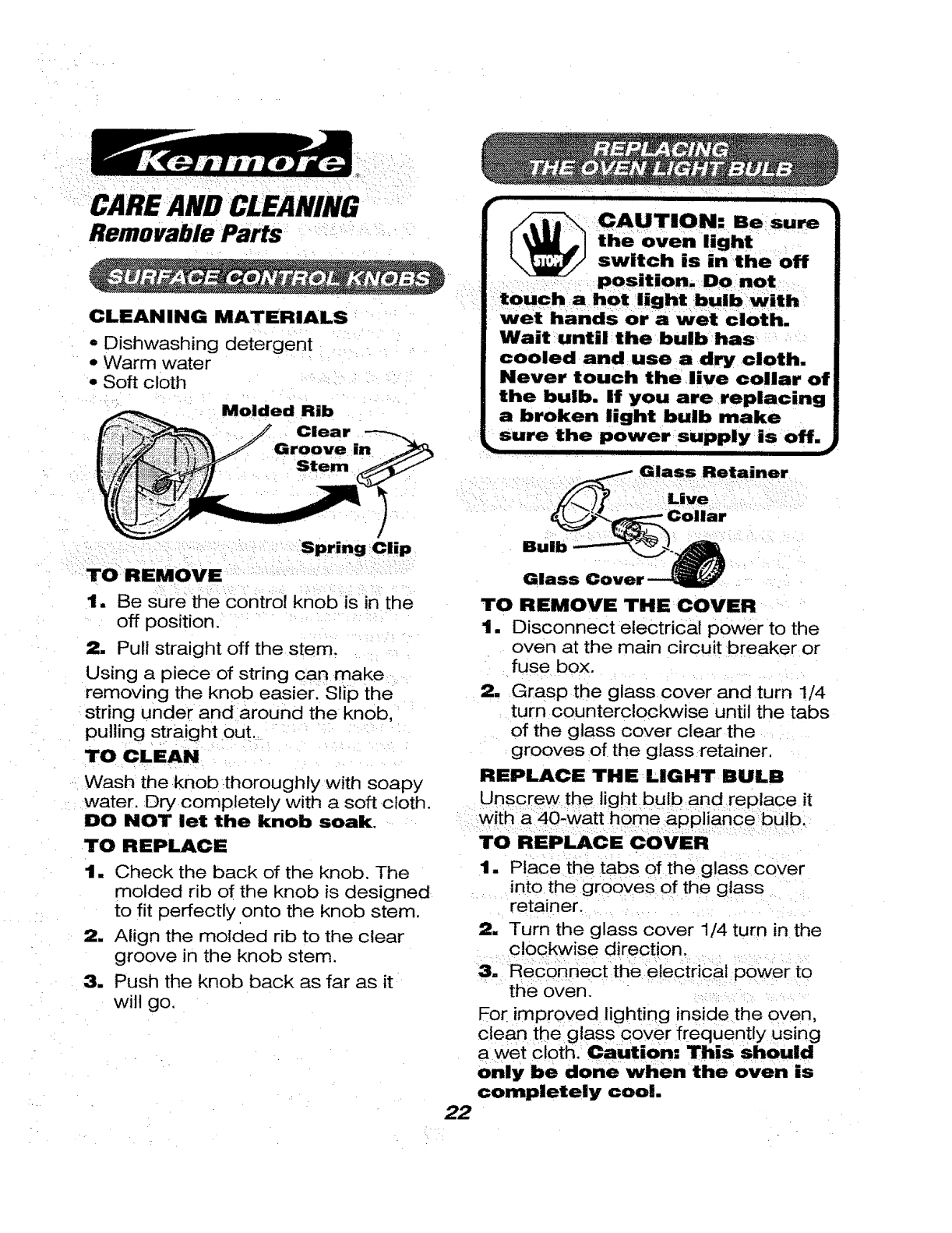
CARE AND CLEANING
Removable Parts
CLEANING MATERIALS
- Dishwashing detergent
• Warm water
* Soft cloth
Molded Rib
Clear i_
Groove "
Stem
Spring Clip
TOrREMOVE
1. Be sure the control knob is in the
off position.
2. Pull straight off the stem.
Using a piece of string can make
removing the knob easier. Slip the
string under andaround the knob,
pulling straight out.
TO CLEAN
Wash the knobthoroughly with soapy
water. Dry completely with a soft cloth.
DO NOT let the knob soak
TO REPLACE
1. Check the back of the knob. The
molded rib of the knob is designed
to fit perfectly onto the knob stem.
2, Align the molded rib to the clear
groove in the knob stem.
3. Push the knob back as far as it
wilt go.
22
r II II II I II illlllll i
switch is inthe off
position. Donot
Waituntil the bulb has
cooled and use a dry cloth.
Never touch the live collar of
the bulb. If you are replacing
a broken light bulb make
_sure the power supply is off.
J
Live
Bulb
TO REMOVE THE COVER
1. Disconnect electrical power to the
oven at the main circuit breaker or
fuse box.
2. Grasp the glass cover and turn 1/4
turn counterclockwise until the tabs
of the glass cover clear the
grooves of the glass retainer,
REPLACE THE LIGHT BULB
Unscrew the !ight bulb and replace it
with a 40-watt home appliance bulb.
TO REPLACE COVER
1. Place the tabs of the glass cover
into the grooves of the glass
retainer.
2. Turn the glass cover 1/4 turn in the
clockwise direction.
3. Reconnect the electrical power to
the oven.
For improved lighting inside the oven,
clean the glass cover frequently using
a wet cloth. Caution= This should
only be done when the oven is
completely cool.


















