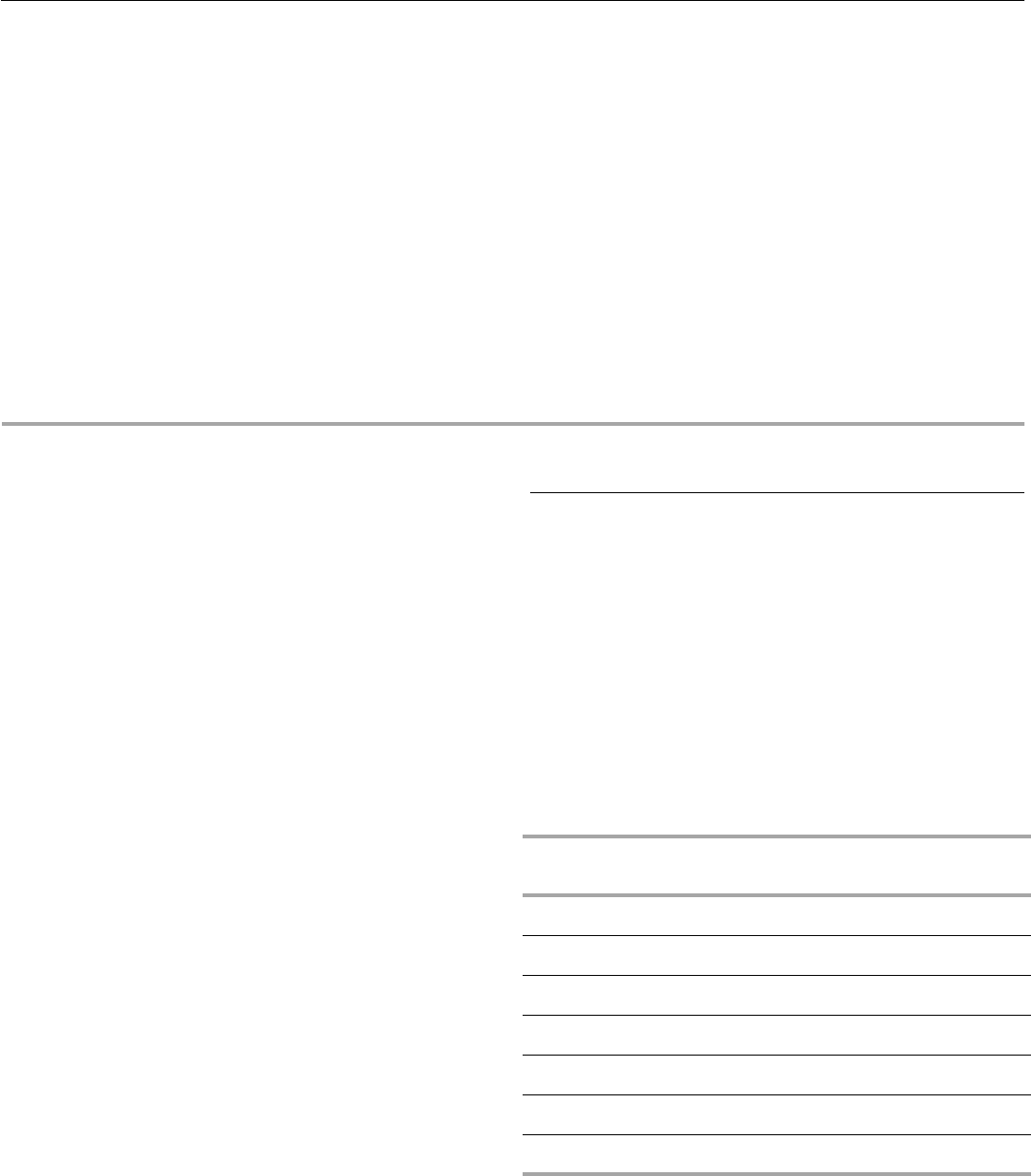
18
Proofing Bread
Proofing bread prepares dough for baking by activating the
yeast. Proofing twice is recommended.
To Proof:
Before first proofing, place dough in a lightly greased bowl and
cover loosely with wax paper coated with shortening. Place bowl
on rack position 2. Place 2 cups (500 ml) of boiling water in
broiler pan or cake pan and place on rack position 1. See
“Positioning Racks and Bakeware” for diagram. Close door.
1. From the main menu, select Bread Proof. The display will
show 100°F (38°C).
2. To set a proof time, touch PROOF TIME.
3. Enter the desired time using the numerical keys.
4. Once a proofing setup function is complete, the Start key will
light up.
5. When settings are correct, touch START.
Let dough rise until nearly doubled in size, check at 20 to
25 minutes. Proofing time may vary depending on dough type
and quantity.
6. If the Proof Time has been set, the Check Food message will
appear at the end of the cook time.
If enabled, end-of-cycle tones will sound, then reminder
tones will sound every minute. Touch OK to clear the
message, stop reminder tones, and continue the current
cooking cycle.
7. Touch OFF, UPPER OVEN OFF or LOWER OVEN OFF when
finished proofing.
Before second proofing, shape dough, place in baking pan(s) and
cover loosely with plastic wrap coated with cooking spray. Follow
same placement, pan and water and control steps above. Before
baking, remove plastic wrap.
STEAM-ASSISTED COOKING
Steam-assisted cooking builds on the benefits of convection
cooking by helping to retain moisture, texture and flavor in food.
Steam or moisture is automatically added during the cooking
cycles.
There are 2 categories of steam-assisted cooking: Auto Steam
and Manual Steam.
■ Steam eliminates the need for the use of parchment paper
wraps (for cooking fish), water baths and spritzing during the
cooking process.
■ When cooking with steam, place meat, poultry, seafood,
vegetables, desserts, and casseroles into a cool oven. For
best cooking results, allow the oven to cool down from
previous cooking before steam cooking. If the oven
temperature is above 170°F (77°C), a message will appear
telling you the oven is above 170°F (77°C) and recommending
you let it cool before proceeding.
■ Optimum levels of moisture are introduced at the appropriate
time during the cooking cycles.
■ Specially developed cycles enhance browning on meats,
poultry and bread.
■ When baking bread, preheating is required.
■ The convection fan will run continuously during all steam
functions except Desserts. This function does not use the
fan.
Reference the “Cooking Charts” section when using steam-
assisted cooking and to help you convert your own recipes.
Auto Steam
Auto Steam has 7 settings: Meats, Poultry, Seafood, Breads,
Vegetables, Desserts and Casseroles. Auto Steam settings have
preset temperature and time settings to guide the cooking
process. Choose the type of food being cooked, and a
suggested temperature and time will appear on the display. If
desired, both the temperature and time can be changed
according to recipe recommendation.
NOTE: For optimal cooking results, avoid opening door during
steam-assisted cooking. If the oven door is opened steam
production is automatically shut off until the door is closed. If the
door is opened during steam cooking a message will appear
telling you the door is open and you must close the door to
resume cooking.
Auto Steam Time and Temperature Chart
Auto Steam
Function
Temperature Browning Cook
Time
Probe
Meat 325°F (160°C) High 1:30 Off
Poultry 325°F (160°C) High 1:30 Off
Seafood 250°F (170°C) Off 0:25
Bread 400°F (205°C) 0:30
Vegetables 250°F (135°C) Off 0:20
Dessert 275°F (135°C) 0:30
Casseroles 350°F (160°C) Off 0:30


















