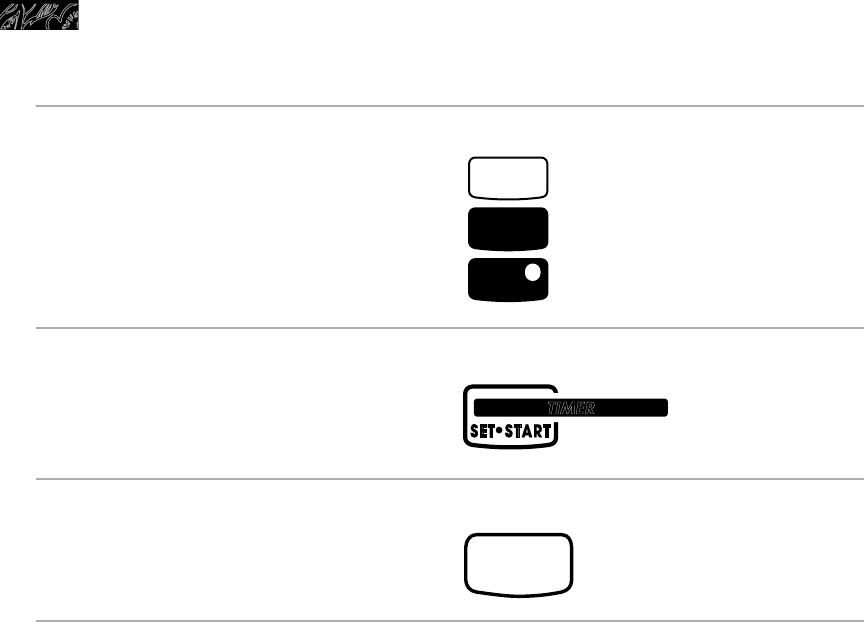
20
Using and Caring for Your Oven
3. Press the Number Pads 1, 2,
and 3, in that order.
4. Press TIMER SET/START.
5. Start oven.
“Snd” and “Off” will appear on the
display.
Repeat Steps 1-5 to turn the sig-
nals back on.
“Snd” and “On” will appear on the display.
PRESS
PRESS
START
PRESS
1
2
3
9753312Av13c80 12/4/98 3:38 PM Page 20


















