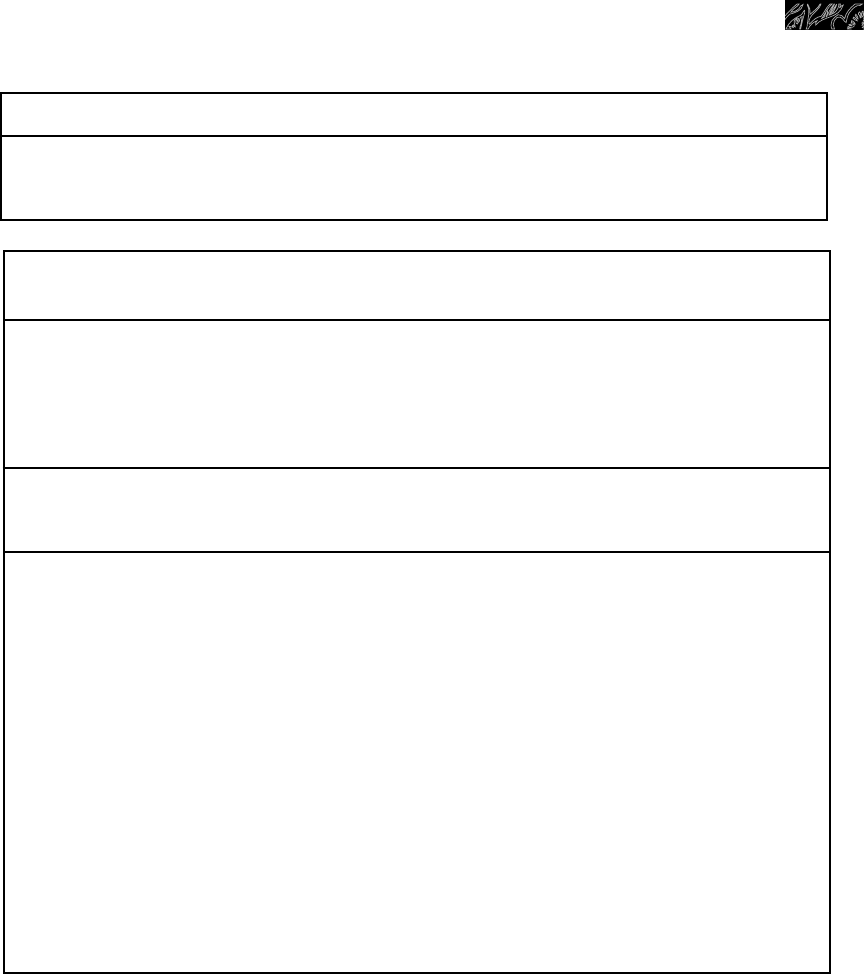
53
Troubleshooting
If none of these items was causing your problem, see “Requesting Assistance or Service” on
pages 54-55.
PROBLEM
Crust edge
browns before
pie is done
The display is
showing “PF”
A letter
followed by the
number shows
on the display
(for example
“E3”, “F1”)
The display is
showing “F5”
and “E3”
The key pads
do not operate
POSSIBLE CAUSE
Filling requires more baking
time than crust
There has been a power
failure.
The power cord is not
properly grounded.
Pads not touched long
enough, or not enough time
between each pad pressed.
The Control Lock has been
set.
The Sabbath mode has
been set. (“SAb” appears on
the display.)
The range is not properly
grounded.
WHAT TO DO
Shield edge with foil.
Reset the clock. (See page 25.)
Press CANCEL/OFF. If the code
does not disappear, call for service.
(See “Requesting Assistance or
Service” on pages 54-55.)
See Installation Instructions.
Hold down the pad a short time, and
allow a short time between each pad
entry.
Turn off the Control Lock by opening
the oven door, pressing and holding
the Control Lock pad for 5 seconds.
(See “Using the control lock” on
page 21.)
Turn off the Sabbath mode by
opening the oven door, waiting up to
15 seconds, and pressing and
holding Number Pad 6 for 5 seconds.
Call an electrician to make sure the
outlet is well grounded. If it is well
grounded, and the key pads still do
not operate, call a service technician.
9753312Av13c80 12/4/98 3:42 PM Page 53


















