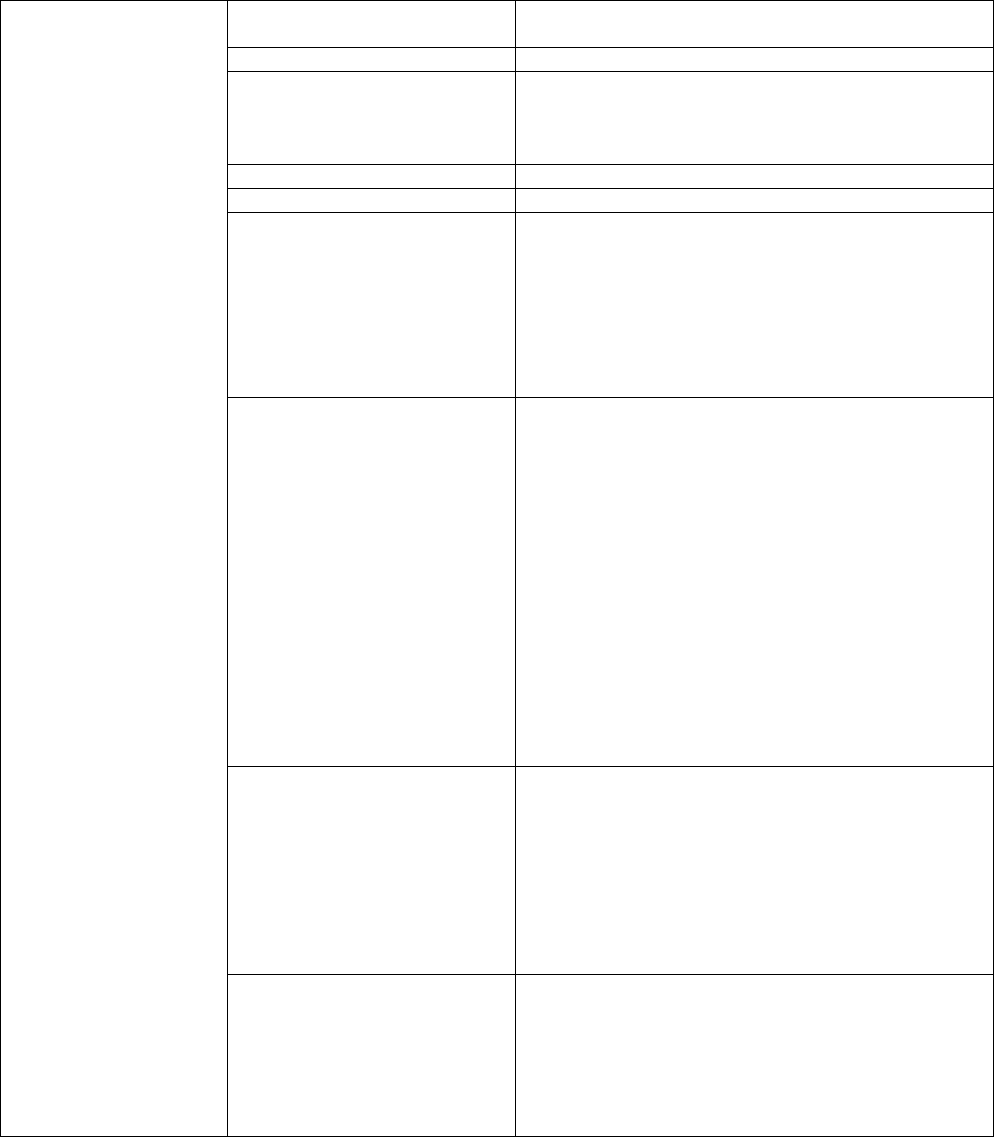
Impinger I -–1000 Series Service Manual - International 43
Voltage Supply Check incoming voltage supply at Line 1 to neutral.
There should be a voltage reading of 120 VAC.
Fan Switch See procedure for checking on page 26.
Conveyor Switch Check for 120 VAC to conveyor switch. If no
voltage is present, trace wiring back to the fan
switch. WITH POWER OFF: Check continuity
between switch terminals.
Conveyor Fuse (3A) Check, replace if necessary.
Fuseholder Check, replace if necessary.
Conveyor Control(Stepper)
Transformer
Check for 120 VAC supply to primary of
transformer, if voltage is not present, trace wiring
back to the fuse-holder. If voltage is present, check
for output voltage from the transformer secondary.
NOTE: this control transformer outputs (2)
secondary voltages. Red Leads 29 VAC Brown
Leads 10 VAC If BOTH secondary voltages are not
present, replace the transformer.
Speed Adjustment
Potentiometer
This is a 0 to 50k ohm,10 turn potentiometer. WITH
POWER OFF: remove the 3 pin potentiometer
cable plug from the motor control board. With a
digital multimeter, check the ohm reading across
the red lead to the black lead, this reading should
be 50k ohms ± 5% as the potentiometer is rotated
through its 10 turn rotation. Place the meter leads
on the red lead and white lead. Rotating the
potentiometer slowly, from low to high, the meter
should show an even transition from 0 to 50K ohms
± 5% through the 10 turn rotation of the
potentiometer. There should be no dead or open
spots through the 10 turns of the potentiometer.
Check all three leads to ground. There should be
no continuity to ground. If any of the above checks
fail, replace the potentiometer.
Conveyor Motor(Stepper)
Control
NOTE: if the conveyor drive motor becomes
jammed or begins to run at an uncontrolled speed,
the conveyor motor will stop running. To reset, turn
off the conveyor switch, wait 10 seconds, turn the
conveyor switch on. If the motor does not run after
attempting re-set, check for 2-29 VAC across the
motor terminals 1 to 2 and 3 to 5 on the conveyor
motor control. If voltage is not present at both sets
of terminals, replace control
Conveyor will not
run(S/N Q19078 &
Up1000 Series) (S/N
Q14791 & Up1200
Series)
Conveyor Drive (Stepper)
Motor
Check the drive sprocket on motor out-put shaft to
insure that it is tight.. Check motor windings –
measurements should be approximately 2 ohms.
Terminal 1-5, 2-6, 3-7, 4-8 WITH POWER OFF:
Turn the motor shaft to check for jammed gear box.
If motor shaft will not turn, replace conveyor
drive(stepper) motor.


















