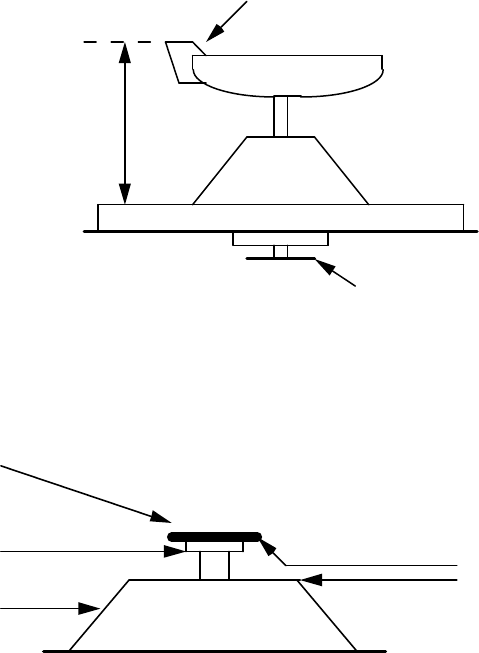
Impinger I -–1000 Series Service Manual - International 54
9 3/4 IN.
± 1/8 IN.
COOLING FAN
FAN BLADE
3. Reinstall and locate fan so that the front of fan blades are 9 3/4" from inside of oven back. (See Drawing)
S. N. 4613 & Above (GAS)
S. N. 4768 & Above (ELECTRIC)
FAN HUB
CONE
FAN SPIDER
1 1/2 INCH
NOTE: MEASUREMENT MUST BE
MADE FROM CONE TO FAN SPIDER
3. Reinstall and locate fan so that the bottom of the fan spider is 1 1/2" from the top of the oven back cone
(See Drawing)
RELAY, D.P.S.T.
1. Shut off power at main breaker.
2. Remove control panel top and front cover.
3. Remove cover from relay box.
4. Disconnect all wires and mark for replacement.
5. Remove relay by removing two (2) mounting screws.
6. Reassemble in reverse order.
COOL DOWN SWITCH
1. Shut off power at main breaker
2. Remove control panel top and front cover.
3. Remove the two (2) wires from the switch, located on the back wall of the control box.
4. Remove two (2) screws from the switch bracket.
5. Reassemble in reverse order, check condition of teflon insulator and be sure a aluminum
sensing rod contacts the switch body.
COOLING FAN, CONTROL BOX
1. Shut off power at main breaker.
2. Remove control panel top and front cover.
3. Remove four (4) screws from the fan frame.
4. Disconnect female cord receptacle and remove fan.
5. Reassemble in reverse order.
THERMOSTAT, COOLING FAN
1. Shut off power at main breaker.
2. Remove control panel top and front cover.


















