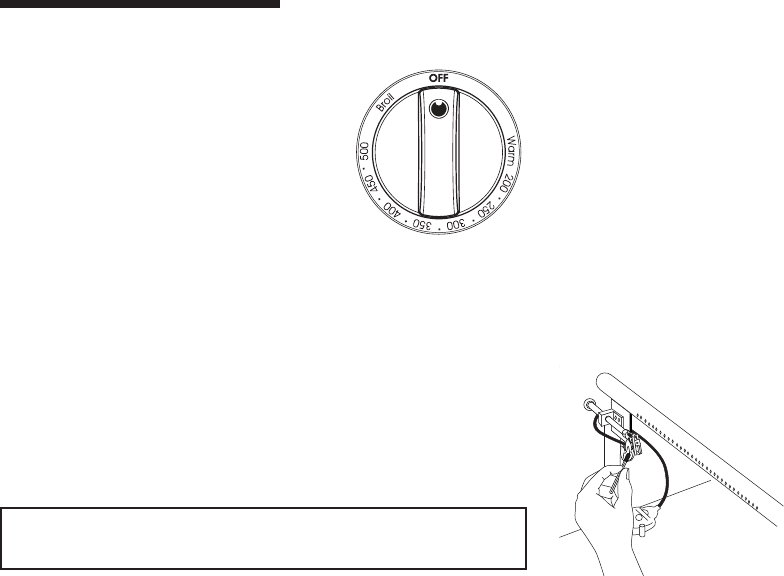
9
Oven Cooking
Manual Clean Oven
Knob Control
(select models)
Oven Temp Knob
The Oven Temp knob is used to select
and maintain the oven temperature. Always
turn this knob just to the desired temperature. Do not turn to
a higher temperature and then back.
Setting the Control for Baking and Roasting:
1. Push in and turn Oven Temp knob to desired temperature.
Allow 10-15 minutes for preheating.
2. Place food in the center of oven. Check food for doneness
at minimum time in recipe. Cook longer if necessary.
3. Remove food from oven and turn Oven Temp knob to OFF.
Note: For additional baking, roasting and broiling tips, see
“Cooking Made Simple” booklet.
Setting the Control for Broiling:
1. For best results, use a broiling pan. Place the broiler pan
on recommended rack position (see chart on page 8).
2. Turn Oven Temp knob to BROIL or, for lower temperature
broiling, to 450° F.
• Lower temperature broiling avoids excessive browning
of longer cooking foods such as poultry.
3. Follow the suggested times in the broil chart on page 8.
Meat should be turned once about halfway through
cooking time.
4. Check the doneness by cutting a slit in the meat near the
center to check the color.
5. After broiling, turn the Oven Temp knob to OFF. Remove
the broiler pan from the oven.
Pilotless Ignition (select models)
Your range is equipped with pilotless ignition. With this type
of ignition system, the gas automatically shuts off and the
oven will not operate during a power failure.
A lighted match will not light the oven burner. No attempt
should be made to operate the oven during a power failure.
Pilot Ignition (select models)
To light pilot:
When cool, open the broiler door and remove the broiler rack
and broiler pan.
With the Oven Temp knob in the OFF position,
hold a lighted match to the pilot located at
the back of the oven burner (See
illustration). Once the pilot lights,
replace the broiler rack and pan.
(NOTE: The oven burner is shown
with the metal flame spreader
removed.)


















